23
Conversion Mode
Each time you tap
q
, the display switches as follows:
Calculation mode
➠
Currency Conversion mode
➠
Metric Conversion mode
➠
...
Conversion Table
Conversion Pattern
Unit 1 Unit 2
5 currency conversions are available.
Metric Conversion Patterns
inch
⇔
centimeter (cm)
yard
⇔
meter (m)
mile
⇔
kilometer (km)
Fahrenheit (°F)
⇔
Celsius (°C)
feet
⇔
meter (m)
ounce (oz)
⇔
gram (g)
pound (lb)
⇔
kilogram (kg)
US gallon (gal)
⇔
liter (l US)
UK gallon (gal)
⇔
liter (l UK)
Currency Conversion Mode
Currency conversion has 5 stages of programmable conversion.
Each stage is capable of 12-digit calculation.
Setting a new currency conversion rate
<Example> Set the following rate: £1 = $1.45
1. Tap
q
the appropriate
number of times to select the
Currency Conversion mode.
2. Press
<
or
>
to select
the appropriate currency
conversion stage.
3. Tap
e
.
The setting mode will appear.
The preset currency names can be renamed here.
4. Rename the left currency if necessary, then press
l
.
Note:
• Up to 4 characters can be entered for the name of the currency
unit.
5. Rename the right currency if necessary, then press
m
.
<
C
URREN
C
Y
>
C
AD U
=
SD
RATE
1
.
Note:
• The conversion result may have a slight calculation error as a result
of rounding off the number. Use the result for reference only.
yo290e_u1u 02.5.17, 0:31 PM23
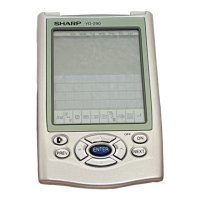
