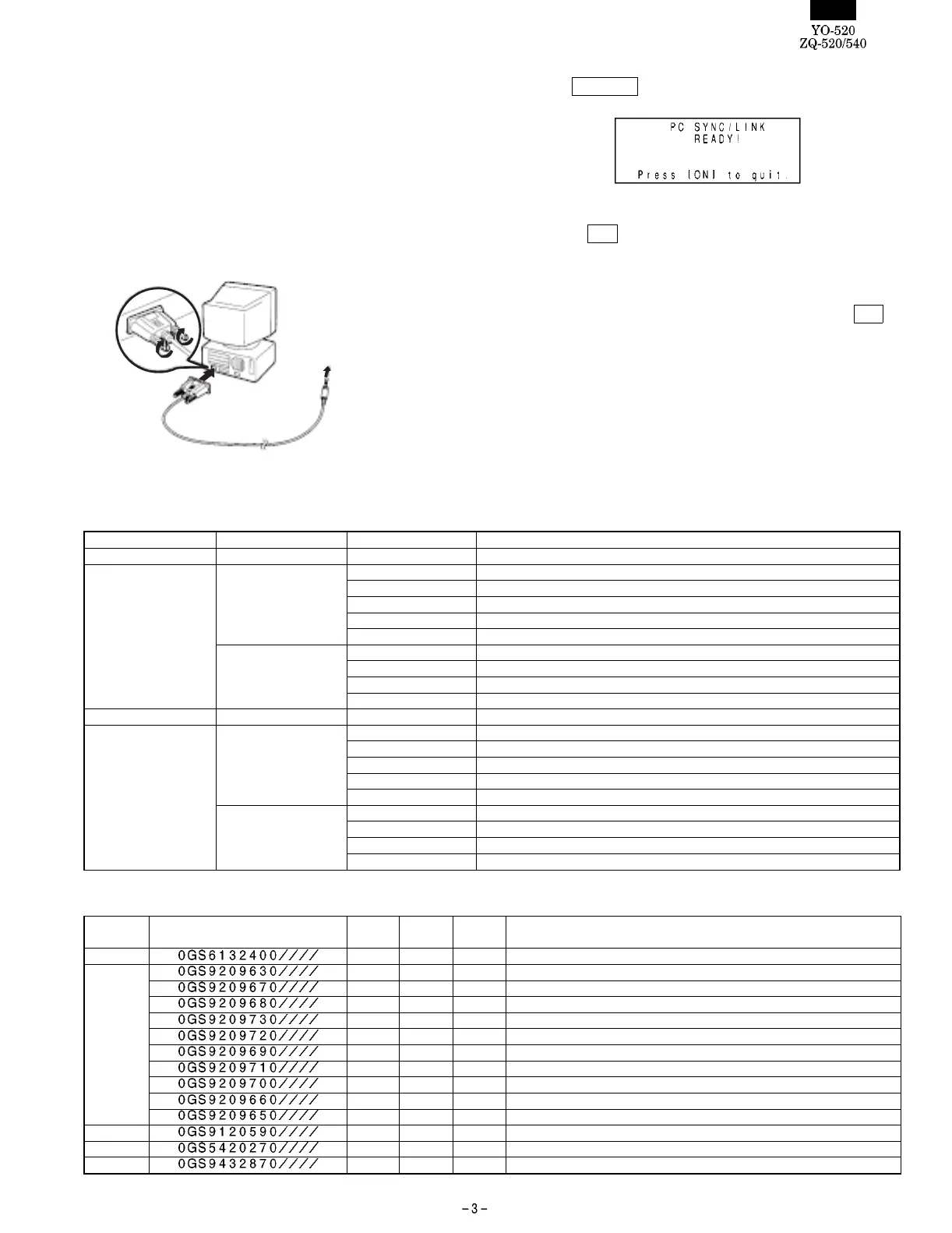3. To setup your Organizer for use with PC
Software
1. First turn off your PC and Organizer before connecting the sup-
plied cable.
2. Connect the standard 9-pin connector of the supplied cable to one
of the COM ports on your PC.
• You will need to purchase an adaptor in order to use a COM
port with a 25-pin connector.
3. Connect the supplied cable to the option port (COMPUTER LINK)
of your Organizer.
4. Turn on your PC and Organizer.
5. Press
PC SYNC on your Organizer.
• Your Organizer is now ready to exchange data.
• Press ON at any time to exit the PC-Link mode.
• The alarm setting is ignored. The alarm will not sound during
data transfer.
• The Auto power off function is disabled in the PC-Link mode.
• If an error message appears while transferring data, press ON .
Packing form
Model Form SPEC Country
YO-520 Clamshel U1E SEC
ZQ-520 Clamshel Y12 SECL
LA1 SUK
LB1 SCA, SCNZ
LNU LAG
LOO SDB
Universal LCO SEEG, SEF, SEB
LLO SEIS, SEES
LMO SRS, SRSSC, STCL, SMEF, Agent
LDO SRH
YO-540 Clamshel U1E SEC
ZQ-540 Clamshel Y12 SECL
LA1 SUK
LB1 SCA, SCNZ
LNO LAG
LOO SDB
Universal LCO SEEG, SEF, SEB
LLO SEIS, SEES
LMO SRS, SRSSC, STCL, SMEF, Agent
LDO SRH
Parts List
NO. PARTS CODE
PRICE
RANK
NEW
MARK
PART
RANK
DESCRIPTION
1
AE N D Battery cover
2
AG N D Manual (ENGLISH + SPANISH) [U1E]
AG N D Manual (ENGLISH) [except U1E]
AG N D Manual (FRENCH) [Y12, LCO]
AG N D Manual (SPANISH) [LLO, LNU, LNO]
AG N D Manual (PORTUGUESE) [LLO, LOO]
AG N D Manual (GERMAN) [LCO]
AG N D Manual (ITALIAN) [LLO]
AG N D Manual (NETHERLAND) [LCO]
AG N D Manual (CHINESE) [LMO, LDO]
AG N D Manual (ARABIC) [LMO, LDO]
3
AL N D CD-ROM for software
4
AQ D Cable for PC-LINK
5
AA D Chinese label [LDO]
Your PC
PC Interface Cable
(supplied)
Connected to the option port
(COMPUTER LINK) of an
Organizer