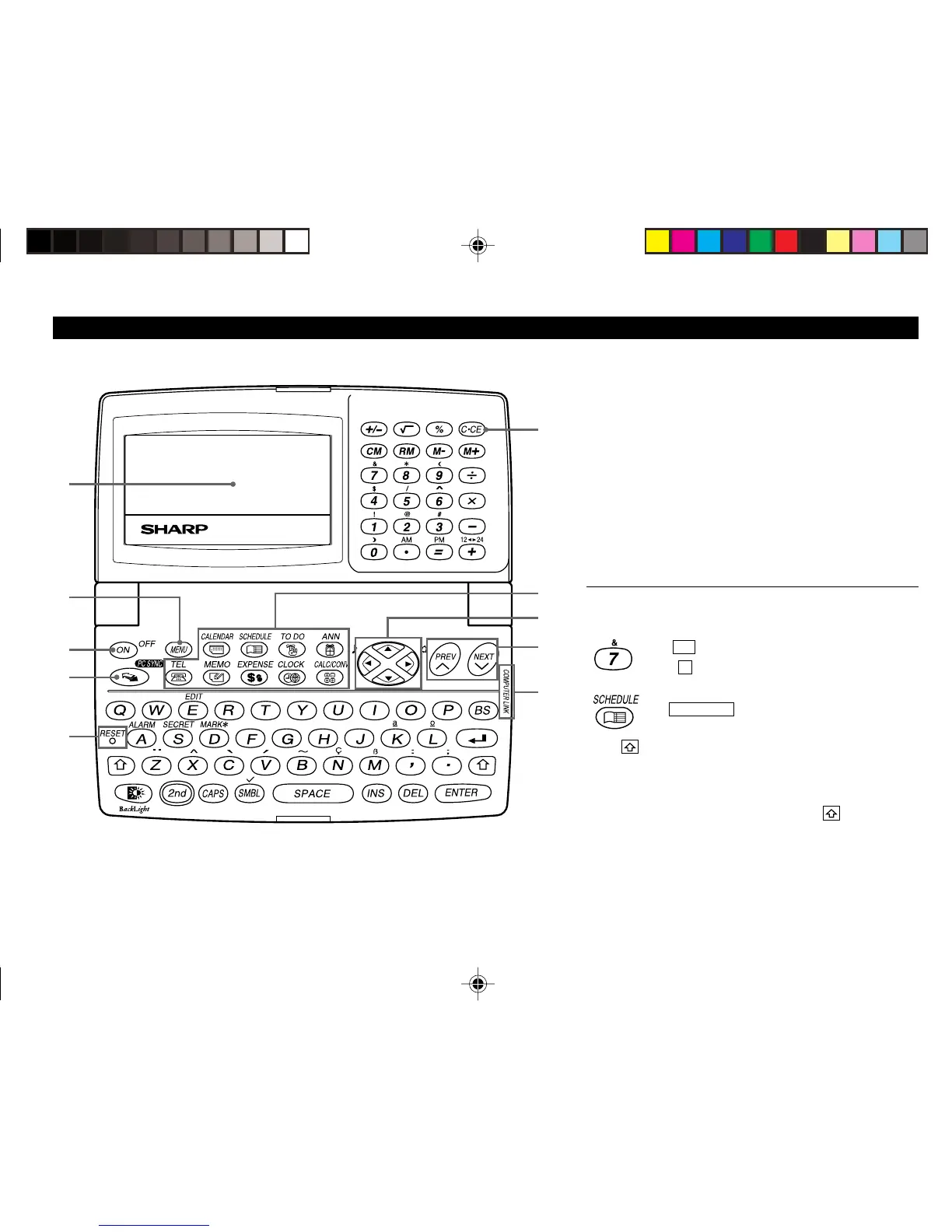3
Part Names
q Display
w MENU key
e Power ON/OFF key
r PC-LINK key (PC SYNC)
t RESET switch
y Clear/Clear entry key
u MODE keys
i Cursor movement keys
o SEARCH keys
!0 Option port (COMPUTER LINK)
In this manual the keys are represented by symbols, for
example:
→
&
: Indicates the & key.
→
7
: Indicates the numeric 7 key.
→
SCHEDULE
: Mode key with only one
function.
The key : These keys are used to select capital
(uppercase) or small (lowercase)
letters or to access the symbols above
the number key and “
:
” and “
;
”.
While holding down , press the
desired key to be entered.
Numbers, letters and space for operation are shown in
italic and bold.
1
2
3
4
6
5
7
8
9
;
ZQ-520/540 (E0370E)
ZQ-520/540 p01~09,E.E65 5/31/2000, 12:07 PM3