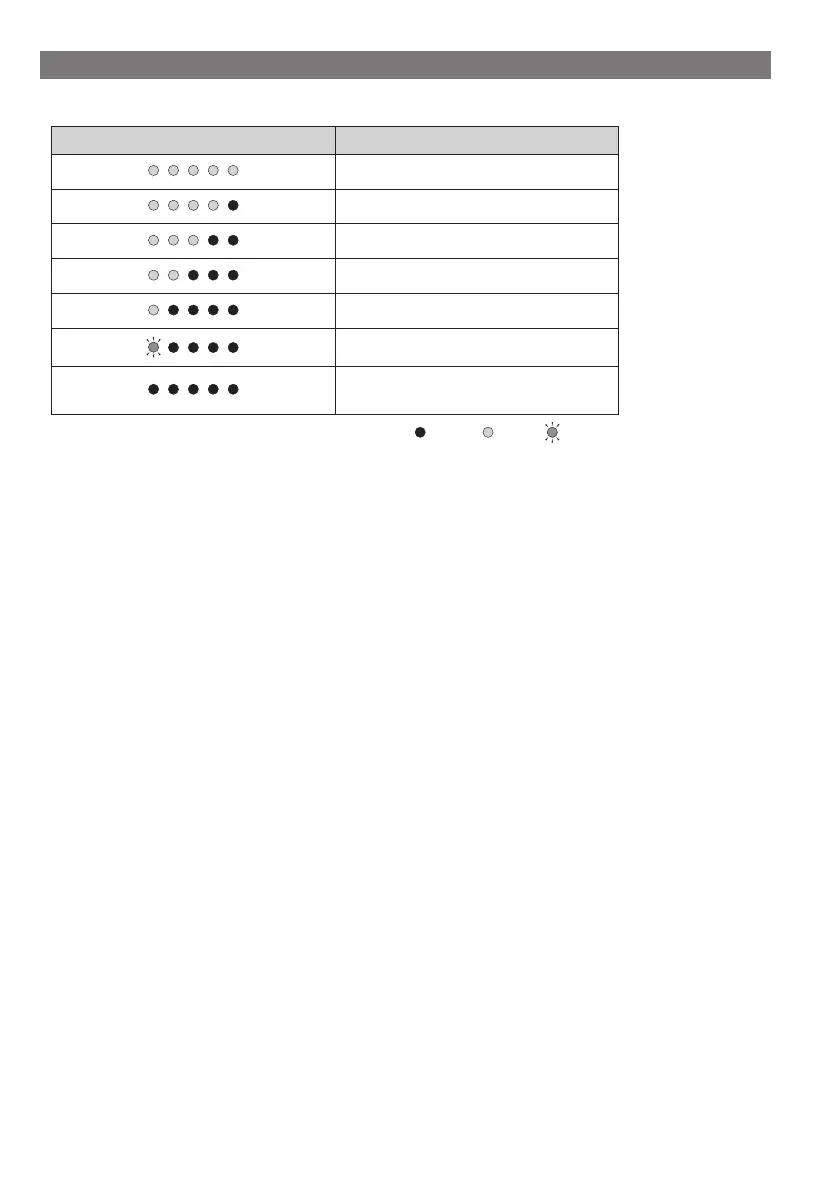16
Battery level indication
The current battery level can be checked by pressing the battery's power button.
Battery level indicator*1 Battery level
100 - 81%
80 - 61%
60 - 41%
40 - 21%
20 - 1%
0% (When battery is not installed on bicycle)
0% (When battery is installed on bicycle)
Power off / Shutdown
*1
: Not lit : Lit up : Blinking
Handling and charging the battery
Charging can be carried out at any time regardless of the amount of charge remaining, but you should fully charge the
battery at the following times. Be sure to use the special charger when recharging the battery at these times.
•
The battery is not fully charged at the time of purchase. Before riding, be sure to charge the battery until it is fully
charged.
If the battery has become fully spent, charge it as soon as possible. If you leave the battery without charging it, it will
cause the battery to deteriorate.
•
If the bicycle will not be ridden for a long period of time, store it away with approximately 70% battery capacity
remaining. In addition, take care not to let the battery become completely empty by charging it every 6 months.
