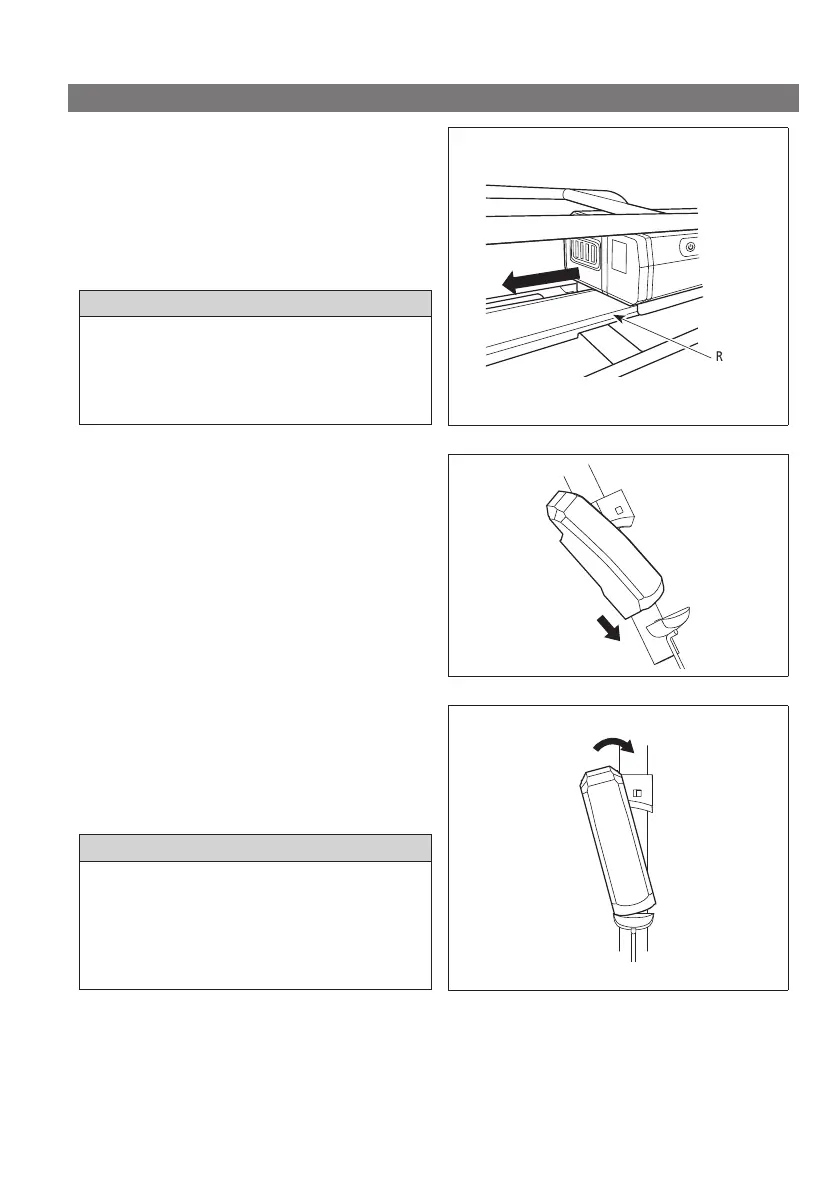17
Installing / removing the battery
Installation of the battery
< BT-E6000/BT-E6001 >
1.
Set the battery on the holder rail from behind and
slide it forward.
Push it in firmly.
2.
Return the key to the locking position, remove it, and
store it in a safe place.
CAUTION
• Check that the battery is locked before riding the bicycle. The
battery may come loose and fall out if not properly locked in
place before riding.
• To prevent the battery from falling out, do not ride the bicycle
with the key inserted.
Rail
< BT-E6010/BT-E8010 >
1.
Align the indentation in the bottom of the battery
with the protrusion on the holder and insert the
battery.
2.
Slide the battery to the right starting from the point
where it is inserted. Push in the battery until you
hear it click.
3.
Return the key to the locking position, remove it,
and store it in a safe place.
CAUTION
• Check to see that the battery is locked before riding the
bicycle. The battery may fall out while riding if not properly
locked in place.
• Before riding, make sure that the charging port cap is closed.
• To prevent the battery from falling out, do not ride the bicycle
with the key inserted.
