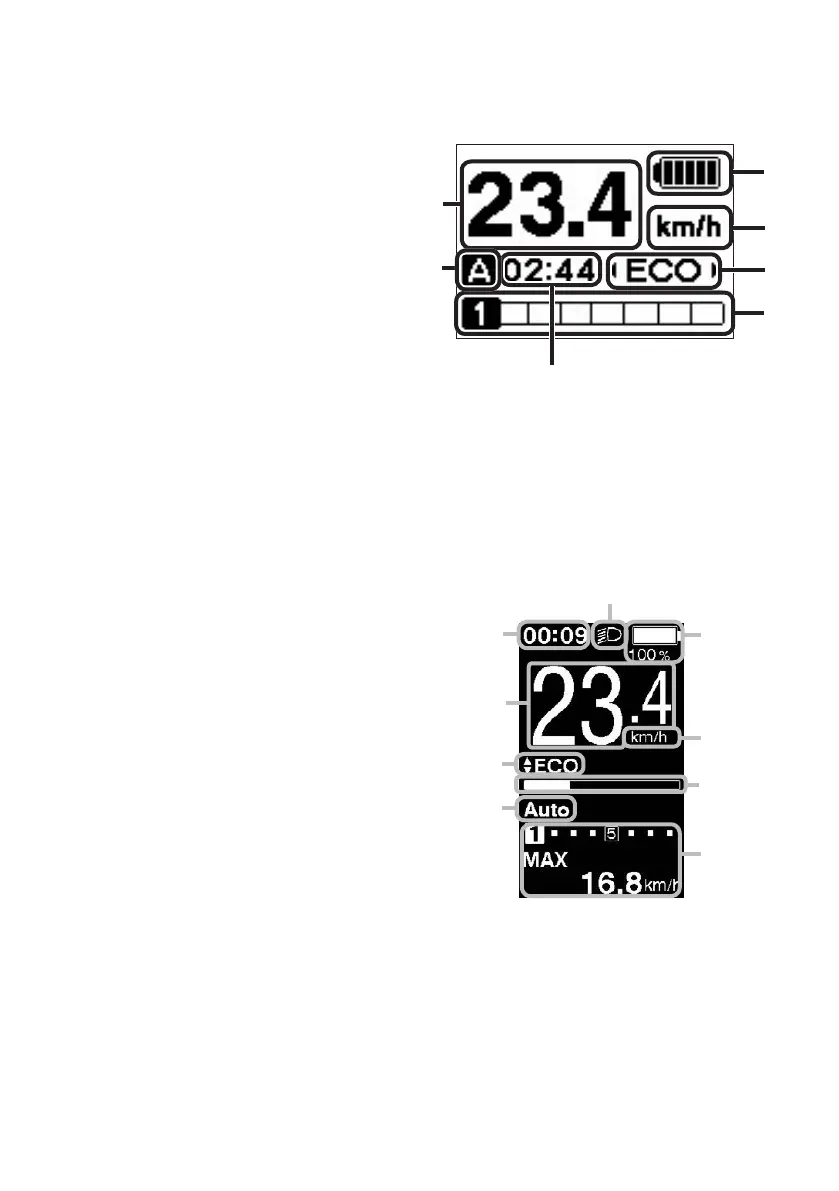27
Basic screen display
Displays the status of the power assisted bicycle, traveling data.
The number of gears and the shifting mode are only displayed when using electronic gear shifting.
1.
Current speed
Displays the current speed.
2.
Battery level indicator
Displays the current battery level.
3.
Speed unit display
You can switch between km/h and mph.
4.
Changing the assist mode display
Display the current assist mode.
5.
Gear position and traveling data display
Displays the current gear position or traveling data.
Operate the assist switch to change the display for
SC-E6000 from the gear position display to the
traveling data display.
6.
Current time
Shows the current time.
7.
Gear shifting mode
The current gear shifting mode is displayed as
following.
SC-E6000: [A] (Auto)/[M] (Manual)
SC-E6010: [Auto]/[Manual]
< SC-E6000 >
5
2
6
3
1
4
7
8.
Icon to indicate when the light is on
Notifies you when the battery-powered light is on.
9.
Assist gauge
Displays assistance level.
< SC-E6010 >
2
6
1
3
5
8
9
7
4
