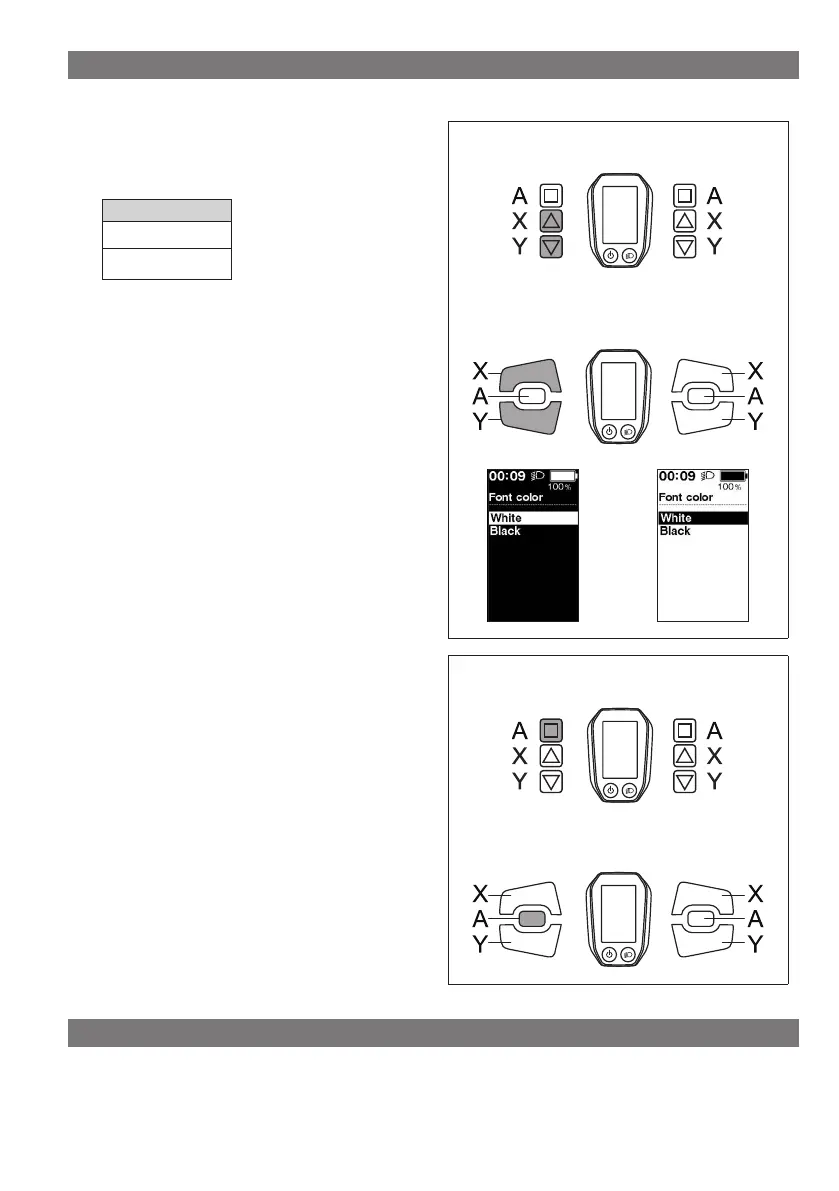47
Font color < SC-E6010 >
The font color can be changed.
1.
Press the Assist-X or Assist-Y to move the cursor to the
item you want to configure.
Configurable items
White
Black
< SW-E6000 >
Assist Shift
< SW-E6010 >
White
Black
Assist Shift
2.
Pressing the Assist-A button enables the setting item
indicated by the cursor and takes you back to the
"Setting menu" screen.
< SW-E6000 >
Assist Shift
< SW-E6010 >
Assist Shift
Adjust
You can adjust gear shifting only when using an electronic gear shifting unit.
If you need to adjust the derailleur, contact the place of purchase.
