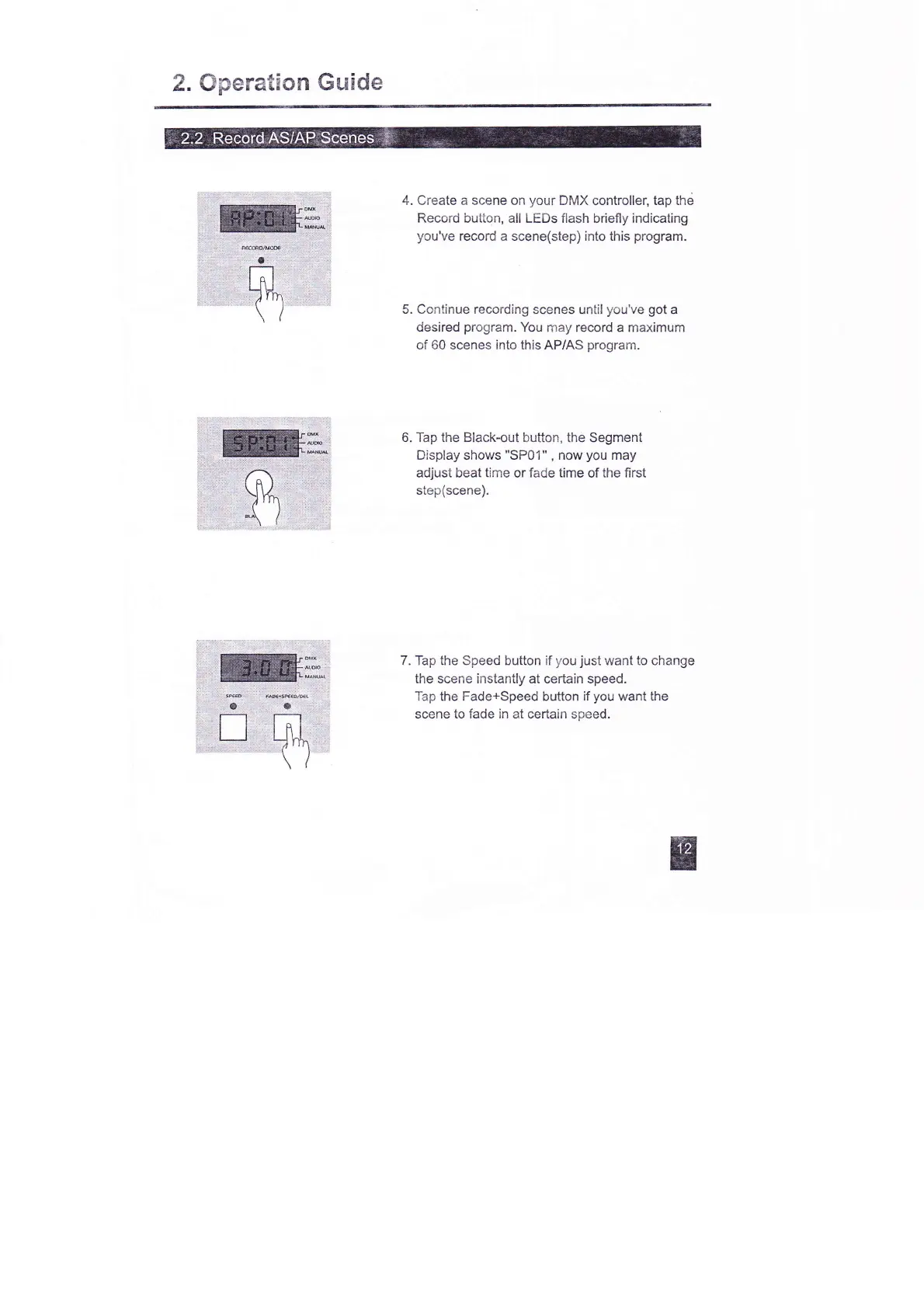2. Gperatlon
Guide
::i.l=i
lra
t*Àrtr i
F**
fë
.,.,i1
4=
i|ft
;È,
.-..
ti.i
:::=it:.;a
:i:;i*;-;:a1:ll ::l i:.:ï: i ii
,l
r*r m
'?
L-lfT\.
:
(
):
\{
itl
ir:lti
.r:.:
fi",
Àt
4. Creale a scene on
your
DMX
controller,
tap the
Reccrd button,
all LEDs flash briefly indicating
you've
record a scene(step) into this
program.
5. Continue recording scenes
until
you've
got
a
desired
program.
You
may record a maximum
of 60 scenes
into
this AP/AS
program.
6.
Tap
the Black-out button, the Segment
Display shows "SPO1"
,
now
you
may
adjust beat
time
or fade
time
of
the
first
step(scene).
7.
Tap the Speed button if
you
just
want to change
the scene instantly at certain speed.
Tap the Fade+Speed button
if
you
want
the
scene to
fade in
at certain speed.