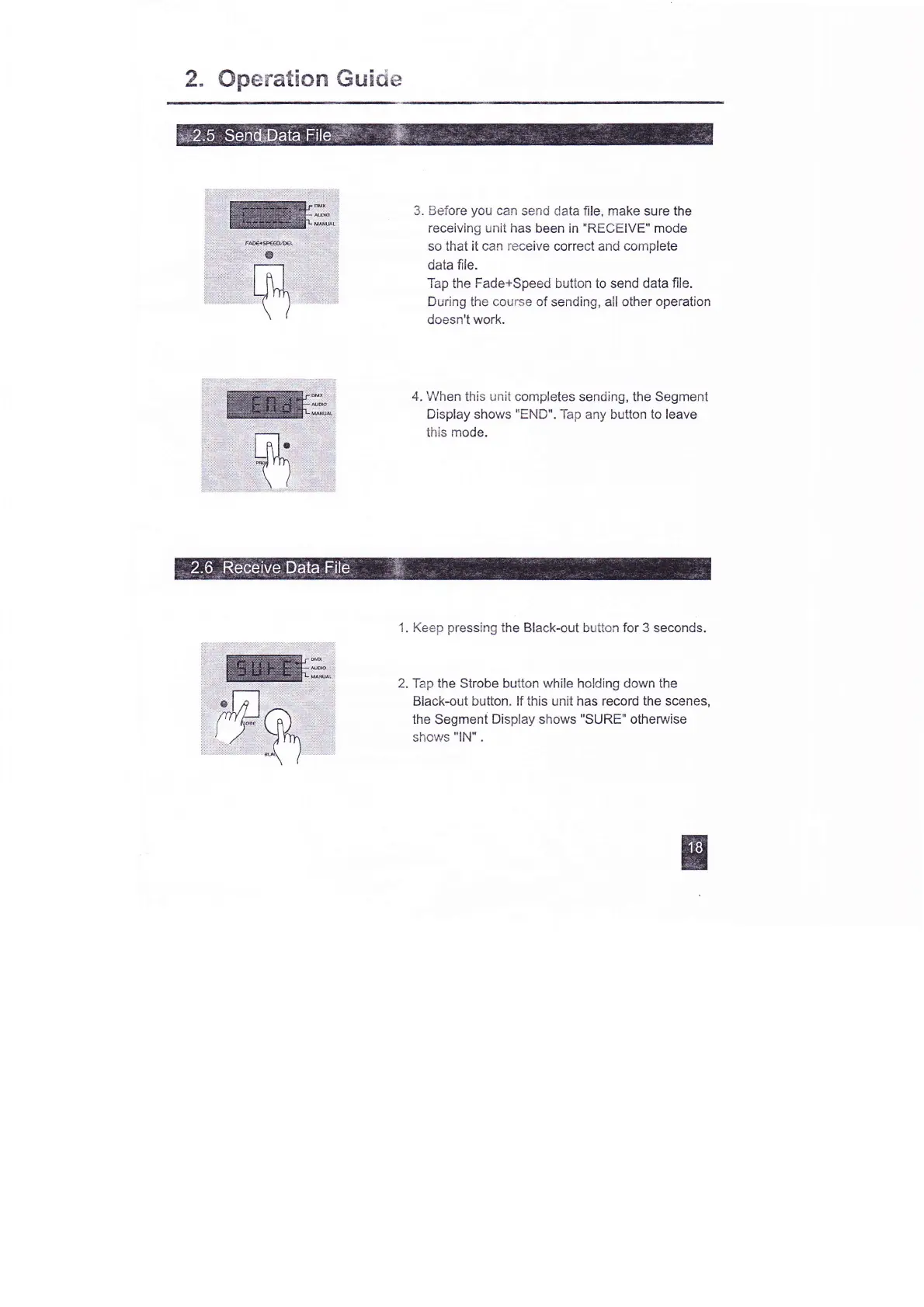2. Operation
Guicie
3. Before
you
can
send data file, make sure the
receiving unit has been in
"RECËIVE"
mode
so that it can
receive
correct and complete
data file.
Tap the Fade+Speed button to send data
file.
During the course of sending, all other operation
doesn't
work.
4. When
this unit completes sending, the Segment
Display
shows
"END".
Tap any button to leave
this mode.
1. Keep
pressing
the Black-out
button
for 3
seconds.
2. Tap
the Strobe
button while holding
down
the
Black-out button. lf this unit has record
the
scenes,
the Segment
Display
shows
"SURE" otherwise
shows
"lN"
.