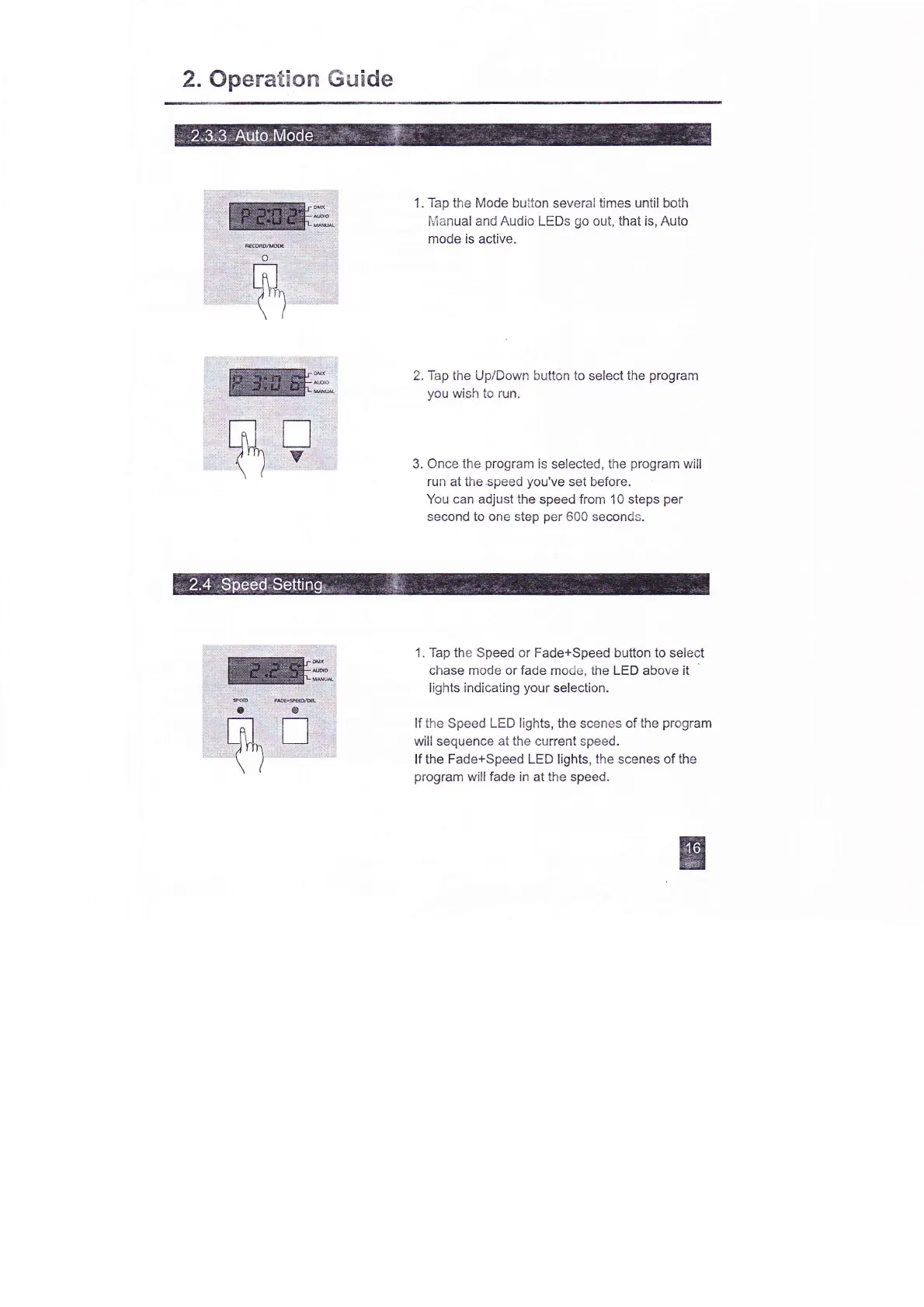2. Operation Guide
.,'Ç'
1.
Tap
the Mode button several times until both
I'u'ianual and Audio LEDs
go
out, that is, Auto
mode is active.
2. Tap the Up/Down button to
select
the
program
you
wish to
run.
3. Once the
program
is selected, the
program
will
run
at
the.speed
you've
set before.
You can adjust the
speed from 10
steps
per
second to one step
per
600 seconCs.
1.
Tap the Speed or Fade+Speed button to select
chase mode or fade mode, the LED
above
it
lights indicating
your
selection.
lf
the
Speed
LED lights, the
scenes
of the
program
will
sequence at the current
speed.
lf the Fade+Speed LED lights, the scenes of the
prggram
will
fade
in
at
the speed.