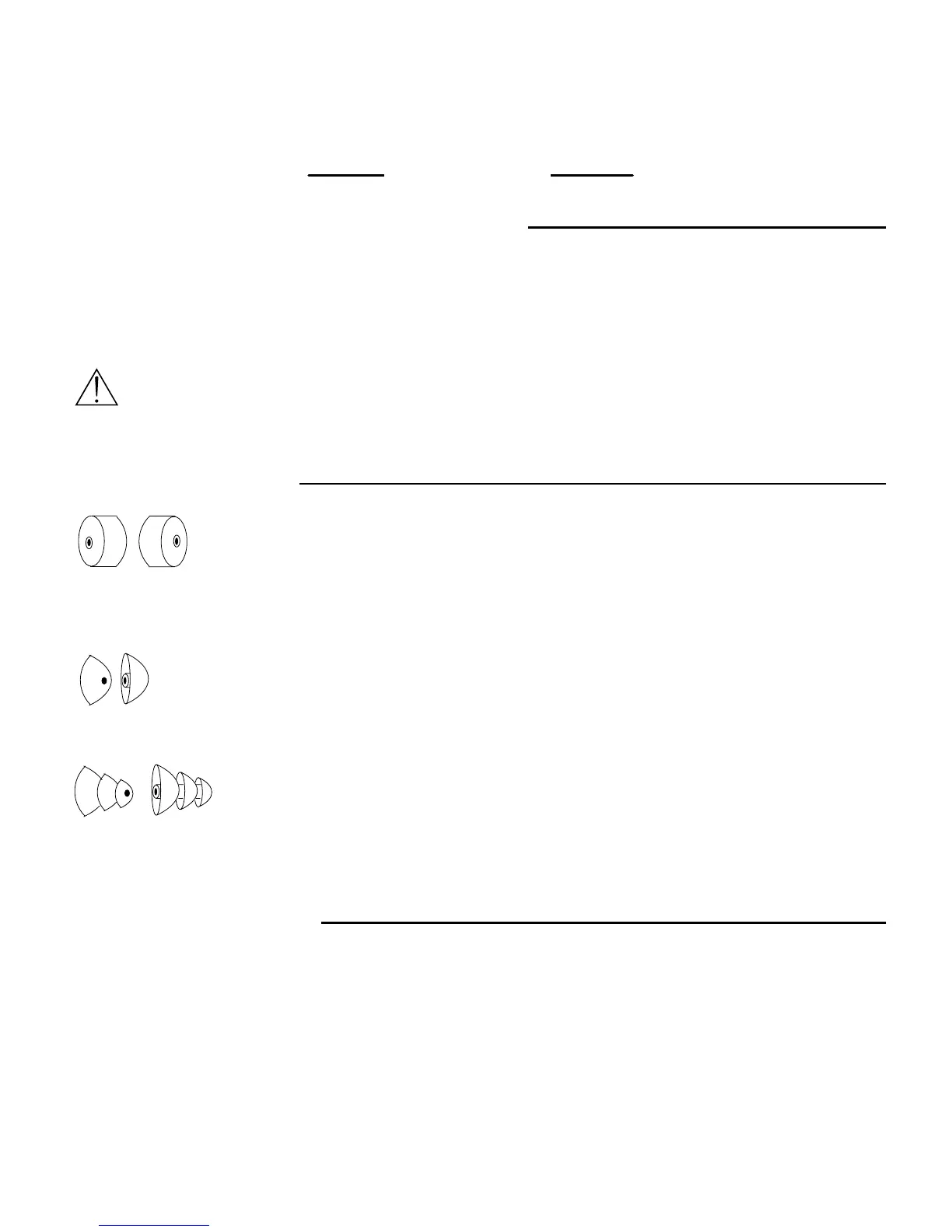ENGLISH
5
CONNECTING TO A LISTENING DEVICE
1. Turn down the volume of your listening device.
2. Connect the 3.5 mm (
1
/
8
-inch) plug into the earphone output jack.
3. Insert earphones into your ears (see previous page).
4. Slowly raise the volume to a comfortable listening level.
WARNING: Always turn the volume down before plugging the earphones
into a sound source.
SLEEVE VARIETIES
Triple-Flange Sleeves (optional accessory for E1c and E5c
only). These reusable sleeves form a tighter seal than flex sleeves
while holding the earphones firmly in place. These should be cleaned regularly, us-
ing alcohol wipes or an antiseptic.
Foam Sleeves. These disposable foam sleeves compress to fit in
the ear canal. Once in the ear, the foam expands to form a tight seal.
Once tightly sealed, the sleeves hold the earphones firmly in place. The E1c and
E5C come with yellow foam sleeves. The E2c earphones come with three sizes of
orange foam sleeves to choose from —small, medium or large —for the best fit.
Flex Sleeves. These reusable sleeves, made of a pliable plastic, fit com-
fortably in the ear and allow for ease of insertion. Choose from 3 sizes —
small, medium or large —for the best fit. These should be cleaned regularly, using
alcohol wipes or an antiseptic.
CHANGING SLEEVES
The sleeves at the end of the earphones can be replaced by sliding them off and on, as in
the following illustration. A combination of twisting and pulling is recommended for sleeve
removal.
