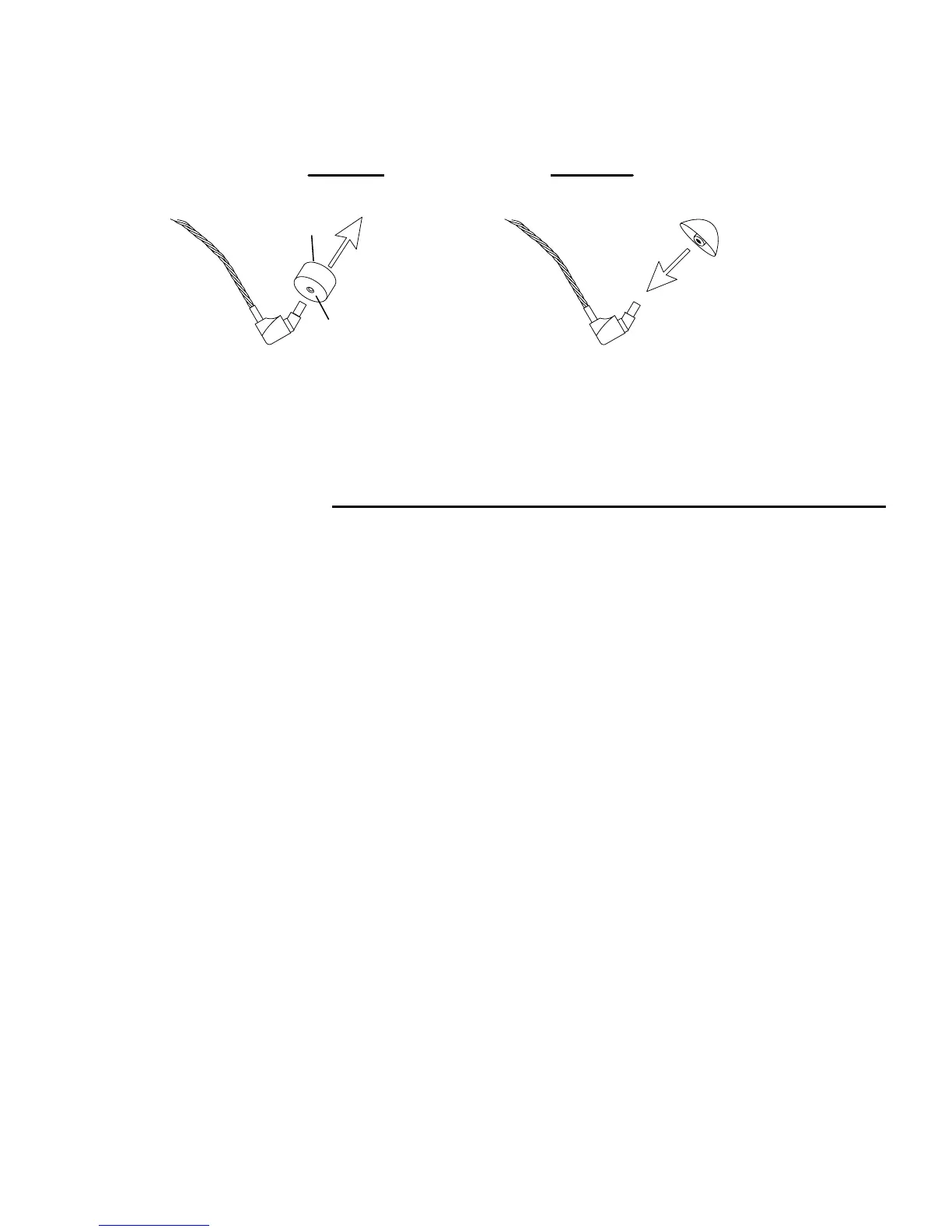ENGLISH
6
SMOOTH SIDE
ROUGH SIDE
NOTE: On each foam sleeve there is a rough side and a smooth side. For greater
comfort, Shure recommends that you place the smooth side facing out, away from
the earphone. With the E2c model earphones, the sleeve will only fit the earphone
properly with the smooth side facing out.
CARE AND CLEANING
Follow these tips to prevent service costs and ear infections:
S Avoid getting moisture in the nozzle, as this can adversely affect sound quality.
Sweat entering the nozzle may cause the earphone to temporarily stop working.
However, normal operation often returns after the earphone dries out.
S Avoid striking or dropping the earphones. Extreme shock can damage them
S E1c/E5c: clean the nozzles after each use using the supplied wax removal tool
(see figure 1 on the following page).
S E2c: Routinely check the wax guard on the tips of the nozzles (see figure 2 on
page 8). If the wax guards appear to be clogged, replace them.
S Foam sleeves should be disposed of and replaced when they get dirty.
S Flex and Triple-Flange Sleeves should be cleaned with an antiseptic after
each use.