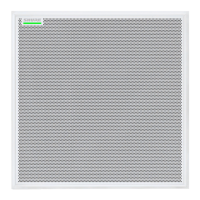4PGUXBSF
.984ZTUFN$POUSPM4PGUXBSF
5IF.98DPOUSPMTPGUXBSFBMMPXTDPNQSFIFOTJWFTZTUFNDPOUSPMBOENPOJUPSJOHGSPNBDPNQVUFS*UJTIPTUFEGSPNBOFNCFEEFETFSWFSJOUIF.98"DDFTT
1PJOUBOEJTBDDFTTJCMFXIFOQSPQFSMZOFUXPSLFEUPBDPNQVUFS"MMIBSEXBSFGVODUJPOTDBOCFBEKVTUFEVTJOHUIJTTPGUXBSFJOUFSGBDF
-PH0O1BHF
6TFS
5IFSFBSFUISFFTFDVSJUZMFWFMTUPUIF$POUSPM4PGUXBSF"ENJO5FDI
BOE(VFTU#ZEFGBVMUPOMZ"ENJOJTFOBCMFE-PHPOBOEHPUPUIF
1SFGFSFODFTUBCUPNBOBHFUIF6TFSMPHPO
"ENJOEFGBVMU'VMMFEJUJOHSJHIUT5IF"ENJODBOFOBCMFPSEJTBCMFB
5FDIMFWFMMPHPO
5FDI1BSUJBMFEJUJOHSJHIUTMJNJUFEUPNJDSPQIPOFNBOBHFNFOUPOUIF
.POJUPSUBC
(VFTU.POJUPSJOHPOMZ
1BTTXPSE
&OUFSUIFQBTTXPSEUPMPHPOBTBO"ENJOPS5FDI5IFEFGBVMU
QBTTXPSEJTBENJOGPSUIF"ENJOVTFS5PDIBOHFUIFQBTTXPSEMPH
POBTBO"ENJOBOEHPUPUIF1SFGFSFODFTUBC
,FFQ.F-PHHFE0O#VUUPO
8IFOTFMFDUFEUIJTBMMPXTUIFVTFSUPCZQBTTUIF-PH0OQBHFXIFO
SFPQFOJOHUIFDPOUSPMTPGUXBSF
ௗ-BOHVBHF4FMFDUJPO
4FMFDUTUIFMBOHVBHFGPSUIF(6*5IJTTFUUJOHXJMMCFTBWFEUPUIF
DPNQVUFS
-PH0O#VUUPO
1SFTTUIFCVUUPOUPMPHPOUPUIFDPOUSPMTPGUXBSF
/PUF%FGBVMUQBTTXPSEJTBENJO
$POUSPM#BS
5BCT
ࣙ.POJUPS"EKVTUNJDSPQIPOFTUBUVTBOEWJFX3'TQFDUSVNBWBJMBCJMJUZ
ࣙ$POGJHVSBUJPO.BOBHFHSPVQTBOE*1TFUUJOHT
ࣙ6UJMJUZ7JFXEFUBJMTPGFBDI.98EFWJDFPOUIFOFUXPSL
ࣙ1SFGFSFODFT"TTJHONJDSPQIPOFBOETZTUFNCFIBWJPS
4FDVSJUZ-FWFM
%JTQMBZTUIFBDDFTTMFWFMPGUIFVTFS"ENJOJTUSBUPS5FDIOJDJBOPS
(VFTU
-PH0GG
-PHTUIFVTFSPVUPGUIFTPGUXBSF
ௗ4IVSF-JOL
-JOLTUPUIF4IVSFXFCTJUFBUXXXTIVSFDPN
-BOHVBHF4FMFDUJPO
4FMFDUTUIFMBOHVBHFGPSUIFDPOUSPMTPGUXBSFJOUFSGBDF5IJTTFUUJOHXJMM
CFTBWFEUPUIFDPNQVUFS
ௗ
ௗ
