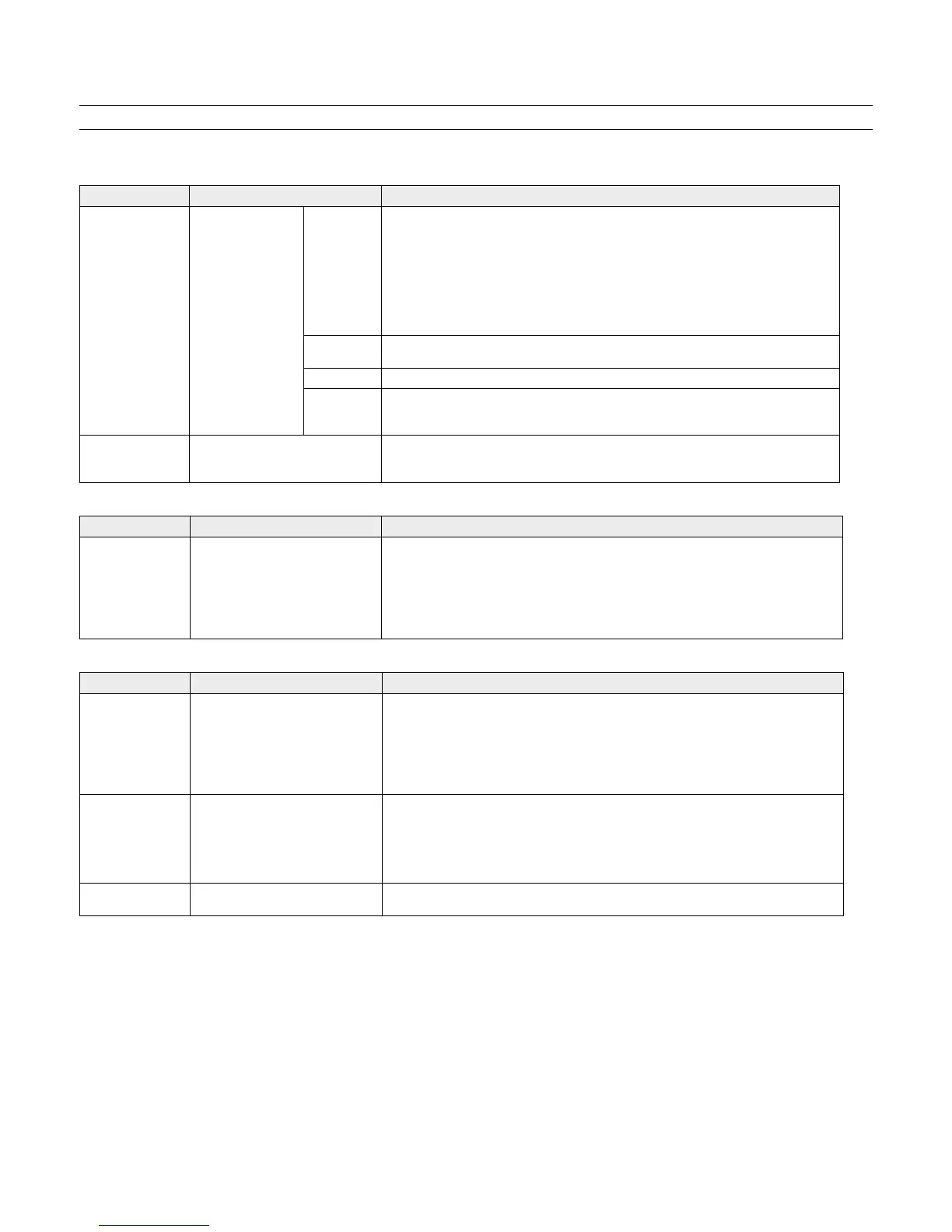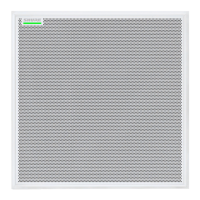"EEJUJPOBM5PQJDT
5SPVCMFTIPPUJOH
5IFGPMMPXJOHUBCMFPGGFSTUZQJDBMTPMVUJPOTXIFOUSPVCMFTIPPUJOHUIF.JDSPGMFY8JSFMFTT4ZTUFN'PSNPSFJOGPSNBUJPOPOFBDIUPQJDSFGFSFODFUIFGVMM.98
6TFS(VJEFGPVOEPOXXXTIVSFDPNBOECVOEMFEXJUIUIF64#'MBTI%SJWF
"VEJP
1SPCMFN *OEJDBUPS 4PMVUJPO
/P%JTUPSUFEBVEJP
/FUXPSL"VEJP
-&%POUIF"VEJP
/FUXPSL*OUFSGBDFPS
4$.
(SFFO
ࣙ$IFDLDBCMFT
ࣙ$IFDLUIBUUSBOTNJUUFSTBSFPOBOEDIBOOFMTBSFVONVUFE
ࣙ$IFDLUIBUUIFJOQVUNFUFSTBSF0,POUIF.POJUPSUBCPGUIF.98DPOUSPMTPGUXBSF
"UUFOVBUFJGUIFDIBOOFMJTDMJQQJOH
ࣙ$IFDLUIFPVUQVUNFUFSTPOUIF"VEJP/FUXPSL*OUFSGBDF"/*GSPOUQBOFMBOEJOUIF
"/*DPOUSPMTPGUXBSF6TFIFBEQIPOFTUPMJTUFOUPUIFBVEJPGSPNUIF"/*"UUFOVBUFJG
UIFDIBOOFMJTDMJQQJOH
ࣙ$IFDLUIBUUIFPVUQVUMFWFMPGUIF"/*NBUDIFTUIFJOQVUPGUIFDPOOFDUJOHFRVJQNFOU
ࣙ7FSJGZ"15JTOPUQFSGPSNJOHBTQFDUSVNTDBO
'MBTIJOH
(SFFO
ࣙ&OTVSFBMMEFWJDFTBSFPOBOEIBWFBTUBCMFOFUXPSLDPOOFDUJPO
ࣙ6TF%BOUF$POUSPMMFSTPGUXBSF%$UPWFSJGZDIBOOFMTVCTDSJQUJPOT
3FE ࣙ$IFDLNBTUFSDMPDLJO%$BO.98"15NVTUCFNBTUFSDMPDL
0GG
ࣙ1MBDFUIFEFWJDFJOB(SPVQUPBVUPNBUJDBMMZSPVUFUIFBVEJP
ࣙ&OTVSFUIFTVCOFUPGUIF"DDFTT1PJOU5SBOTDFJWFSTOFUXPSLBVEJPTFUUJOHTNBUDIUIF
TVCOFUPGUIF"VEJP/FUXPSL*OUFSGBDF
3'*OUFSGFSFODF
JTDBVTJOHBVEJP
ESPQPVUT
"VEJPJTJOUFSNJUUFOU
ࣙ1FSGPSNB4QFDUSVN4DBOUPNPOJUPS3'JOUFSGFSFODF
ࣙ%FDSFBTFDIBOOFMDPVOUUPWFSJGZJGTZTUFNJTPWFSMPBEJOHUIF3'TQFDUSVN
4ZTUFN4FUVQBOE.98(SPVQT
1SPCMFN *OEJDBUPS 4PMVUJPO
$BOUBTTPDJBUF
DPNQPOFOUUPB
(SPVQ
%FWJDFESPQEPXOOPUEJTQMBZJOH
UIFEFTJSFEDPNQPOFOUJOUIF
(SPVQSPXPOUIF$POGJHVSBUJPOUBC
ࣙ$IFDLUIBUEFWJDFTBSFQPXFSFEBOEDPOOFDUFEUPUIFTBNFOFUXPSLBOETVCOFU
ࣙ0QFOUIF6UJMJUZUBCPGUIF.98$POUSPM4PGUXBSFBOEVODIFDLUIF$POGJHVSBUJPO'JMUFS
UPEJTQMBZBMM.98EFWJDFTPOUIFOFUXPSL*GUIFEFWJDFTIPXTVQBT05)&3UIFOJU
JTQBSUPGBOPUIFS$POGJHVSBUJPO
ࣙ6OBTTPDJBUFUIFDPNQPOFOUCZTFMFDUJOHOPOFGSPNUIF(SPVQSPXJOUIFPUIFS
$POGJHVSBUJPO
ࣙ1FSGPSNBGBDUPSZSFTFUPOUIFEFWJDFUPDMFBSBOZBTTPDJBUJPO
/FUXPSL
1SPCMFN *OEJDBUPS 4PMVUJPO
$BOU$POOFDU
UPUIF$POUSPM
4PGUXBSFGSPNB1$
%FWJDFOPUBQQFBSJOHJO4IVSF8FC
%FWJDF%JTDPWFSZBQQMJDBUJPO
ࣙ&OTVSFUIFEFWJDFTBSFQPXFSFE
ࣙ&OTVSF1$BOEFRVJQNFOUBSFPOUIFTBNFOFUXPSLBOETFUUPUIFTBNFTVCOFU
ࣙ5VSOPGGPUIFSOFUXPSLJOUFSGBDFTOPUVTFEUPDPOOFDUUPUIFEFWJDFJODMVEJOH8J'J
ࣙ$IFDLUIBU%)$1TFSWFSJTGVODUJPOJOHJGBQQMJDBCMF
ࣙ&OTVSF#POKPVSJTSVOOJOHPOUIF1$
ࣙ*GDPOOFDUFEWJB1PSUPGUIF"VEJP/FUXPSL*OUFSGBDF"/*FOTVSFJUJTTFUUP4XJUDIFE
.PEF
$POUSPM4PGUXBSFJT
UBLJOHBMPOHUJNF
UPMPBE
8FCCSPXTFSDBOOPUDPOOFDUUPUIF
DPOUSPMJOUFSGBDF
ࣙ%PXOMPBEMBUFTUWFSTJPOPG"EPCF
n
'MBTI
n
ࣙ&OTVSF1$BOEEFWJDFBSFPOUIFTBNFOFUXPSLBOETVCOFU
ࣙ$IFDLUIBU8JOEPXTGJSFXBMMTFUUJOHTBSFOPUCMPDLJOH4IVSFTPGUXBSF
ࣙ4FUUIFSPVUFSUPOPUTFOEEFGBVMUHBUFXBZBTBQBSUPG%)$1
ࣙ4FUUIF4IVSF8FC%FWJDF%JTDPWFSZBQQMJDBUJPOUPPQFOCZ*1BEESFTT
ࣙ.BOVBMMZTFUUIFDPNQVUFSUPBTUBUJD*1BEESFTTPOUIFTBNFOFUXPSLBTUIFEFWJDF
$POUSPM4PGUXBSFJT
QFSGPSNJOHQPPSMZ
*OEJDBUPSTBSFNPWJOHTMPXMZPSOPU
EJTQMBZJOHJOSFBMUJNF
ࣙ3FEVDFUIFOVNCFSPGXJOEPXTPSUBCTUIBUBSFPQFOUPUIFTBNF$POGJHVSBUJPO
ࣙ4FF/FUXPSLTFDUJPOGPSQSPQFSMZTFUUJOHVQUIFOFUXPSL
"EEJUJPOBM3FTPVSDFT
'PSBEEJUJPOBM5SPVCMFTIPPUJOHBTTJTUBODFPSGVSUIFSJOGPSNBUJPOPODPNQMFYJOTUBMMBUJPOTDPOUBDU4IVSFUPTQFBLXJUIBTVQQPSUSFQSFTFOUBUJWF*OUIF
"NFSJDBTSFHJPODBMM4ZTUFNT4VQQPSUHSPVQBU'PSVTFSTJOPUIFSMPDBUJPOTHPUPXXXTIVSFDPNUPGJOETVQQPSUDPOUBDUGPSZPVSSFHJPO
'PSEJHJUBMBVEJPOFUXPSLJOHIFMQBEWBODFEOFUXPSLJOHHVJEFMJOFTBOE%BOUFTPGUXBSFUSPVCMFTIPPUJOHWJTJU"VEJOBUFTXFCTJUFBUXXXBVEJOBUFDPN