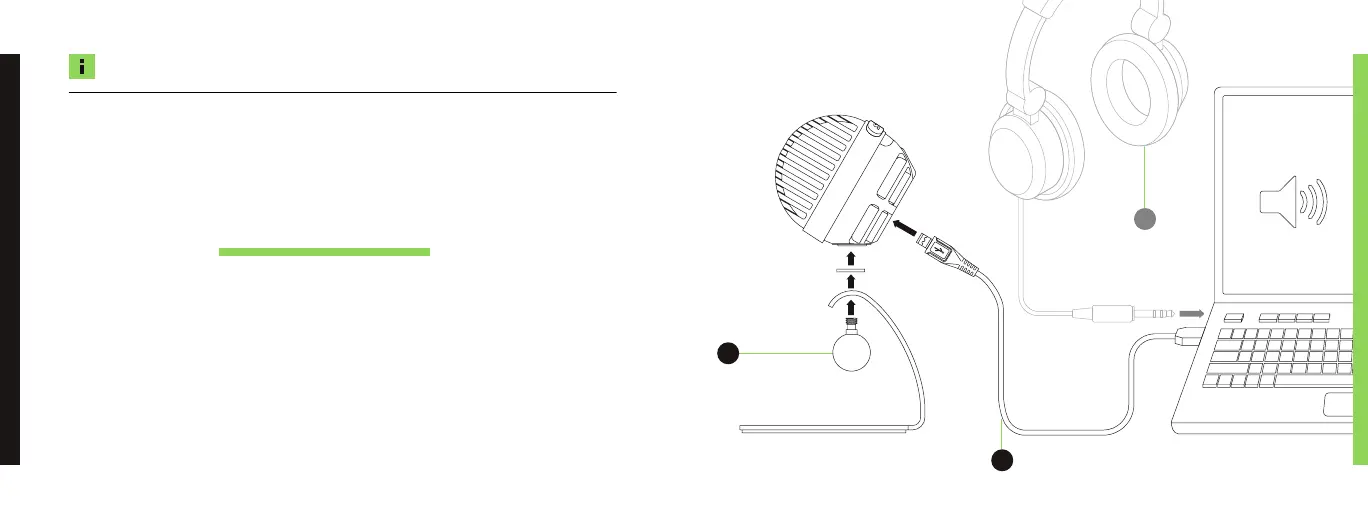This is the default mode for your MV5C when you first unbox your microphone.
Plug your microphone into your computer via USB
as shown and listen through your computer‘s built-in
speakers or headphone output.
If you are in ‘computer playback’ mode, the headphone icon on the LED panel
will not be illuminated and the microphone‘s headphone output is turned off.
COMPUTER PLAYBACK
CONNECT
Assemble
Microphone Stand
Optional:
Connect
Headphones with
your laptop
3
1
Connect microphone
to your computer via USB
2
NOTE: Choose between two different playback options on your MV5C. The following two pages help
to set up your MV5C for Computer Playback or Microphone Playback depending on your preference.
