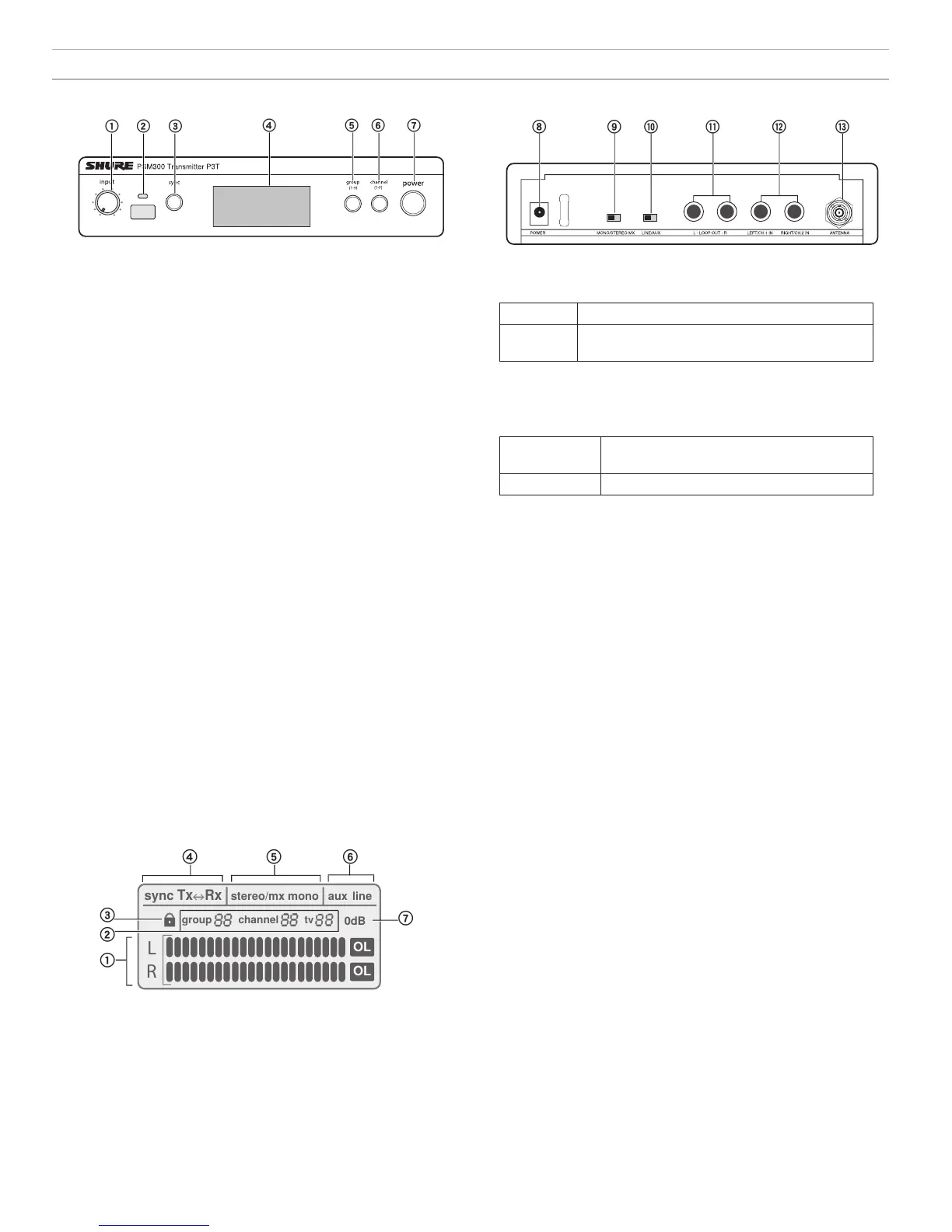5
Hardware
P3T Transmitter Front and Rear Panels
① Input Level Control
Adjusts the level of the incoming audio signal
② IR Sync Window
Sends and receives group/channel data to sync receivers with the
transmitter
③ Sync Button
Press to synchronize the transmitter and receiver to the same group
and channel
Note: Sync data is sent through the IR sync window
④ LCD Display
Displays audio, RF, and system information
⑤ Group Button
Press to scroll through group settings
⑥ Channel Button
Press to scroll through channel settings
⑦ Power
Turns power on or off
⑧ Power Input
Connect the supplied Shure PS23 external power supply
⑨ Mono/Stereo-MX Switch
StereoMX Sends a two-channel stereo mix to the receiver
Mono Sends a summed audio mix to both receiver
channels
⑩ Line/Aux Switch
Adjust the input sensitivity using the following as a connection
reference:
Aux (-10 dBV): Consumer audio devices, such as computers
or portable media players
Line (+4 dBu): Mixers or other professional audio devices
⑪ Loop Outputs (¼ Inch TRS, Balanced)
Connect outputs to additional PSM systems or other audio devices
⑫ Audio Inputs (¼ Inch TRS, Balanced)
Connect to mixer outputs or other audio sources for monitoring by the
performers
⑬ BNC Antenna Connector
Connect the supplied ¼ wave antenna, directional antenna, or a Shure
P3AC antenna combiner
Note: For JB band models, the antenna is permanently fixed to the trans-
mitter. Removing the antenna on JB band models is prohibited by law in
Japan, and attempting to do so may cause damage to the transmitter.
P3T Transmitter Display
L
R
OL
OL
sync
Tx Rx
stereo/mx mono
aux
line
0dB
group
channel
tv
① Audio Input Meter
Indicates the audio signal level
② Group / Channel / TV Setting
Displays selected group and channel settings and the corresponding
television channel
Note: the TV indicator only applies to U.S.A. channels, and remains blank in other
regions
③ Lock Status
To lock or unlock the controls, press and hold the group and channel
buttons until the lock icon appears/disappears.
④ Sync Status
Appears after a successful sync between the transmitter and
receiver. The direction of the sync is shown as Tx>Rx (transmitter
sends frequency to receiver) or Tx<Rx (receiver sends frequency to
transmitter).
⑤ Stereo-MX / Mono Mix
Indicates whether the audio sent to the receiver is a single or two-
channel mix (corresponds to the Stereo-MX/Mono switch on the rear
panel).
⑥ Aux / Line Mode
Indicates the input sensitivity setting (corresponds to the Aux/Line
switch on the rear panel)
⑦ 0 dB Indicator
Turns on when input signal reaches 0 dB. Refer to the section on
adjusting gain and listening volume for information on how to use this
icon.
P3T Rear Panel
P3T Front Panel
