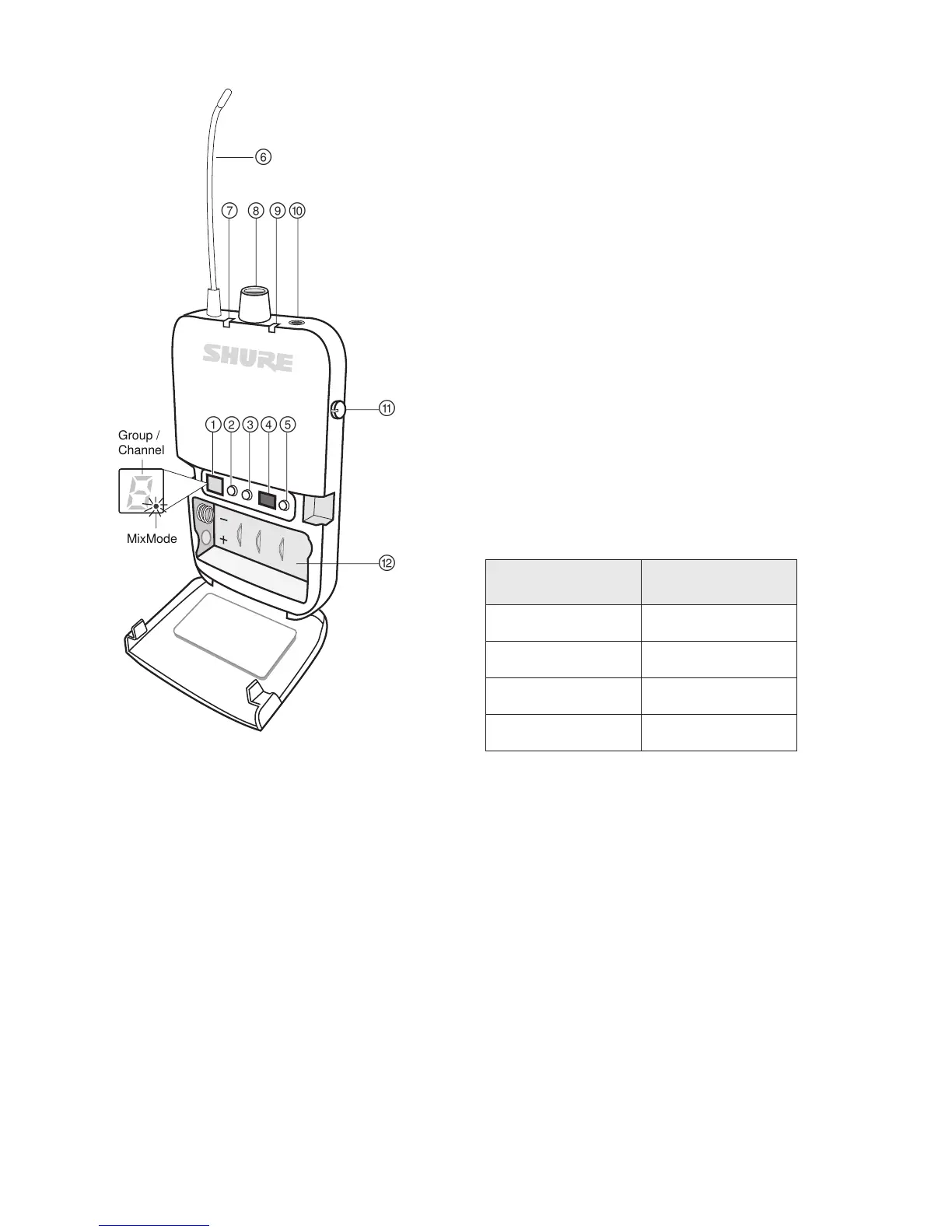6
P3R Wireless Receiver
P3R
① Display
Shows group, channel, and MixMode settings
② Group Button
- Press to display group
- Press and hold to edit the group, then press to scroll when display flashes
③ Channel Button
- Press to display channel
- Press and hold to edit the channel, then press to scroll when display flashes
④ IR Sync Window
Sends and receives sync data between the receiver and transmitter
⑤ Scan Button
- Press and hold to perform a group scan
- Press to perform a channel scan
Note: A channel scan selects the best channel in the current group. A group
scan finds the group with the most open channels and selects the first available
channel in that group.
⑥ Antenna
⑦ Power LED Indicator
Indicates when receiver is on, remaining battery life, and when power-
save mode is active. See battery life table for more information.
⑧ Power Switch / Volume Control Knob
Turns the receiver on/off and adjusts master headphone volume level
⑨ RF LED Indicator (blue)
Illuminates when tuned to an active transmitter group and channel
⑩ Headphone Output
Connects to earphones or headphones
⑪ MixMode Control Knob
- When operating in MixMode, this knob blends channels 1 and 2 into a single
mix
- When operating in stereo mode, this knob adjusts the left/right balance
⑫ Battery Compartment
Holds 2 x AA batteries
P3RA Receiver
For more demanding applications, Shure offers the P3RA receiver, which
features all-metal construction and advanced menu navigation in addition
to the features included on the P3R receiver. For more information, please
visit www.shure.com.
Battery Life
LED Behavior
Remaining Runtime
(Hours)
Green 5-7
Amber 1-3
Red (solid) 0.5-1
Red (flashing) 0
Battery life was measured using Energizer™ alkaline batteries, under the
following conditions:
• Transmitter sensitivity: Line (+4dBu)
• Audio output from receiver: 100 dB through Shure SE112 earphones
Power-save mode: When there are no earphones plugged in, the receiv-
er enters power-save mode to preserve battery life. The LED slowly fades
on/off in this mode and continues to display the color that represents the
remaining battery life.
