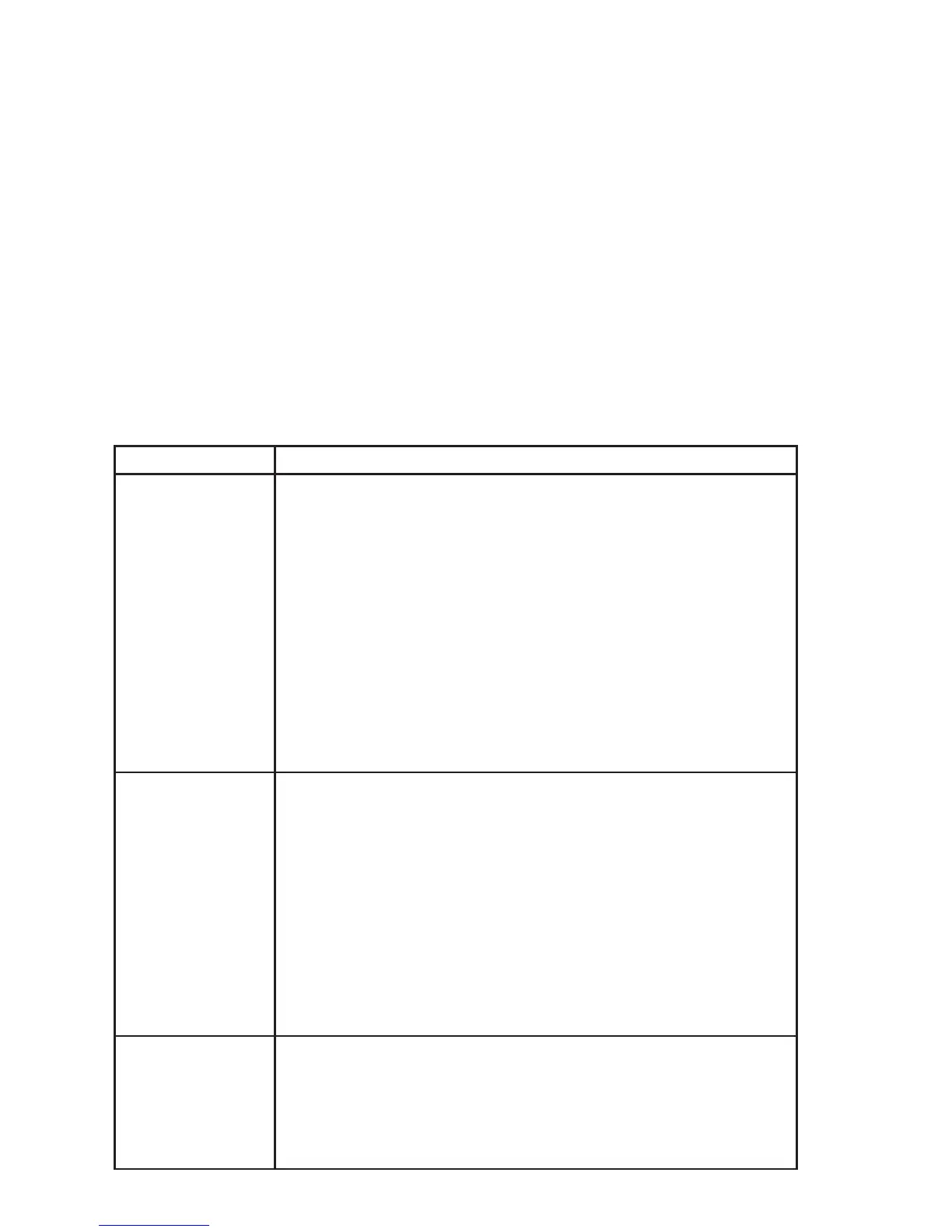Wireless Tips to Improve System Performance
If you encounter wireless interference or dropouts, try the following suggestions:
Troubleshooting
Problem Solution
No sound • Check the power supply of the microphone and receiver.
• Ensurethatthebatteriesareinsertedcorrectly.
• Set the transmitter and receiver to the same channel.
• Check that the receiver is connected to the input on the audio mixer
or amplifier.
• Check that the transmitter is not too far away from the receiver.
• Decrease (counterclockwise) the squelch.
• SetthebodypackaudioinputswitchtoMIC.
• Makesurethatthereceiverhasaclear,line-of-sightpathtothe
transmitter.
• Keep the receiver away from metal objects.
Noise from RF
interference
• Replace the transmitter batteries.
• Checkthereceiverantennalocation.Makesurethereisaclear
path between the receiver and the transmitter.
• When using two or more systems simultaneously, chose different
channels within the same group (channels 1-4 or channels A-D).
• Turn off or relocate possible sources of interference such as cell
phones, radios, or other electronic devices.
• Increase squelch (clockwise) to restrict the receiver from picking up
ambient noise.
• Unplug any unused receivers
Audio distortion • Adjust levels on the mixer board or sound system.
• Makesureallcablesaresecurelyconnectedfromthereceivertothe
sound system.
• If using a bodypack transmitter, lower the gain settings.
radios, computers, media players, and digital
signal processors
• Keep transmitters more than two meters (6
feet) apart
• Keep the transmitter and receiver more than 5
meters (16 feet) apart
• Keep them away from large metal objects
• During sound check, mark trouble spots and
ask presenters or performers to avoid those
areas
• Replace the transmitter batteries
• Choose a different frequency channel
• Reposition the antennas so there is nothing
obstructing a line of sight to the transmitter
(including the audience)
• Avoid placing transmitter and receiver where
metal or other dense materials may be present
• Movethereceivertothetopoftheequipment
rack
• Remove nearby sources of wireless
interference, such as cell phones, two-way
8
