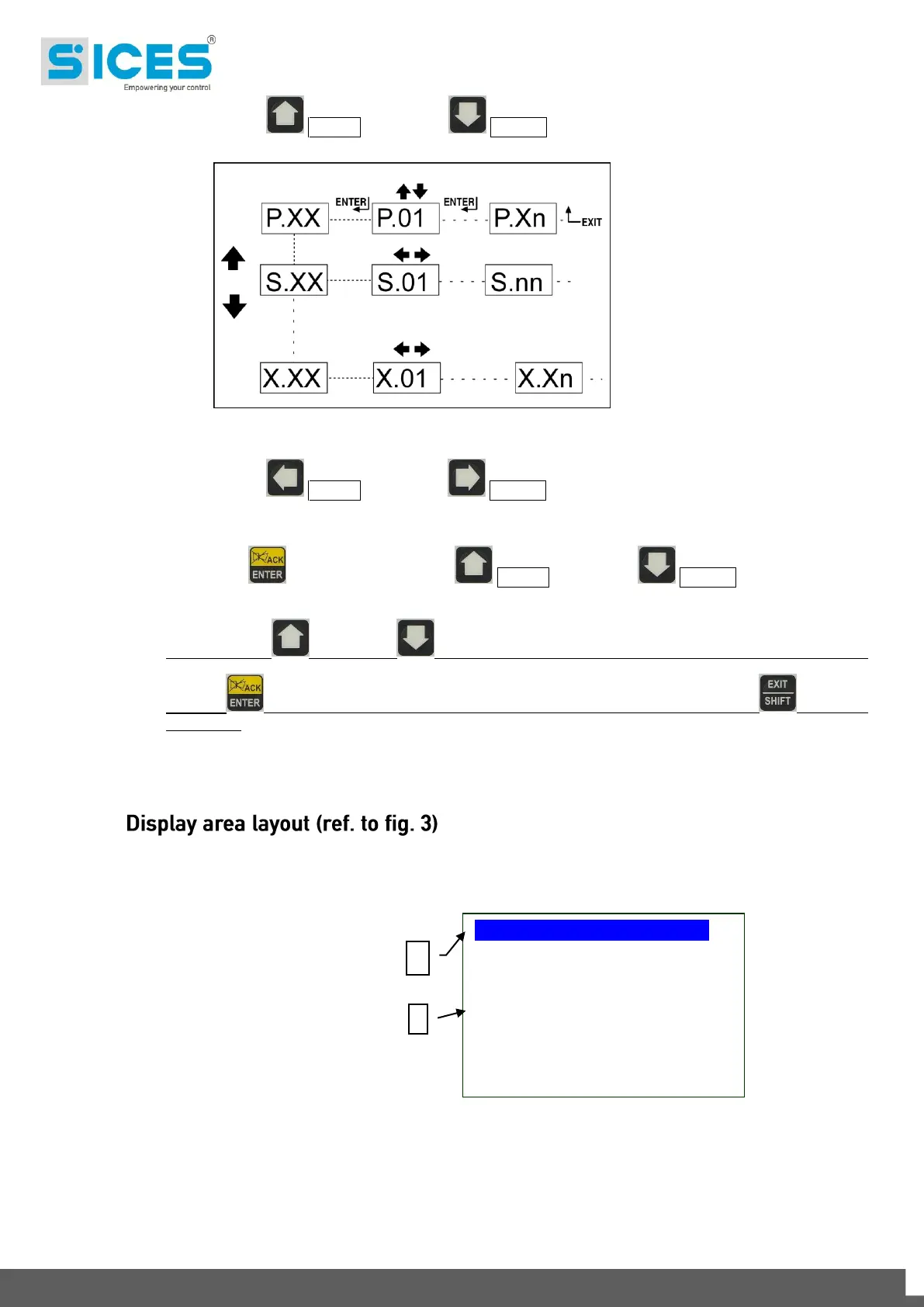12 GC310, GC350, GC500, GC500Plus and GC500Mains User’s Manual
Generally, UP Ref. 1a and DOWN Ref. 1a buttons are used for mode navigation.
Use the LEFT Ref. 1a and RIGHT Ref. 1a button to display pages within mode.
In some modes (ex.: mode P.xx and mode H.xx) to display the pages, press
the ENTER button and then the UP Ref. 1a and DOWN Ref. 1a buttons to navigate
through pages.
Note: If the UP and DOWN buttons need to be used to manage functions in that mode, the
ENTER button must be pressed to activate these functions, and the EXIT button to
deactivate.
3.3.2
Oil pressure(bar):
Cool. Temp.(°C): XX