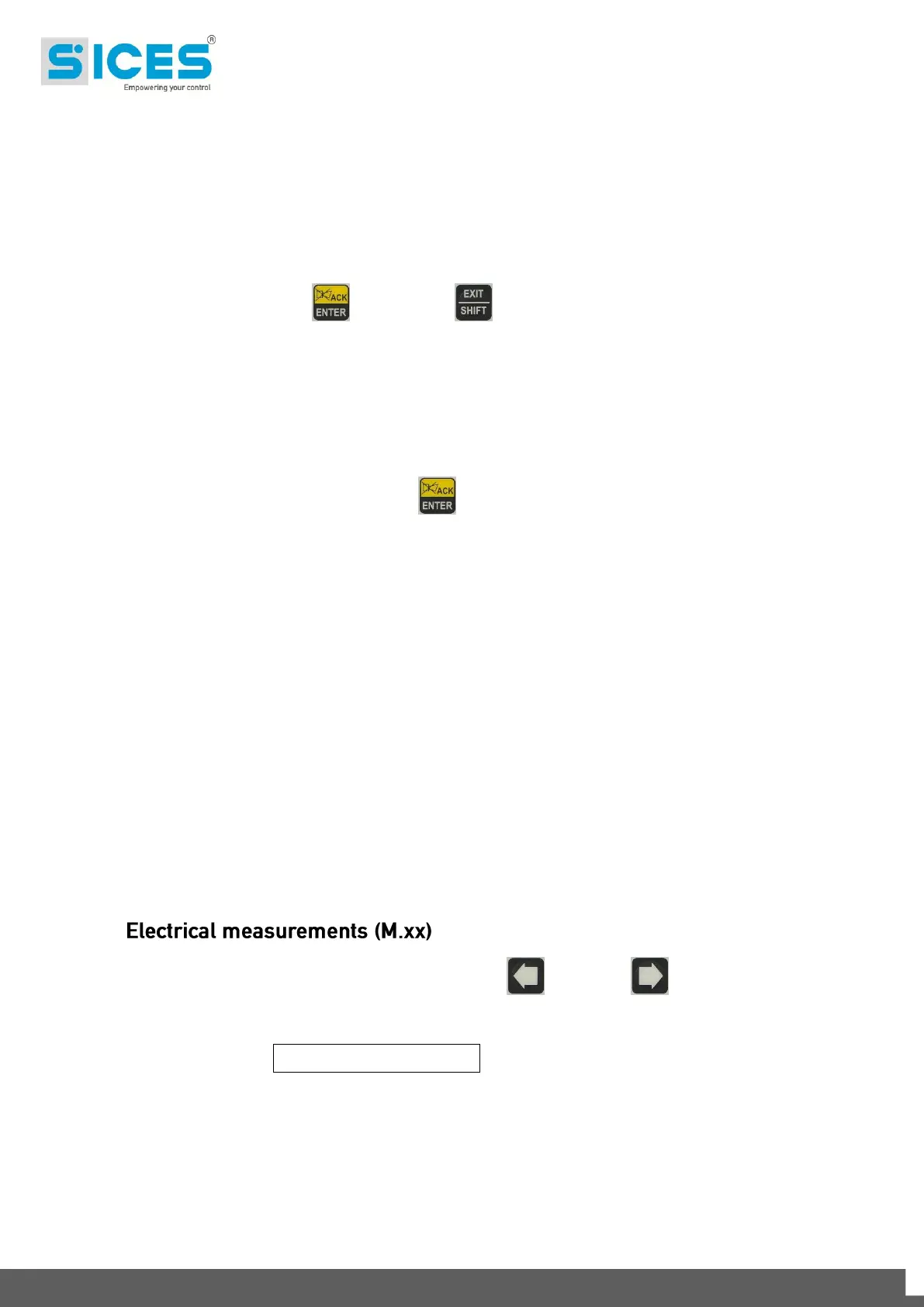16 GC310, GC350, GC500, GC500Plus and GC500Mains User’s Manual
The alarms page (S.02) is displayed automatically in case of malfunction. This page also contains the
diagnostic information on motors with the J1939 or MTU interface.
- Bus communication status. Three possible messages:
- ERROR-ACTIVE: normal operation
- ERROR-PASSIVE: communication is working despite faults (errors).
- BUS-OFF: Gen-set interrupted the connection to the bus due to too many errors.
Communication error counters are displayed. If the condition causing the fault has been removed, by pressing
and holding theACK/ENTER + EXIT/SHIFT buttons for 5 seconds, in this page, you can force
exiting the BUS-OFF.
- Engine diagnostic codes, according to SAE J1939 or MTU specifications. In the case of the J1939
standard, when a signal is present the SPN and FMI fault's codes, the number of occurrences (OC), a
specific diagnostic code of the family of engines (DTC), and an explanatory text are displayed. For MTU
engines the SPN, FMI and OC are not shown, but the DTC code and an alphanumeric description are
always displayed.
Engine diagnostic codes are stored (even if disabled by the engine) until the CanBus yellow/red light warning
acknowledged by pressing the ACK/ENTER button.
Page S.03 displays generic status acquired by the plant through the card digital inputs.
Page S.04 displays serial communications status. In the case of operating errors, check the information in this
page. When using a GSM modem the phone company and radio signal are also shown.
Page S.05 (only available with CANBUS configuration enabled) displays CANBUS engine and PMCB
communication.
Page S.06 displays board's specific information: date and time, internal temperature, serial no. (ID code),
internal code and firmware release.
Page S.07 (only available if the fuel management pump output is configured) displays fuel pump related
information and controls.
Page S.08 displays status of card acquired digital inputs.
Page S.09 displays status of card handled digital outputs.
Page S.10 displays card analogue inputs acquired measurements.
3.4.3
You can scroll through the various pages using the LEFT and RIGHT buttons.
This lets you display the measurements taken by Gen-set on the electric lines.
Page M.01 displays the GC500/GC500
Plus
/GC500
Mains
Mains / Bus bars main electrical measurements (voltage,
frequency and rotational direction).
Page M.02 displays the Generator main electrical measurements (voltage, frequency and rotational direction).
Page M.03 displays the Generator/Use phase currents and auxiliary current.
Page M.04 displays total power, power factor, powers and phase power factor.
Page M.05 displays total reactive and apparent power, reactive and apparent phase powers.