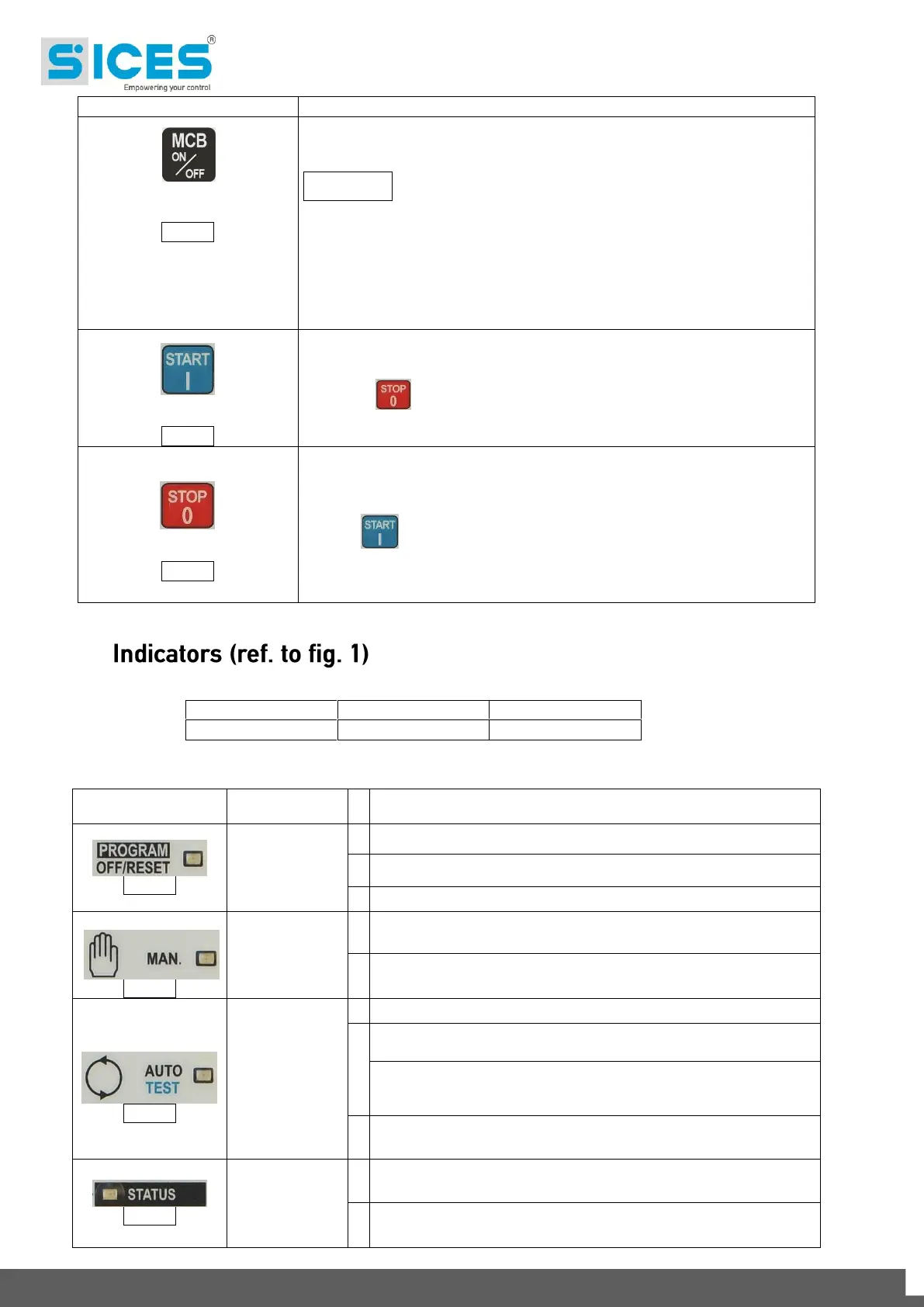8 GC310, GC350, GC500, GC500Plus and GC500Mains User’s Manual
If you want to open it without waiting for the ramp, keep the button pressed
for some seconds.
GC500
Mains
- It commands the Mains breaker or the MCB switch,
depending on the plant configuration. It can be used only in MAN and
TEST mode, in order to open/close the MCB breaker.
In MAN mode it is used to start-up the generator.
In AUTO mode it enables/disables the TEST status. Used together with
the STOP button at the start-up, it lets you access to Gen-set
special functions.
Used to stop the engine. In AUTO, TEST or REMOTE START mode it also
activates a lockout. Pressed with the board in OFF/RESET mode it runs
the LAMP TEST on all the luminous indicators. Used together with the
START button at the start-up, it allows you to access to Gen-set
special functions.
3.2
Operation mode set to OFF/RESET
Operation mode set to PROGRAMMING
Different operation mode.
Operation mode set to MANUAL
Different operation mode.
Operation mode set to AUTO
Flashing 50% - Operation mode set to TEST
Flashing 90% ON - Operation mode set to REMOTE START-
UP
Different operation mode.
The display shows “STATUS” mode pages.
The display shows “PROGRAM” or other mode.