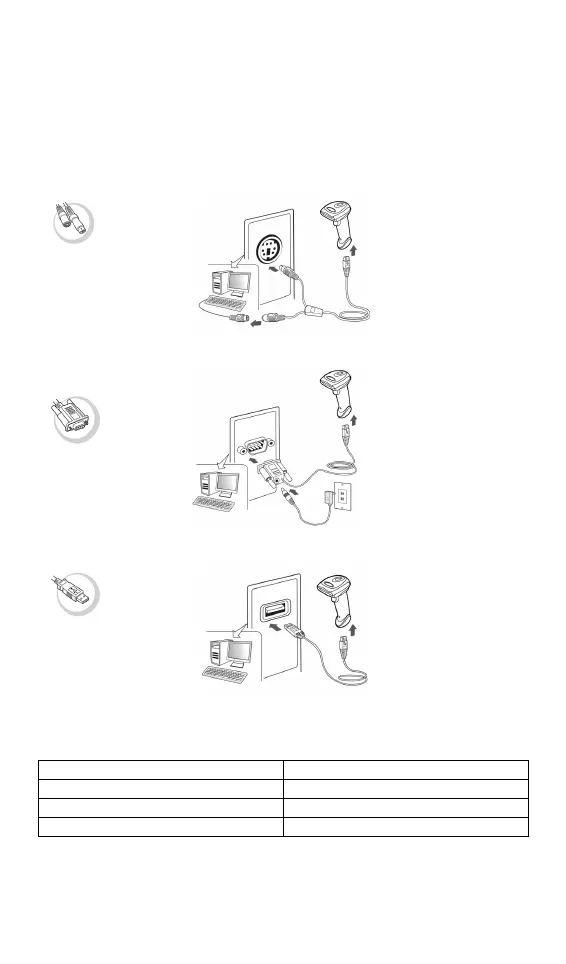Connecting host interface
IDM Hand Held Scanners have capability to connect different host devices
by PS/2(DOS/V) Keyboard Wedge, RS-232 Serial and USB interfaces.
Please choose one of the interface cables to connect your host device by
referring to the illustrations below.
PS/2(DOS/V) Keyboard Wedge
RS232 Serial
USB
IDM120 and IDM140 cables:
2m, straight PS/2 cable SICK order number 6036726
1,8m, straight RS232TTL cable SICK order number 6036727
1,8m, straight USB cable SICK order number 6036728
Power Supply (needed with RS232TTL cable) SICK order number 6036722
4
AUDIN - 8, avenue de la malle - 51370 Saint Brice Courcelles
Tel : 03.26.04.20.21 - Fax : 03.26.04.28.20
Web : http: www.audin.fr - Email : info@audin.fr
