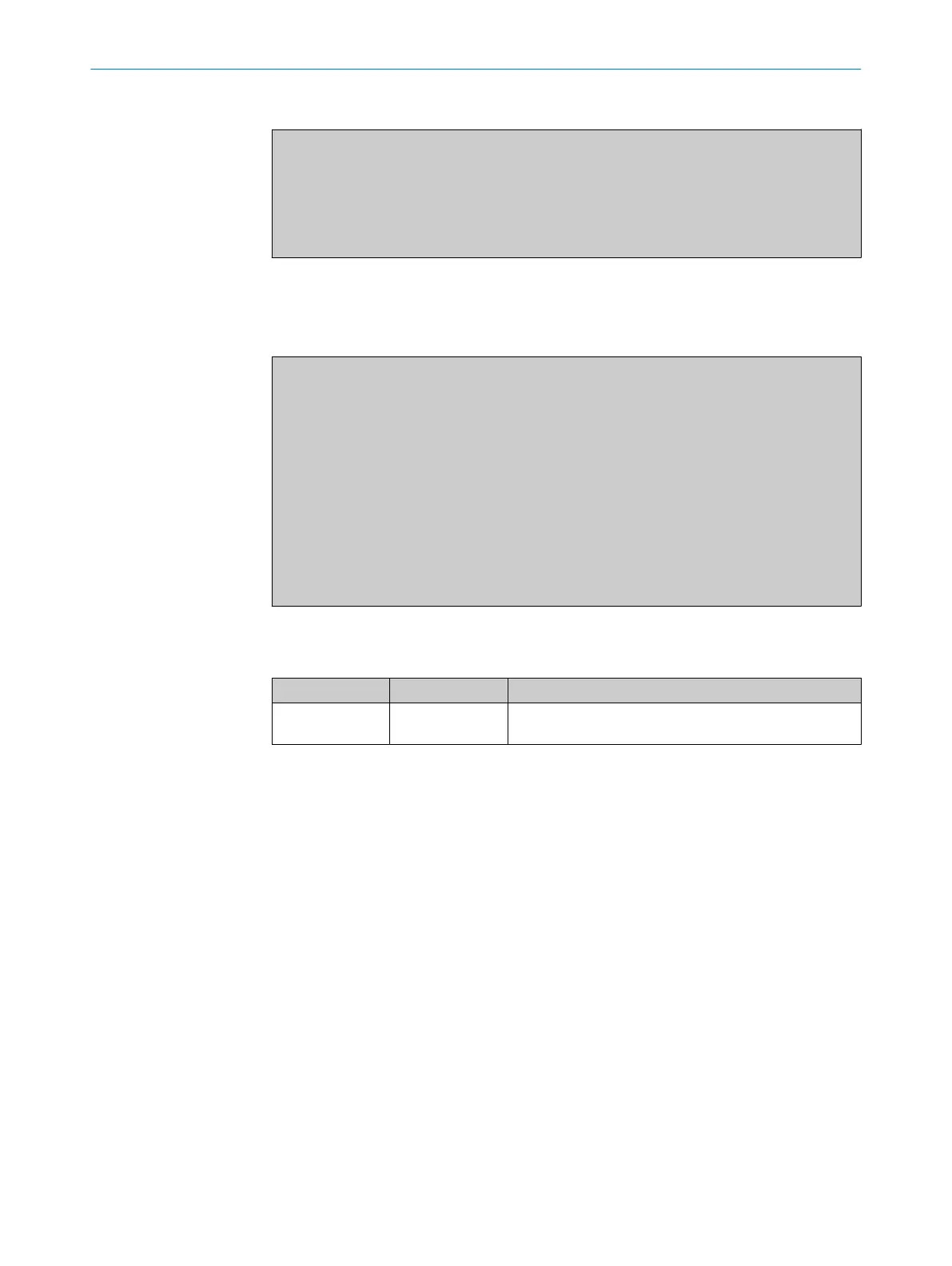Sample response:
{
"numberOfPorts": 4,
"maxPowerSupply": {
"value": 2.0,
"unit": "A"
}
}
GET/masters/1/identification
Reading out specific IO-Link master information.
Sample response:
{
"vendorName": "SICK AG",
"vendorId": 26,
"masterId": 1,
"masterType": "Master acc. V1.1",
"serialNumber": "20020010",
"productId": "1089794",
"productName": "SIG200-0A0412200",
"hardwareRevision": "V1.0.0",
"firmwareRevision": "1.3.1.2293B",
"vendorUrl": "https://www.sick.com",
"manualUrl": "https://www.sick.com/SIG200",
"locationTag": "*******"
}
POST/masters/1/identification
Writing the identification parameters.
JSON parameters Type Description
locationTag
String The user can assign a name here that describes the
placement of the device in the system.
7.3.6.6 Ports
GET/masters/1/ports
Readout of available ports with status information and device pseudonym (deviceAlias).
The portNumber is used to access the individual ports. The deviceAlias is used to access
the connected IO-Link devices and can be changed via /masters/1/ports/portNum-
ber/configuration.
Sample response:
SIG200 CONFIGURATION 7
8024482.1FJ7 /2022-05-31 | SICK O P E R A T I N G I N S T R U C T I O N | Sensor Integration Gateway - SIG200
45
Subject to change without notice