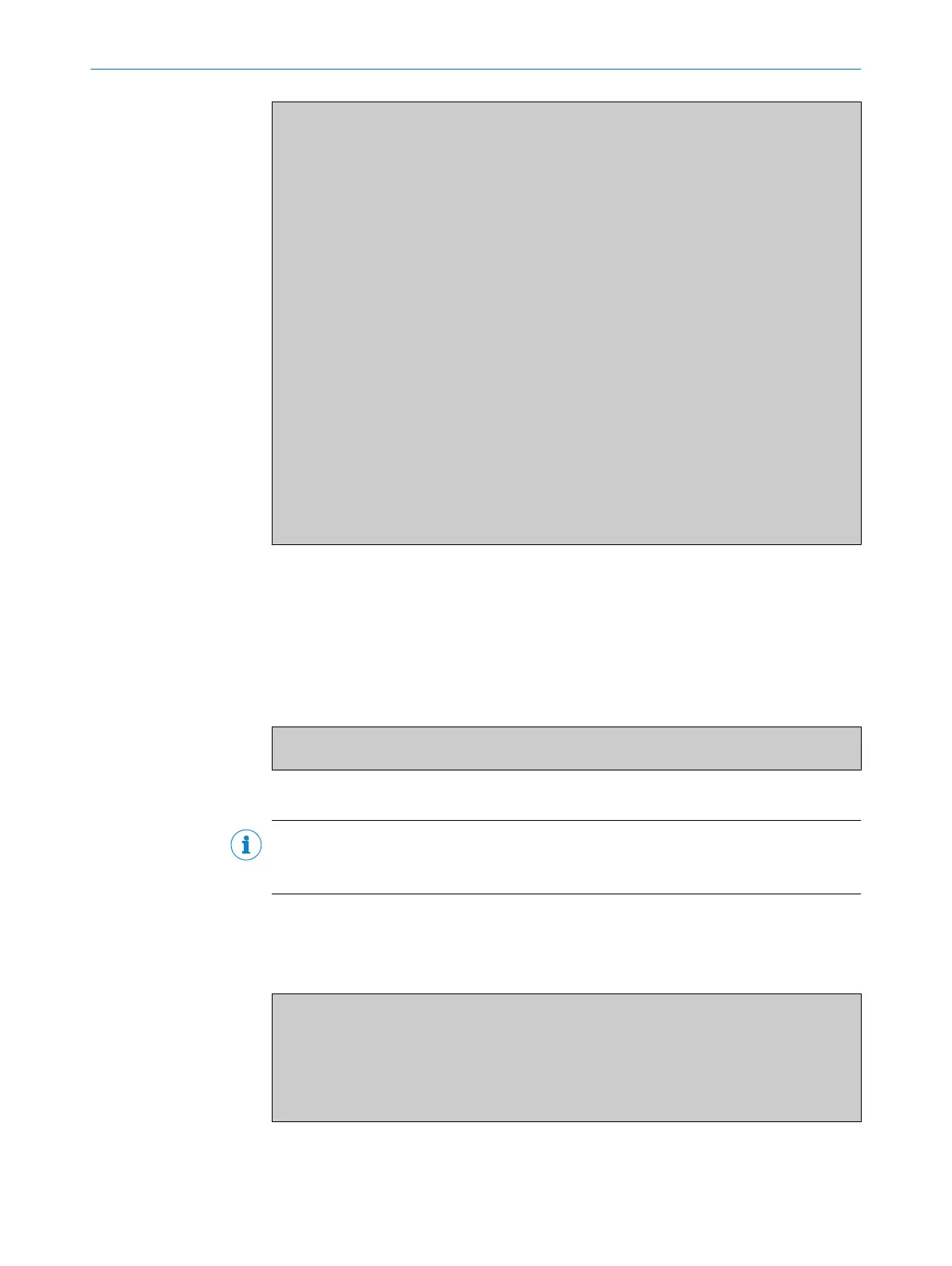<?xml version="1.0" encoding="UTF-8"?>
<!-- edited with SICK IODD editor 3.0.0.1170R -->
<IODevice
xmlns:xsi="http://www.w3.org/2001/XMLSchema-instance"
xmlns="http://www.io-link.com/IODD/2010/10"
xsi:schemaLocation="http://www.io-link.com/IODD/2010/10
IODD1.1.xsd">
<DocumentInfo copyright="Copyright 2017, SICK AG"
releaseDate="2018-07-17"
version="V1.04"/>
<ProfileHeader>
<ProfileIdentification>IO Device Profile</ProfileIdentifica-
tion>
<ProfileRevision>1.1</ProfileRevision>
<ProfileName>Device Profile for IO Devices</ProfileName>
<ProfileSource>IO-Link Consortium</ProfileSource>
<ProfileSource>IO-Link Consortium</ProfileSource>
<ProfileClassID>Device</ProfileClassID>
<ISO15745Reference>
<ISO15745Part>1</ISO15745Part>
<ISO15745Edition>1</ISO15745Edition>
<ProfileTechnology>IODD</ProfileTechnology>
</ISO15745Reference>
</ProfileHeader>
...
<ProfileBody>
POST/iodds/file
Upload and save an IODD file to the device. The file must conform to the IODD schema
and be in XML format.
DELETE/iodds
Delete all IODD files or an IODD file specified by the query parameters.
Namespace example with query parameters:
http://192.168.2.1/iolink/v1/iodds
http://192.168.2.1/iolink/v1/iodds?deviceId=8389010
7.3.6.5 Masters
NOTE
Since this device is not a multimaster, the masterNumber is always 1. This also applies to
the namespace ports.
GET/masters
Readout of general IO-Link master information.
Sample response:
[
{
"masterNumber": 1,
"serialNumber": "20020010",
"locationTag": "*******"
}
]
GET/masters/1/capabilities
Readout of number of ports and the maximum current of all ports.
7 SIG200 CONFIGURATION
44
O P E R A T I N G I N S T R U C T I O N | Sensor Integration Gateway - SIG200 8024482.1FJ7 /2022-05-31 | SICK
Subject to change without notice