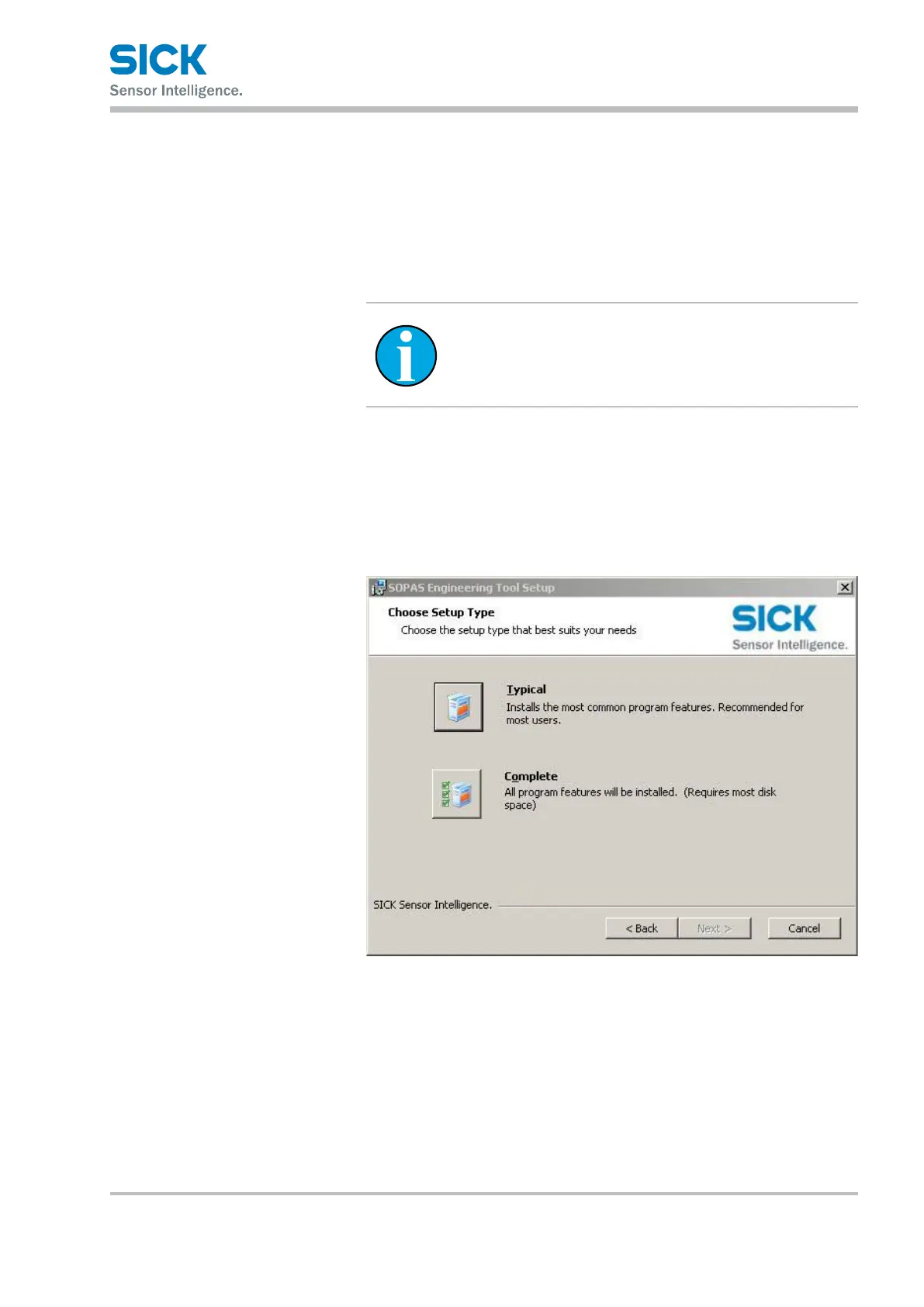©SICKAG•PresenceDetection•Subjecttochangewithoutnotice•8017387 13
Operating instructions IO-Link USB Master SiLink2 Master
Installing Software
6 Installing Software
6.1 Required Software
InordertobeabletoconguretheIO-LinkdeviceviatheSiLInk2Master,
youwilleitherneedtheSOPASETcongurationprogramfromSICKor
acongurationprogrambasedonFDT/DTMtechnology.
NOTE!
For additional information and for conguration programs,
go to 'www.mysick.com/de/silink'.
6.2 InstallationwithSOPASETCongurationProgram
YoucanusetheSOPASETcongurationprogramfromversion2.83upwards.
1. StartinstallationoftheSOPASETcongurationprogramusingthe
'setup.exe'le.Thefollowingwindowwillappear:
Fig. 7: SOPAS Engineering Tool Setup
