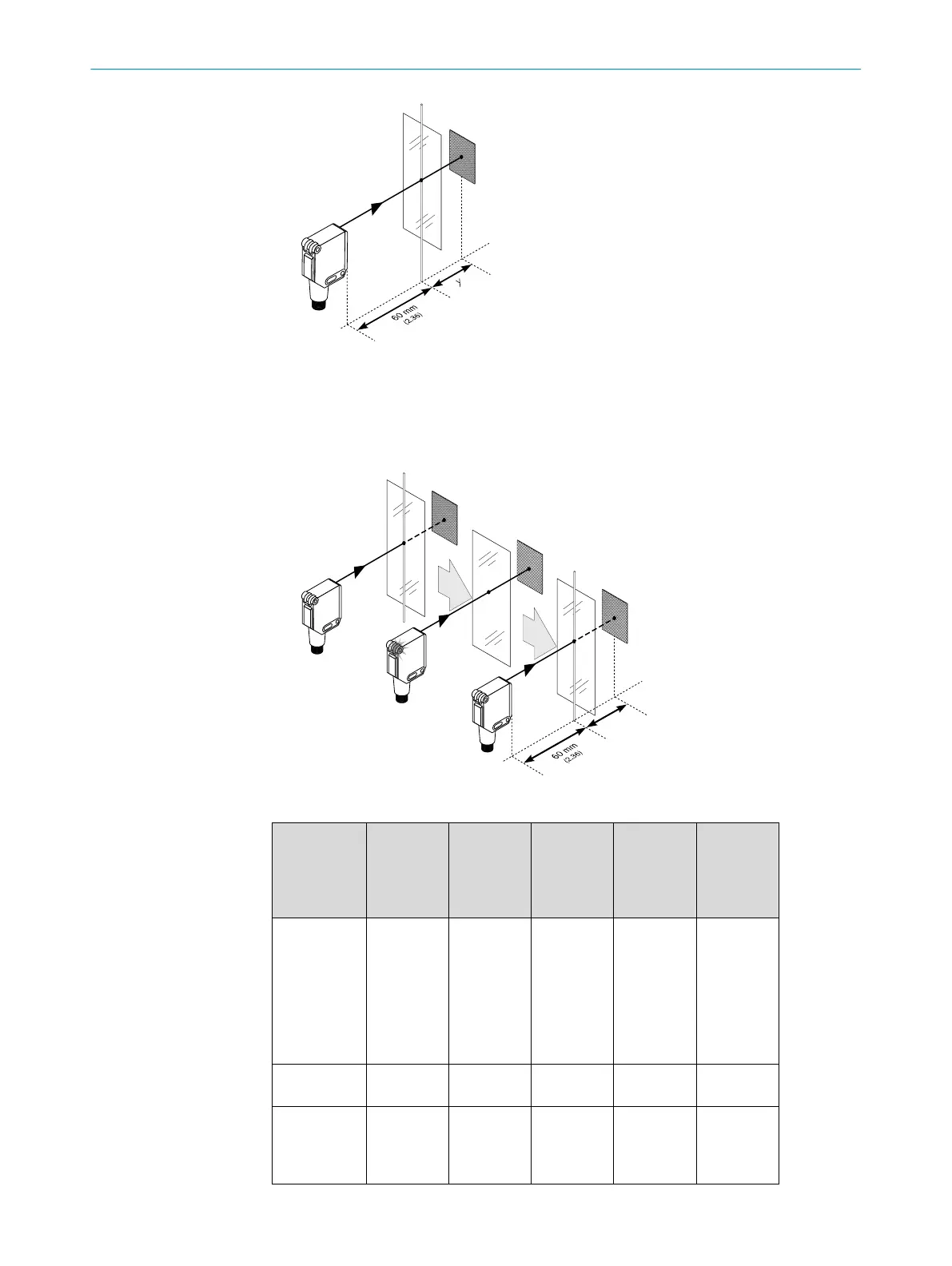5
Sensor with teach-in via pushbutton and / or cable:
The sensor must be taught to detect transparent objects.
The sensitivity can be adjusted in accordance with Table J by pressing the teach-in
button or by activating the teach function via cable. Do not operate the teach-in
button using sharp objects.
Image: G
Teach-in mo‐
de for ob‐
jects /
Teach-in mo‐
de for objects
Light dam‐
ping /
Light dam‐
ping
Object ty‐
pe /
Object type
Teach-in
time /
Teach-in
time
Ext. Cable
teach-in /
Ext. Cable
teach-in
LED indica‐
tor /
LED indica‐
tor
I 6% PET bottle/
Clear tear
off tape on
clear foil /
PET bottle/
Clear tear
off tape on
clear foil
1 to 5 s 30 to 100
ms
yellow /
yellow
II 10% Glass /
Glass
5 to 10 s 100 to 200
ms
Blue /
Blue
III 18% Colored
bottles /
Colored
bottles
> 10 s > 200 ms Light blue /
Light blue
4
3
8016719.10DB| SICK
Subject to change without notice
