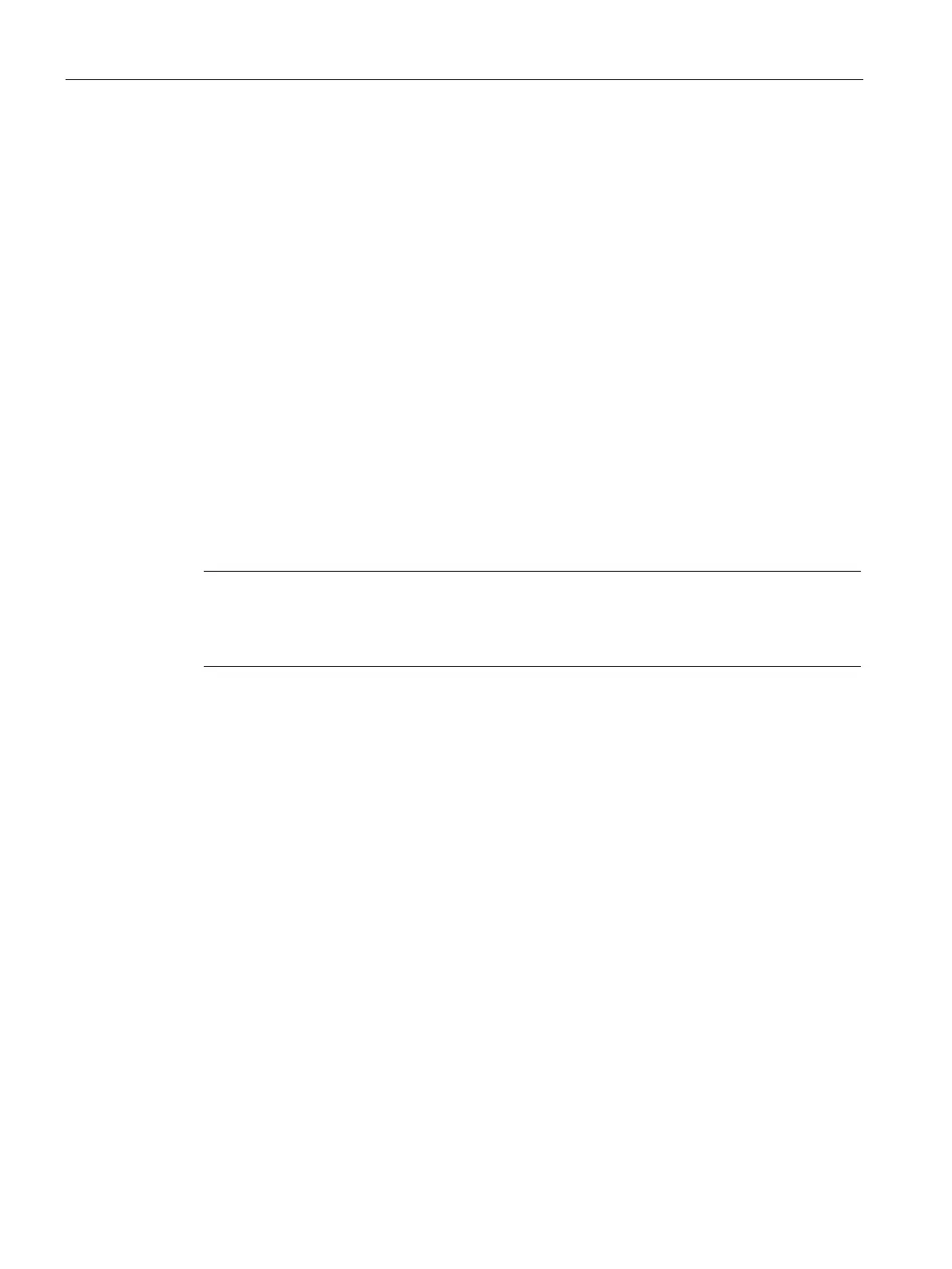Engineering and remote access
3.6 SITOP UPS Manager
SITOP UPS1600 / UPS1100
112 Manual, 04.2017, A5E37775406-8-76
3. Follow the installation instructions. Enter the requested information in the dialogs:
– Installer language, English or German
– Agreement declaration with the license conditions
– Installation scope:
Activate option "USB driver" if your SITOP UPS1600 has a USB interface. You can
select between application and service.
– Installation path:
Use the recommended target directory "C:\Program Files\x68\SITOPUPSManager" or
select another one. If you select another target directory, please note that spaces are
not permissible in the path name (to be taken into consideration up to version 4.61).
– Start menu folder
Select the folder structure under which the SITOP UPS Manager should appear in the
start menu.
4. If you are using a SITOP UPS1600 with USB interface, then connect the
SITOP UPS1600 to the computer using this interface.
5. Click "Finish" to complete the installation.
Procedure for an already existing installation
Note
The procedure described below is only necessary if a SITOP UPS Manager with version
number less than 4.50 is to be installed. These steps are automatically executed for versions
from V4.50 and higher.
1. Back up the file "dcups.ini", which is located in directory "ini" in the installation directory of
the SITOP UPS Managers.
2. Carry out steps 1 to 5 of the procedure described above when installing for the first time.
3. Replace file "dcups.ini", which is located in directory "ini" in the installation directory of the
SITOP UPS Managers, as a result of the file backed up in Step 1.
After the successful installation, the SITOP "UPS Manager" is contained in the start menu
under the selected start menu folder.
No further installations are required to operate the SITOP UPS Manager.
The UPS Manager can be uninstalled using "Start → All programs → SITOPUPS Manager →
Uninstall".
