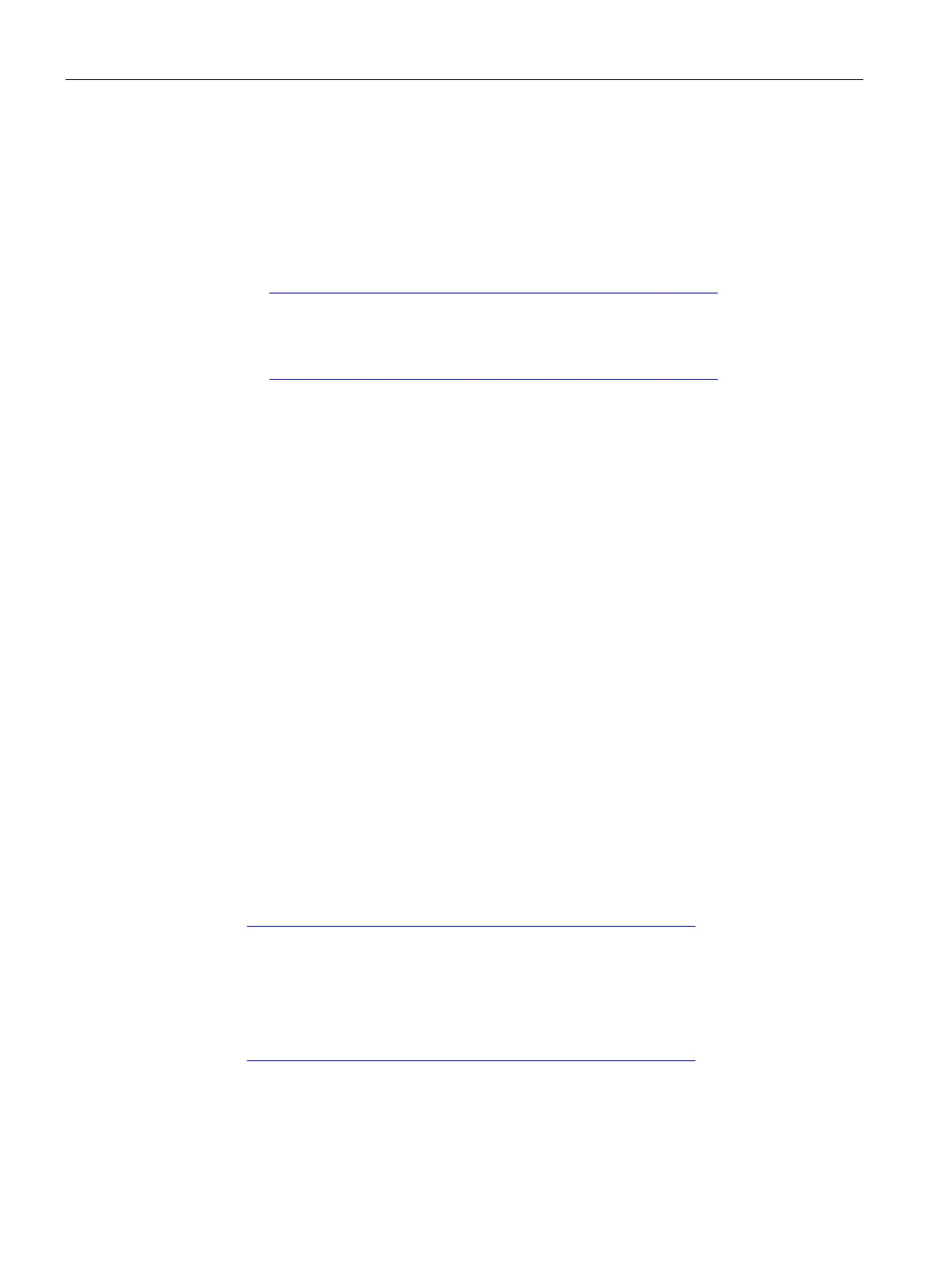Requirements for use
3.2 Project engineering
CP 343-1 Lean
26 Equipment Manual, 01/2023, C79000−G8976−C198−09
Locating the support package
You can install the support package from your local file system if it is already stored there or
from the Internet pages of Siemens Automation Customer Support.
• STEP 7 V5.5
You will find the support package (HSP) on the Internet at the following address:
Link: (http://support.automation.siemens.com/WW/view/en/23183356)
• STEP 7 Professional V11
You will find the support package on the Internet at the following addresses:
Link: (http://support.automation.siemens.com/WW/view/en/28919804)
On the Internet page, select the "Entry list" tab and the "Download" entry type.
Installation of the support package
• STEP 7 V5.5
Install the HSP in STEP 7 / HW Config with the "Options" > "Install Hardware Updates"
menu command.
You will find further information in the STEP 7 online help (under "HSP" or "Hardware
update"). After installing the HSP, close STEP 7. After restarting STEP 7, the CP is in the
catalog of HW Config.
• STEP 7 Professional V11
Install the support package in STEP 7 using the menu command "Options" > "Support
packages".
The information system of STEP 7 will provide you with information (keyword "Support
Packages" or "Installing Support Packages"). After installing the support package, close
STEP 7. After restarting STEP 7, the CP is in the catalog.
Downloading configuration data
It is possible to download the configuration data to the CP via MPI or LAN/Industrial Ethernet.
See also
Link: (http://support.automation.siemens.com/WW/view/en/18308132)
GSDML file for configuration in third-party systems
You will find the GSDML file for the CP described here on the Internet under the following
entry ID (entry type "Download"):
Link: (http://support.automation.siemens.com/WW/view/en/19698639)
