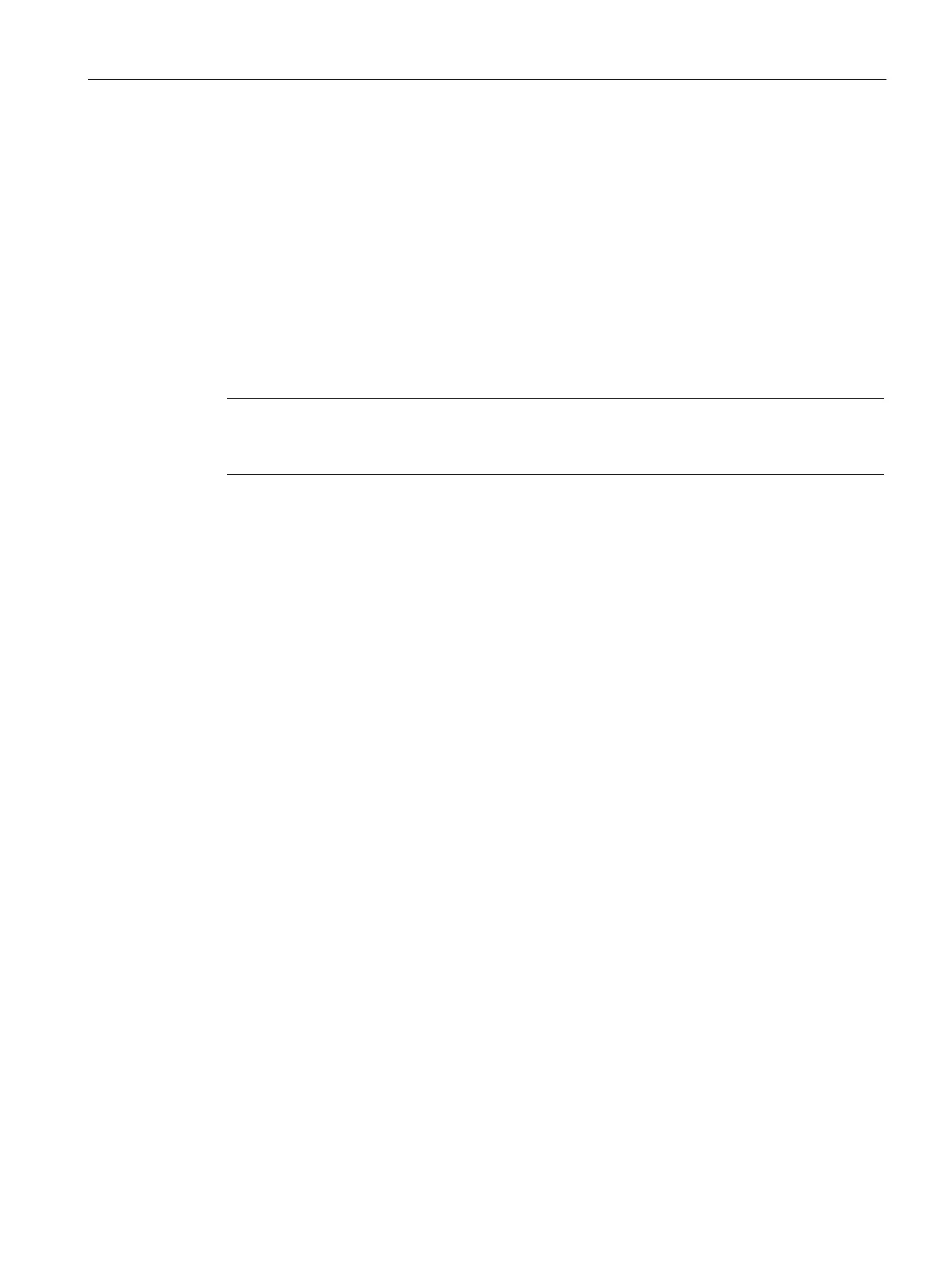Configuration and operation
6.4 Network settings
CP 343-1 Lean
Equipment Manual, 01/2023, C79000−G8976−C198−09
47
6.4 Network settings
The configuration of the network settings "Transmission medium / Duplex" is made in the
properties dialog of the port of the interface in the "Options" tab.
Row "X1P1": Properties of port 1 of the PROFINET interface
Row "X1P2": Properties of port 2 of the PROFINET interface
Automatic setting or individual network settings
As default, the CP is configured for automatic detection (autosensing / autonegotiation /
autocrossing).
In normal situations, the basic setting ensures trouble
free communication. You should only
change this in exceptional
situations.
If you create a manual configuration for the CP, the automatic negotiation of the network
settings (autonegotiation) is no longer effective. If, on the other hand, the communication
partner works with autonegotiation, no communication will be established.
Only use manual configuration when the communication partner works with the same
manually set configuration.
Autocrossing mechanism
The automatic setting also includes an "autocrossing" mechanism. With autocrossing, you can
connect network components and end devices using either crossover or straight-through
cables.
STEP 7 special diagnostics and Web diagnostics display the network setting
Diagnostics of the port settings for the CP described here is possible using the entries in the
diagnostics buffer using Web diagnostics, SNMP, STEP 7 diagnostics, and the LED displays.
You will find information on the currently used network settings in STEP 7 as follows:
• In STEP 7 special diagnostics under the diagnostics object "Industrial Ethernet" in the
"Network Connection" group box
• in STEP 7 with the menu command "PLC > Module Information"
• In Web diagnostics
