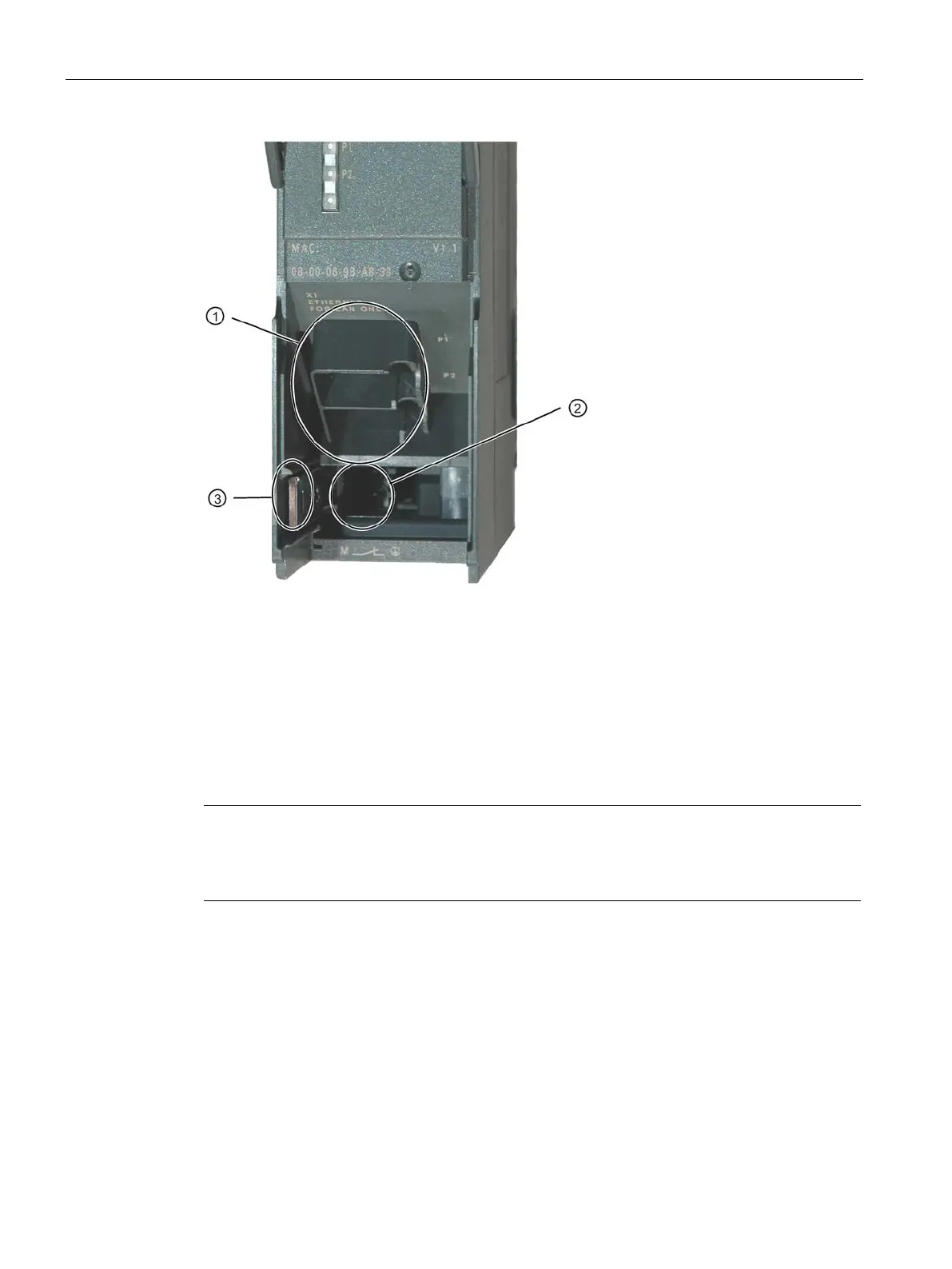Installation, connection, commissioning, removal
5.3 Installing and connecting up
CP 343-1 Lean
38 Equipment Manual, 01/2023, C79000−G8976−C198−09
Attachment to Industrial Ethernet (PROFINET interface): 2 x 8pin RJ45 jack
Connecting the power supply
Slider for setting the chassis ground connection
Figure 5-1 Connectors of the CP
Ground/chassis ground concept
Note the instructions regarding the grounding and chassis ground concept in the SIMATIC
S7
“SIMATIC S7 Programmable Controller S7300 - Installation and
Hardware: Installation Manual": /12/ (Page 76)".
Behind the hinged panel on the left of the device, you will see a slider with which you can
connect or disconnect the chassis ground of the 24V power supply with reference ground.
• Slider pushed in: Chassis ground and reference ground are connected (caution: you can
feel the slider lock into position).
• Slider pulled out: There is no connection between chassis ground and reference ground.
When shipped: Slider pushed in
Use a screwdriver to set the slider.
