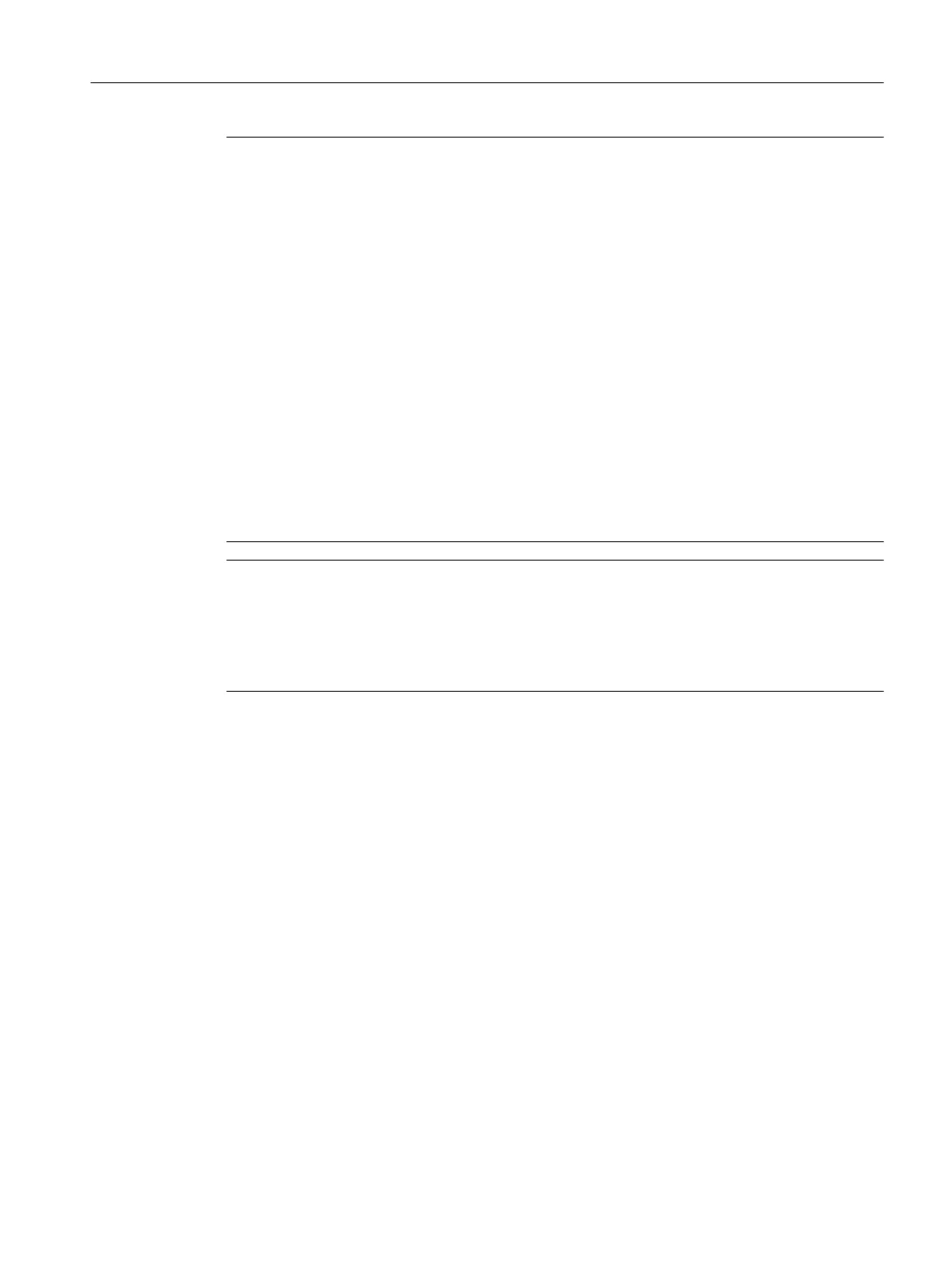Note
Notes on operation of the touch-sensitive glass surface with multi-nger operation
function using gestures
Observe the following notes in order to avoid incorrect operation of the touch-sensitive glass
surface with multi-nger operation function. Otherwise, entries made at the device will either
be incorrectly identied/implemented - or not at all.
• Safety-related functions must not be implemented in the touch-sensitive glass user interface.
• The touch-sensitive glass surface reacts to contact with its surface, not to pressure.
Therefore, do not subsequently attach a protective lm to the touch-sensitive glass surface.
Also remove all protective and packaging lms, as these have a negative impact/prevent data
from being entered and initiate incorrect operator entries.
• Only operate the touch-sensitive glass user interface with your nger tips.
• Touch the touch-sensitive glass surface either perpendicularly or at a maximum angle of 45°
to the surface.
• Avoid unintentional multiple touches, e.g. with the knuckles or by leaning on or against the
display.
• Make sure that the surface of the touch-sensitive glass screen is free of dirt.
Always check whether the executed operator actions have been recognized by the device.
Note
Note the valid C standards for the particular machine type (e.g. for turning machines: EN ISO
23125-2010, pages 36 and 49). This states that a button that initiates motion with the
protective door open must be implemented using an additional acknowledgment device; this is
because for single-channel keyboards generally no PL (performance level) level "d" can be
achieved.
Displaying the TCU menu
To display the TCU menu, simultaneously touch the left-hand and right-hand lower corner of the
active display area in order to display the TCU menu.
Gloves
You can wear thin gloves made of cotton or gloves for touch-sensitive glass user interfaces with
capacitive contact function when operating the touch-sensitive glass user interface.
You can wear the following gloves for operating the touch-sensitive glass user interface of the
operator panel front:
• Dermatril L
• Camatril Velours Art. 730
• Uvex Profas Pro ENB 20A
• Comasec PU 900 (4342)
• Camapur Comfort Antistatic type 619
• KCL Men at Work Art. 301
Description
2.5 Touch operation
Handheld Terminal HT 10
Equipment Manual, 09/2020, A5E47430965B AA 21
