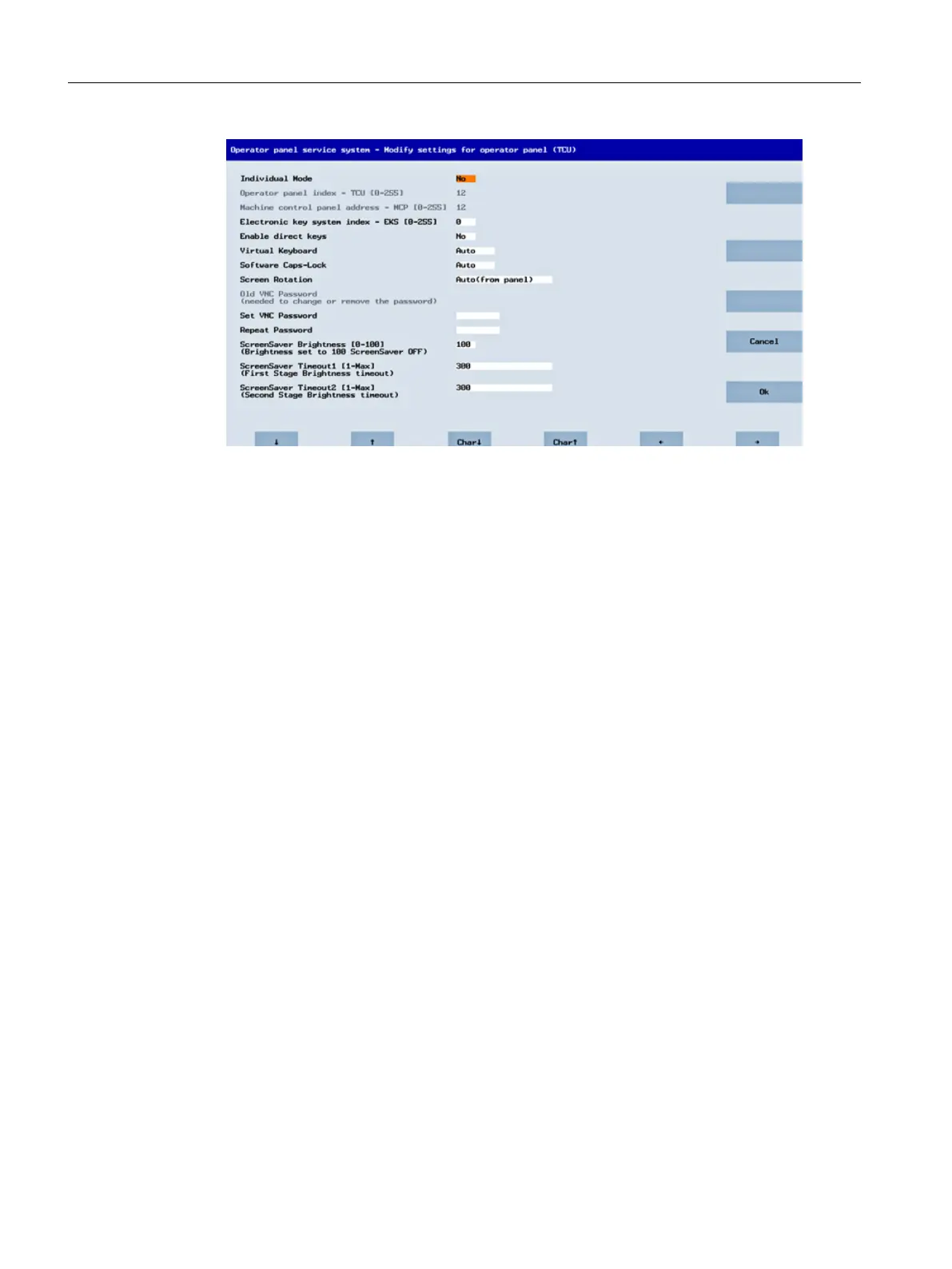In the menu "Modify settings for operator panel (TCU)", you can congure the display dimming
options:
• ScreenSaver Timeout1 and ScreenSaver Timeout 2
This option allows you to congure the two-phase display dimming option.
ScreenSaver Timeout 1 is the unmanned time until the display is dimmed to the ScreenSaver
Brightness value set.
ScreenSaver Timeout 2 is the unmanned time starting at the end of ScreenSaver Timeout 1.
After the unmanned period of ScreenSaver Timout 2, the display is strongly dimmed.
By default, the value is set to "300".
• ScreenSaver Brightness
This option allows you to congure the display brightness which is set when the unmanned
time period set under ScreenSaver Timeout 1 has expired.
By default, this setting is "100". The value "100" means that the screen saver is deactivated.
Restoring the original display brightness
The following entries restore the original display brightness:
• Touching the display
• Movement of the mouse or a device (monitored using an acceleration sensor)
• Press of a button
5.5 Troubleshooting
If errors occur while booting, an appropriate message is displayed.
Commissioning
5.5 Troubleshooting
Handheld Terminal HT 10
72 Equipment Manual, 09/2020, A5E47430965B AA
