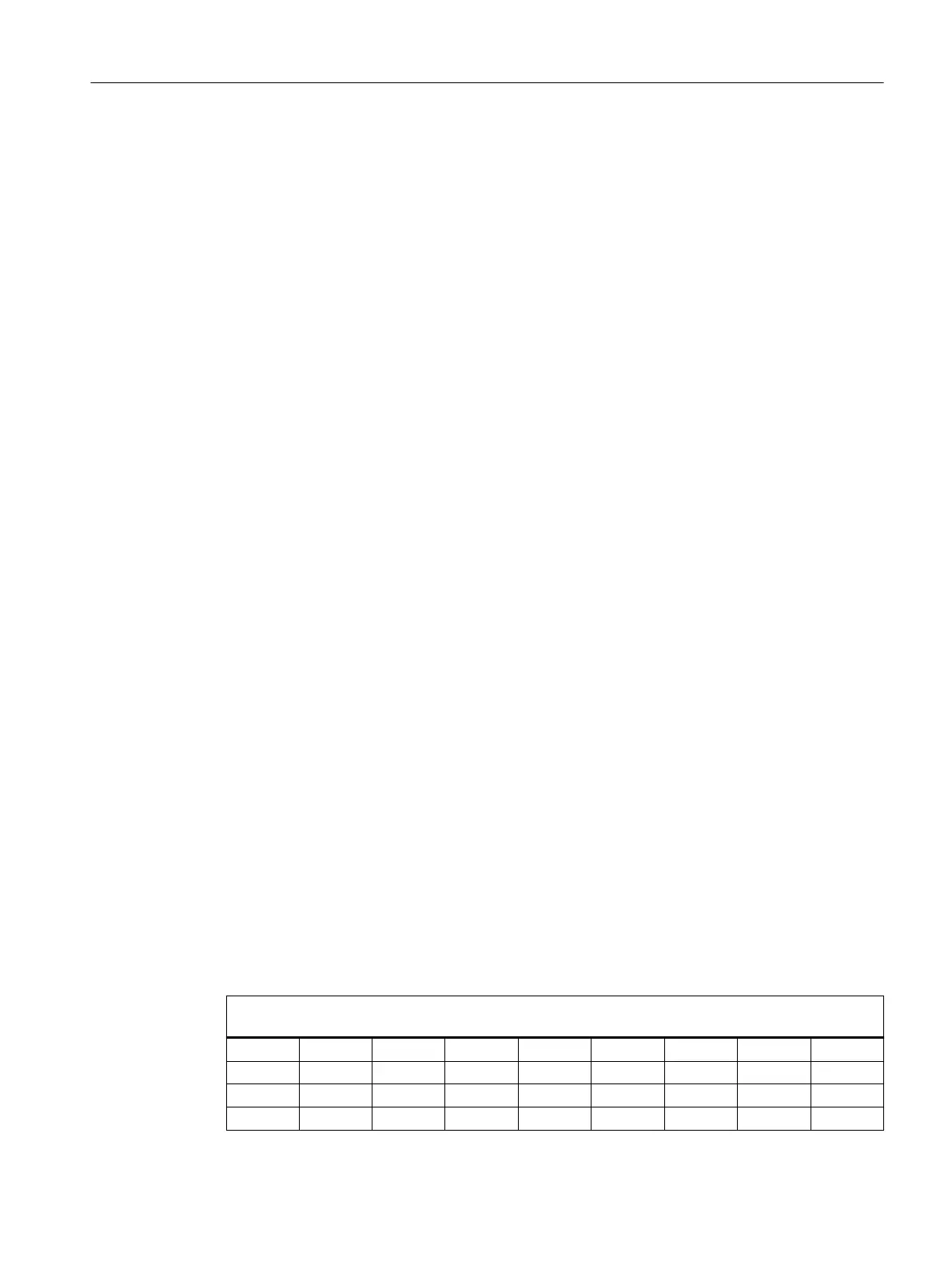<source>SK_USERKEY1</source>
<comment></comment>
<translation>U1</translation>
<remark>User key 1</remark>
<chars>10</chars>
<lines>2</lines>
<languageIndependent>true</languageIndependent>
</message>
<message>
<source>SK_USERKEY2</source>
<comment></comment>
<translation>U2</translation>
<remark>User key 2</remark>
<chars>10</chars>
<lines>2</lines>
<languageIndependent>true</languageIndependent>
</message>
<message>
.....
</message>
</context>
</TS>
5.3 Conguring the function display at user-specic keys (U keys)
Function
Active functions can be displayed at the congurable user keys via the PLC. For instance, small
LEDs can be emulated on the softkeys.
You congure the function in the "slckcpf.ini" le.
Interface signals
The PLC bits are in the output image of the PLC/HT 10 interface and are analogous to those in the
input image.
Signals to the MCP1 (or MCP2)
Interface PLC → HT 10
Byte Bit 7 Bit 6 Bit 5 Bit 4 Bit 3 Bit 2 Bit 1 Bit 0
AB n + 1 U4 U3 U2 U1
AB n + 4 U9 U10 U11 U12 U13 U14 U15 U16
AB n + 5 U8 U7 U6 U5
Commissioning
5.3 Conguring the function display at user-specic keys (U keys)
Handheld Terminal HT 10
Equipment Manual, 09/2020, A5E47430965B AA 67
