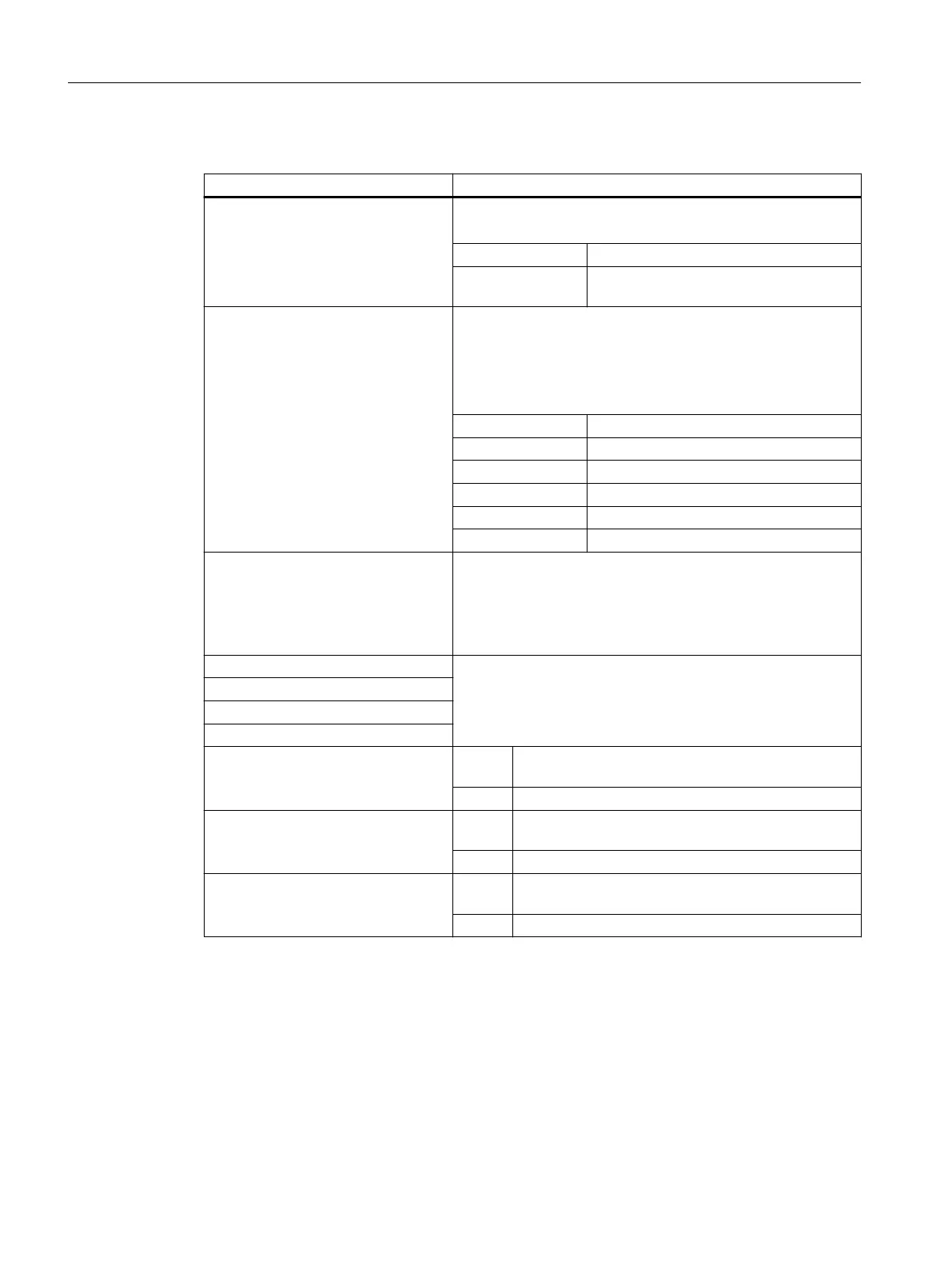Adapt the display in the "slckcpf.ini" le
Section Description
UserKeyLEDIcon
Name of the icon le.
Standard entry: led_green.png
OFF
Deactivates the icon display.
PRESSED
Displays the active functions by pressing
down the softkey.
UserKeyLEDIconAlignment
Species the position of the icon.
Standard position: AlignLeft | AlignTop
Horizontal and vertical alignments can be combined. The two
names are separated by the "|" character.
The following alignments are possible:
AlignLeft Left
AlignRight Right
AlignHCenter Horizontal, center
AlignTop Top
AlignBottom Bottom
AlignVCenter Vertical, center
UserKeyLEDMap
Species the start address of the output image.
Entries can be made in the following form: "DBx.DBBy", "ABx",
"MBx".
Default setting: The start address is determined using
DB7 MCP1Out (or MCP2Out).
U1LED ... U16LED
The status bit address can be dened - dierent from the output
image - using these entries.
Note: The osets from the HT 10 output image, for one or more
softkeys, are not taken into consideration.
VarIncLED
SBLLED
WCSLED
showVarIncLED
true When the increment mode is active, the icon is also
displayed on the "[VAR]" softkey.
false The icon is not displayed.
showSBLLED
true When the SingleBlock mode is active, then the icon is
also displayed on the "Single Block" softkey.
false The icon is not displayed.
showWCSLED
true When the SingleBlock mode is active, then the icon is
also displayed on the "Single Block" softkey.
false The icon is not displayed.
1. You can copy the sample le "slckcpf.ini" from the following folder: /siemens/sinumerik/hmi/
template/cfg
2. Store the le in the /oem/sinumerik/hmi/cfg or /user/sinumerik/hmi/cfg directory.
3. If you have your own icon, place it, together with the corresponding resolution for HT 10 in
the folder: /oem/sinumerik/hmi/ico/ico800 or /user/sinumerik/hmi/ico/ico800.
4. Open the le and make the appropriate settings.
Commissioning
5.3 Conguring the function display at user-specic keys (U keys)
Handheld Terminal HT 10
68 Equipment Manual, 09/2020, A5E47430965B AA
