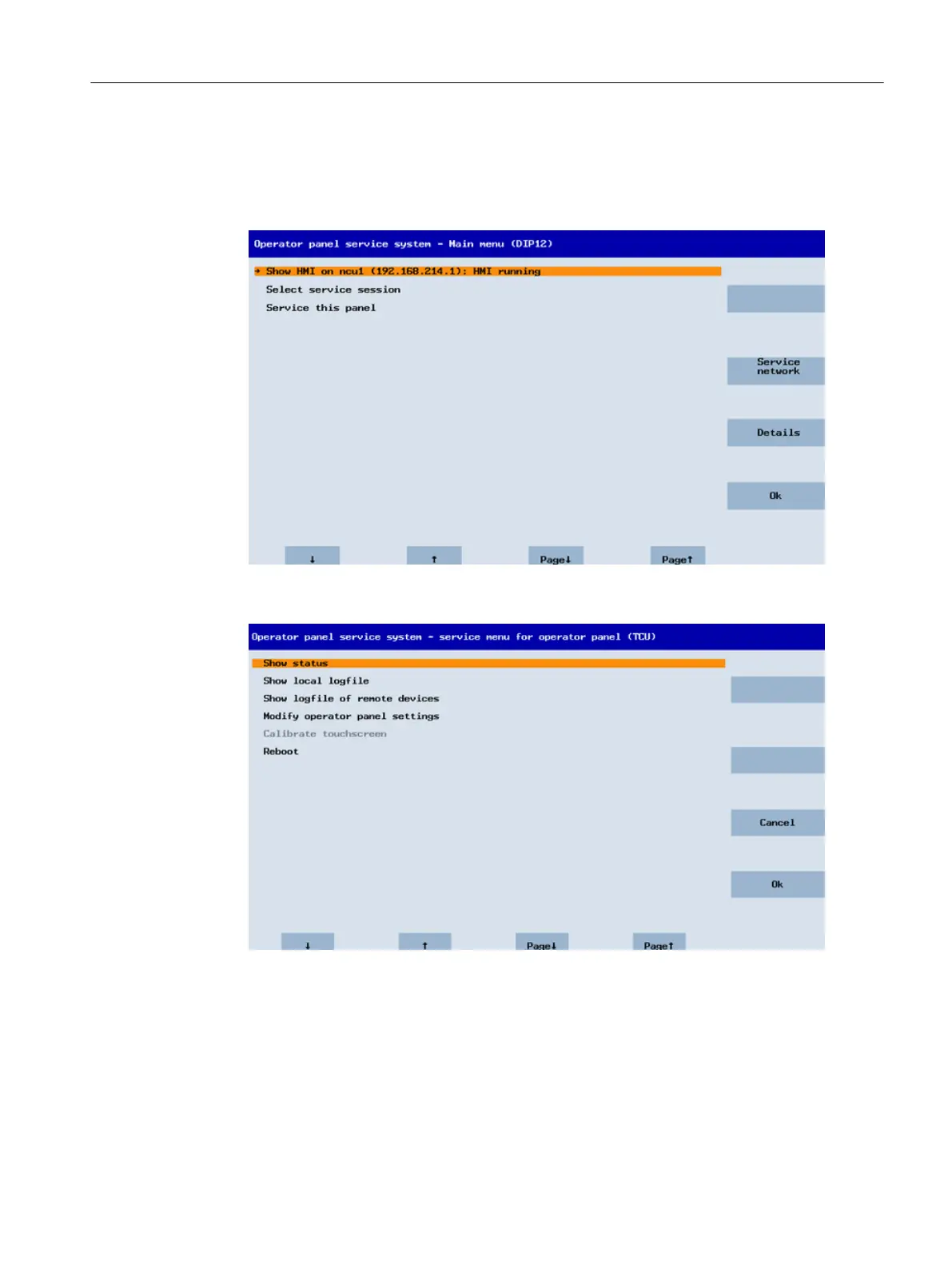Setting unmanned period
1. Open the TCU menu by simultaneously pressing the F9 and F10 keys, or touch the two lower
corners of the display .
The TCU menu "Main menu" opens.
2. Select the option ""Service this panel" and conrm your selection with "Ok".
The menu ""Service menu for operator panel (TCU)" opens.
3. Select the option "Modify operator panel setting" and conrm your selection with "Ok".
The menu "Modify settings for operator panel (TCU)" opens.
Commissioning
5.4 Dimming the display
Handheld Terminal HT 10
Equipment Manual, 09/2020, A5E47430965B AA 71
