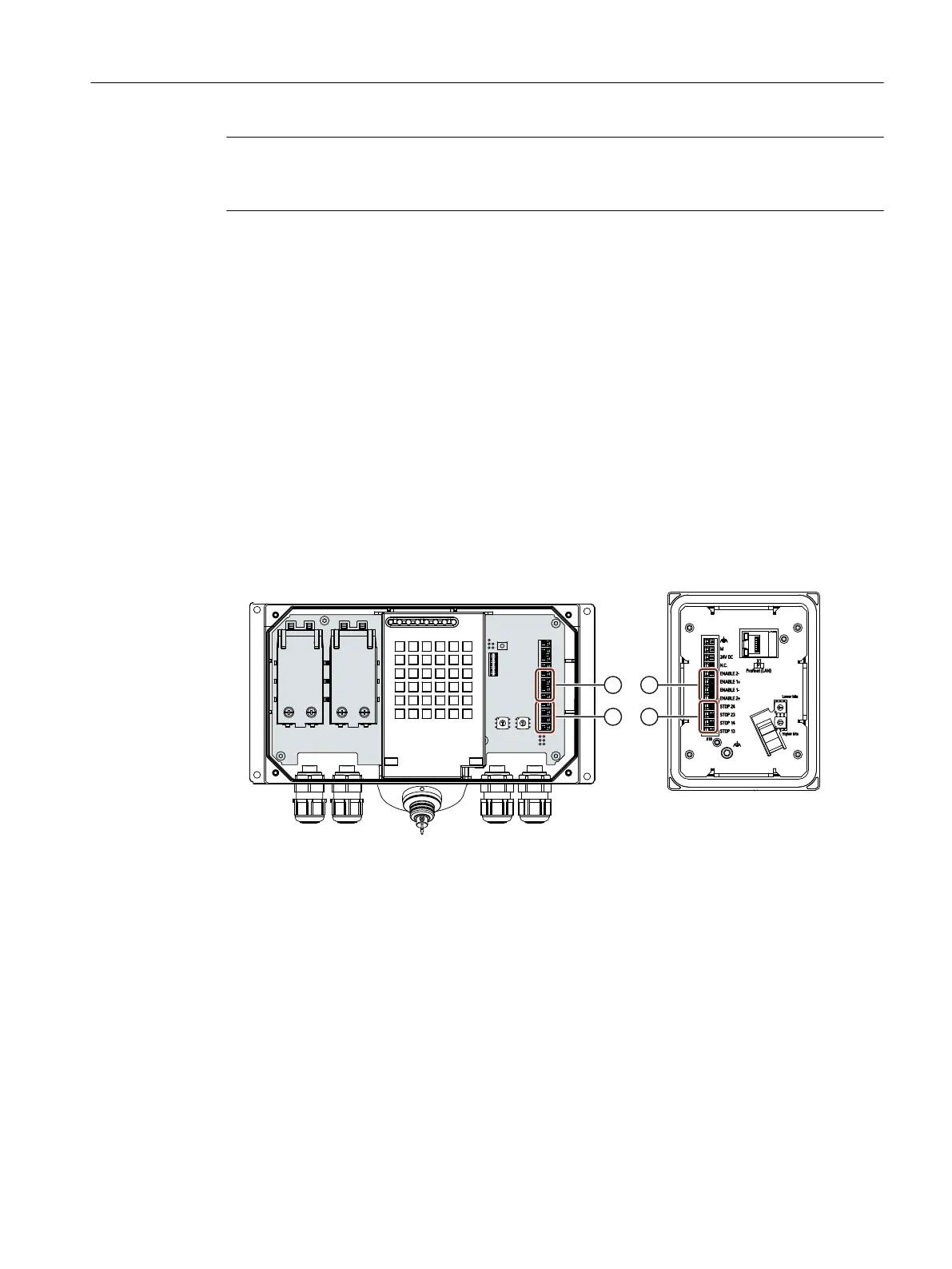Note
If a connection box is to be operated in "E-stop button evaluated by PROFIsafe" mode, the
connection box cannot be wired according to a hardwired F-system.
Requirement
• The connection box standard or advanced is open.
• Required number of connecting cables
• The wires of the connection cables have been stripped by 8 mm.
• Matching ferrules when using exible cables
Procedure
1. Connection boxes standard and advanced:
Thread the cables through the corresponding screw glands.
2. When you use exible cables, place a wire end ferrule on each wire to be connected.
3. Insert the wire ends into the associated spring-loaded terminal as shown in the gures below.
The gure below shows the terminals to be connected to the connection box.
① Terminal for the emergency stop / stop button
② Terminal for the enabling button
4. Connect the cables.
5. For connection box standard and connection box advanced:
When all the required work has been completed in the connection box, close it.
Connecting
4.4 SIMATIC connection box
Handheld Terminal HT 10
Equipment Manual, 09/2020, A5E47430965B AA 49
