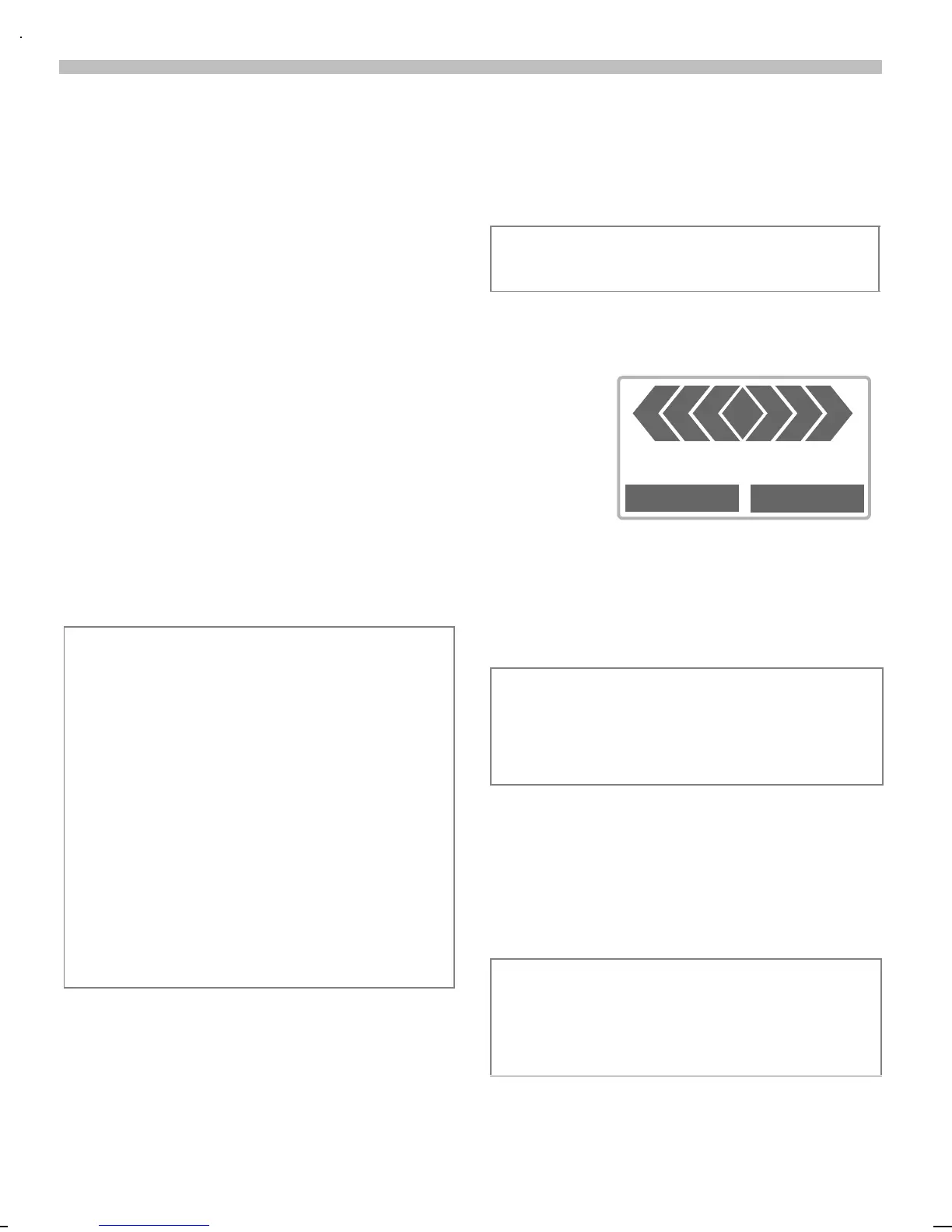12
8/13/02 k45dm-ger.fm A50 Stingray, en, A31008-H5110-A1-1-7619
Making a phone call
Dialling with number
keys
The phone must be switched on
(standby mode).
J
Enter the number
(always with prefix, if
necessary with the inter-
national dialling code).
§Clear§ A short press clears
the last digit, a long press
clears the entire number.
? Store phone number
in the Phonebook (p. 18).
A
Press the Call key. The
phone number displayed
is dialled.
International dialling codes
Many international dialling codes are stored
in your phone:
0
Hold down until "+" appears.
This replaces the first two
digits of the international
dialling code.
§+List§ Press.
Select the required country. The internation-
al dialling code is displayed. Now add the
national number (in many countries without
the first digit) and press the Call key.
End call
S
Press the End key briefly.
The call is ended.
Accept call
The phone must be switched on
(standby mode).
§Reply§ Press or
A
press
again.
Reject call
§Reject§ Press or
S
press briefly.
Press this key even if the person on the
other end of the line has hung up first.
A phone number is transmitted by the net-
work and displayed. If it is stored in the
Phonebook the corresponding name is dis-
played.
§Divert§ Diverts the caller to the mail-
box, for example, if Busy is set
(p. 48) and "call waiting" has
been activated (p. 14).
+498912345
Reply Reject
+
