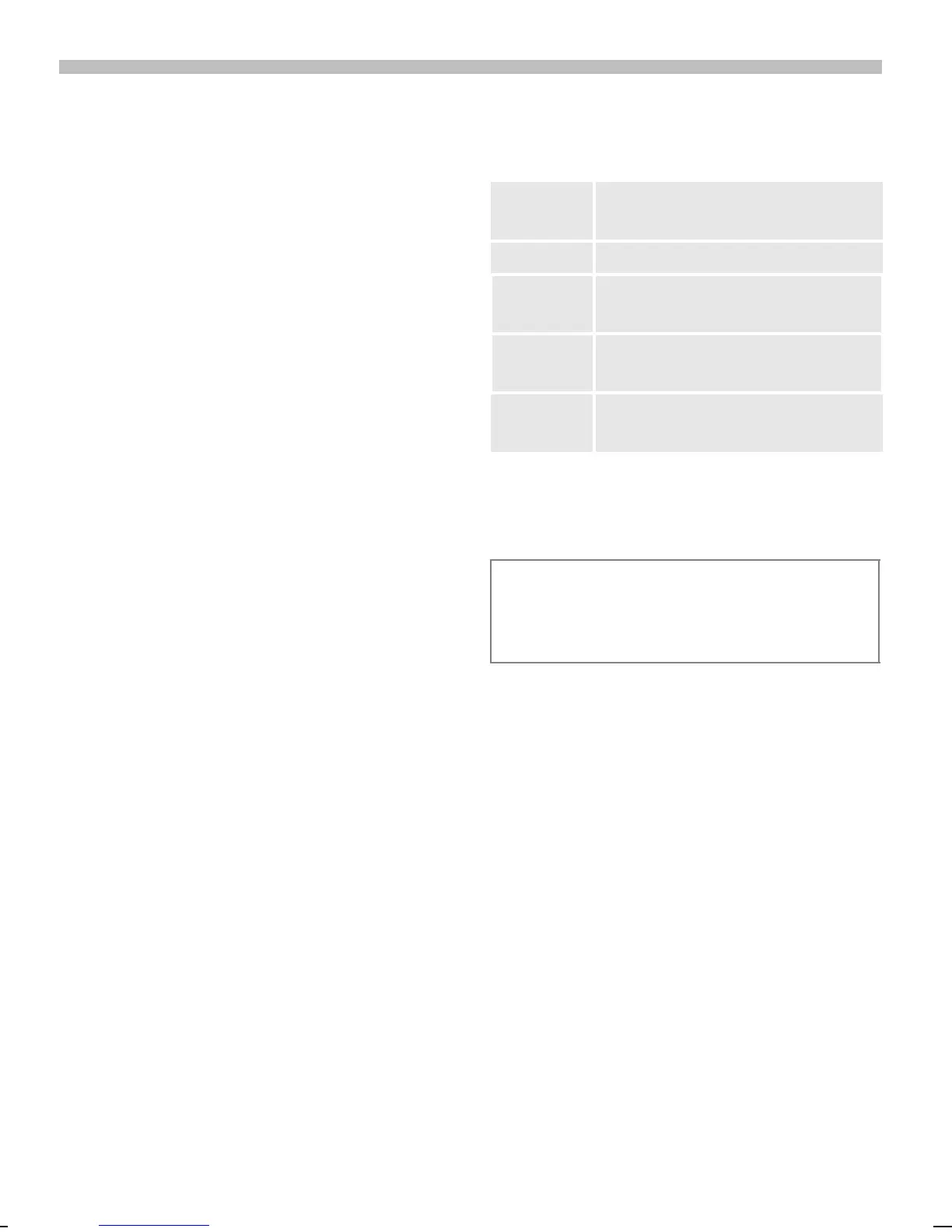41
8/13/02 k45dm-ger.fm A50 Stingray, en, A31008-H5110-A1-1-7619
Surf & fun
Bitmap viewer
Set logos and screensavers on your
phone according to your wishes.
Show Screensaver
or
Logo
N
Select Screensaver or
Logo.
§Load§ Graphic is shown.
Receive graphic.
A graphic can be transmitted to the
Bitmap viewer via SMS from a pro-
vider or downloaded via WAP.
A received graphic is indicated by a
symbol above the left soft key. By
pressing this key, the Bitmap viewer
is started and the graphic is dis-
played.
Store graphic.
Store current graphic in the Bitmap
viewer:
§Save§ Press.
N
Select Screensaver or
Logo.
§Save§ Press.
Bitmap viewer-Menu
§Options§ Open menu.
* Your A50 provides you with the op-
tion of sending a graphic or a screen-
saver via SMS.
Save Store the current graphic on one
of the storage locations.
Send Send graphic via SMS. *
Load Load graphic to the Bitmap
viewer.
Discard The current graphic is
discarded.
Delete Delete a graphic from
Screensaver or Logo.
You can find operator graphics at:
www.my-siemens.com/logos
See also City portal (p. 70).