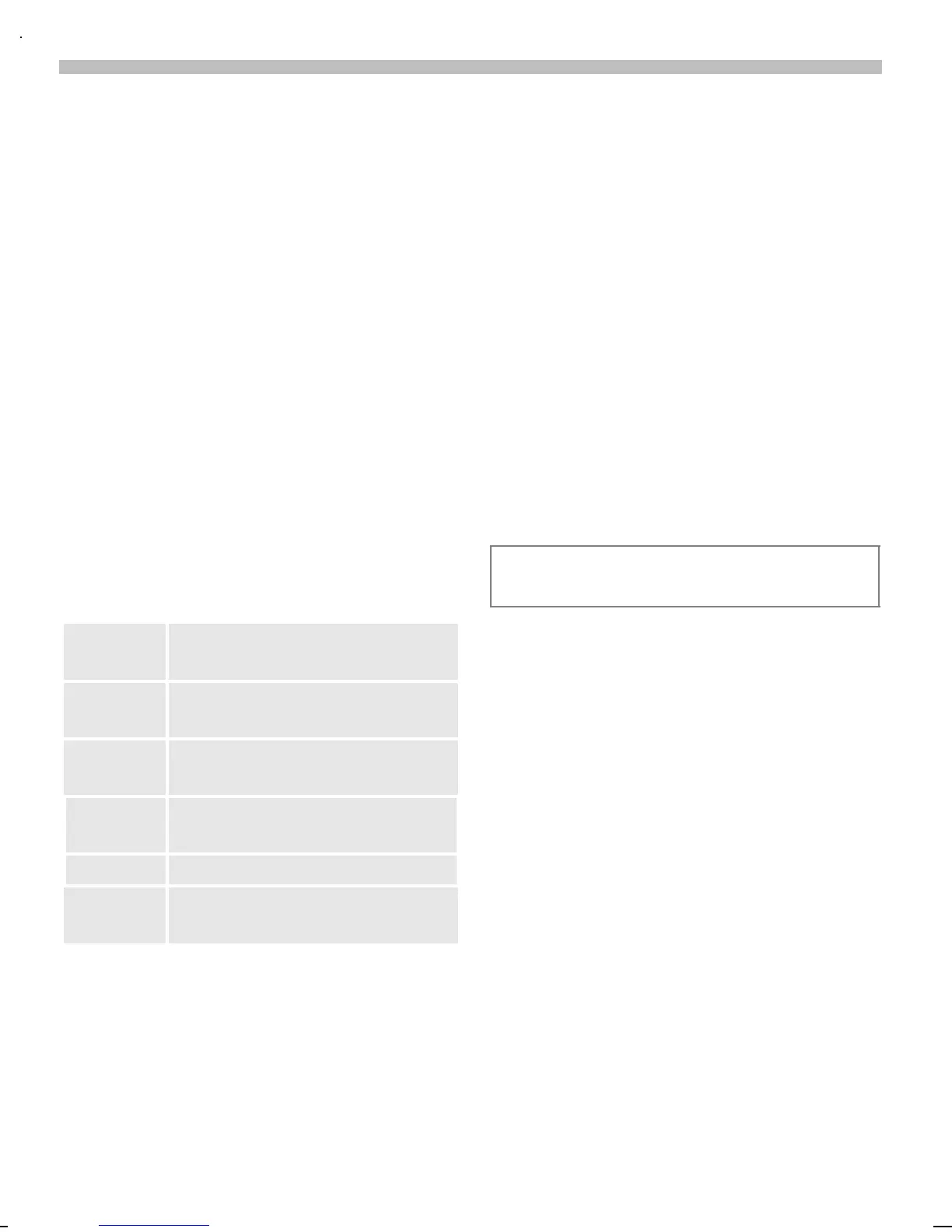42
8/13/02 k45dm-ger.fm A50 Stingray, en, A31008-H5110-A1-1-7619
Surf & fun
Melodies
You can use this function to manage
your ring tones.
Load and play ring tones
§Menu§
Î
Audio
Î
Melodies
Î
Melody manager
MN
Select memory location
Individual 1 to 4.
§Load§ Load melody to the buff-
er.
§Play§ Play melody.
Melodies-Menu
§Options§ Open menu.
Play Play the ring tones currently
loaded.
Save Store ring tone under
Individual 1 to 4.
Send Send ring tone via SMS
(only Individual 1 to 4).
Load... Load ring tone from Individual 1
to 4.
Discard Delete ring tone from the buffer.
Delete Delete ring tone from
Individual 1 to 4.
Receive and save ring tones
A melody is transferred to the buffer
via SMS/WAP. When a melody has
been received an icon appears above
the left soft key.
Press soft key:
§Options§ Open menu.
N
Scroll to Save.
§Select§ Press.
MN
Select memory location
Individual 1 to 4.
§Save§ Store melody.
Ring tones are available at:
www.my-siemens.com/ringtones