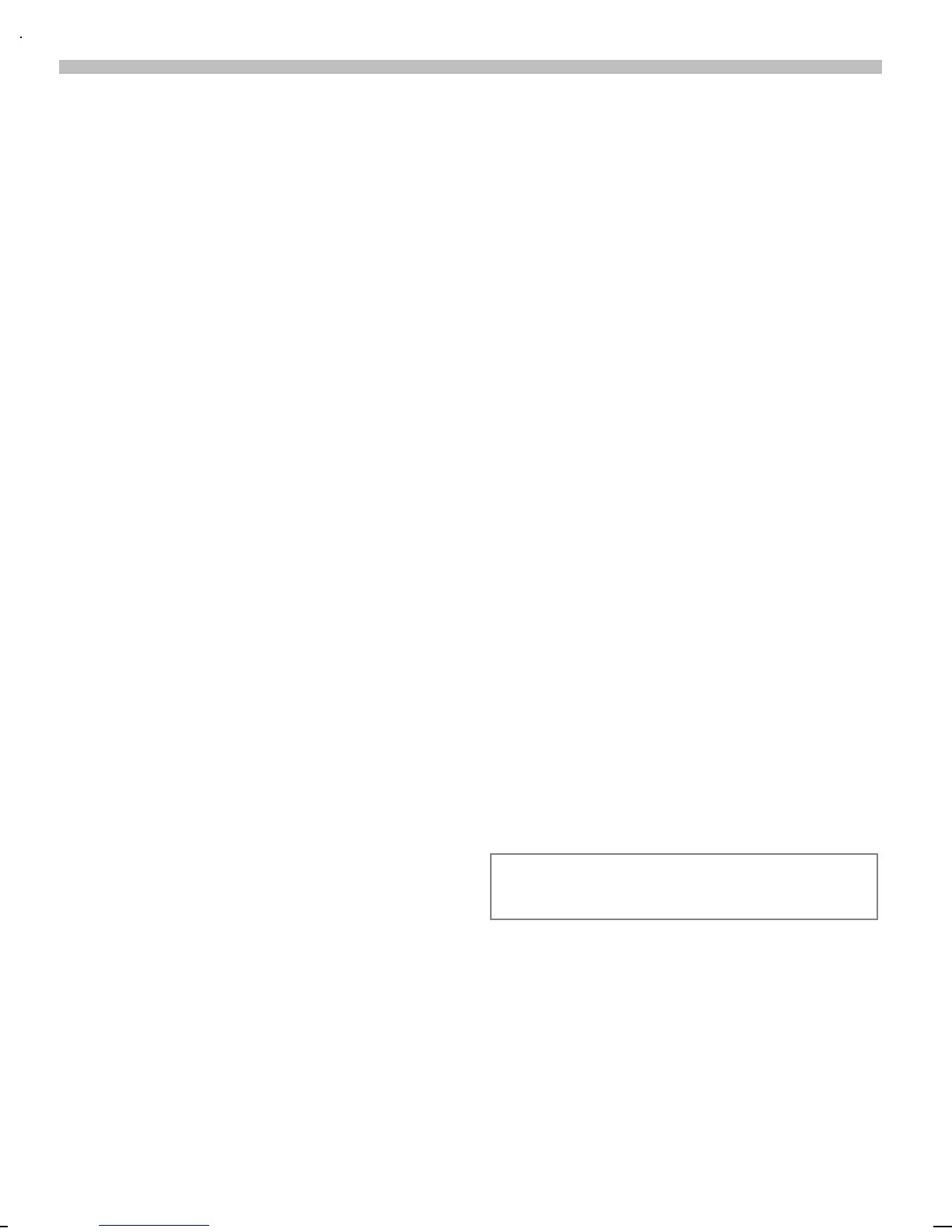50
8/13/02 k45dm-ger.fm A50 Stingray, en, A31008-H5110-A1-1-7619
Clock
§Menu§
Î
Clock
Î
select a function:
Alarm clock
Use this function to set a single time
for the alarm call. The alarm sounds
even when the phone is switched
off.
§On/off§ Switch the alarm on
and off.
Setting
§Change§ Display the set time and
date for the alarm call.
Set the time for the alarm
call (hh:mm).
MN
Navigate to the days.
§Change§ Set the days for the alarm
call.
§
OK§
Confirm settings.
½
Alarm clock active
(display in standby
mode).
Time/date
The clock must be set correctly once
at start-up.
§Change§ Press.
J
First date
(day/month/year),
then time (24 hours
including seconds).
Format date
Setting of the date format:
DD.MM.YYYY or MM/DD/YYYY
Auto display
The time display can be switched on
and off.
Auto phone off
The phone switches off each day at
the set time.
Activate:
§Clock§ Press.
J
Enter the time
(24 h clock).
§OK§ Confirm.
Deactivate:
§Manual§ Press.
§OK§ Confirm.
If the battery is removed for more than
about 30 seconds, the clock must be reset.