Company Confidential s Com
Copyright 2005© Siemens AG
Page 33 of 53
TD_Repair_L2.5_A70_A75_R1.0.pdf Release 1.0
7.9 Illumination – Keyboard
The LED´s are mounted on the upper side of the PCB. The illumination of the keypad will be
done via high-brightness LEDs (colour: amber, type: top-shooter, driven by 6 mA / LED). The
light is switched via switches inside the EGOLDlite. With the signal LIGHT_KB
(R5) the
illumination for the keyboard is controlled.
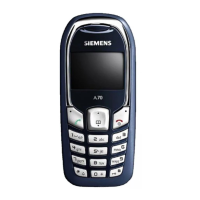
