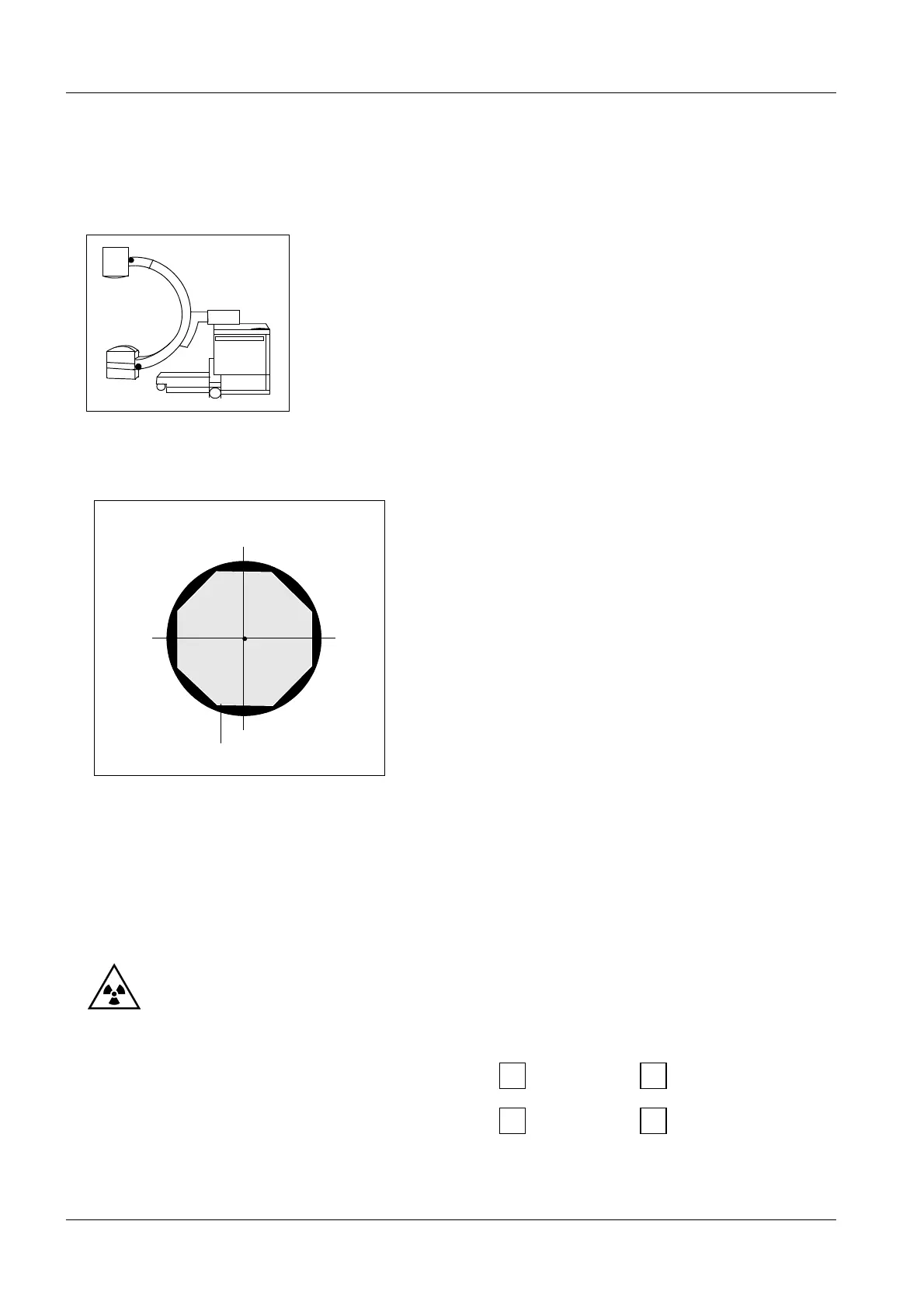ARCADIS Varic SPR2-310.662.01 Page 4 of 10 Siemens AG
Rev. 02 05.06 CS PS SP Medical Solutions
5 - 4 Function tests
4 Check the I.I. format
Work sequence:
1. Move the C-arm in the basic position.
2. Select the full I.I. input format.
3. Set the iris diaphragm to max. aperture
4. Switch on fluoroscopy
If all eight blades of the iris diaphragm are still visible at the edge of the TV monitor
(Fig. 3), no further tests are necessary.
5. Select zoom format (check as in item 3).
Fig. 2
Fig. 3
I.I. format in order YES NO
Zoom format in order YES NO
Basic position
TV image
Blades, iris diaphragm
