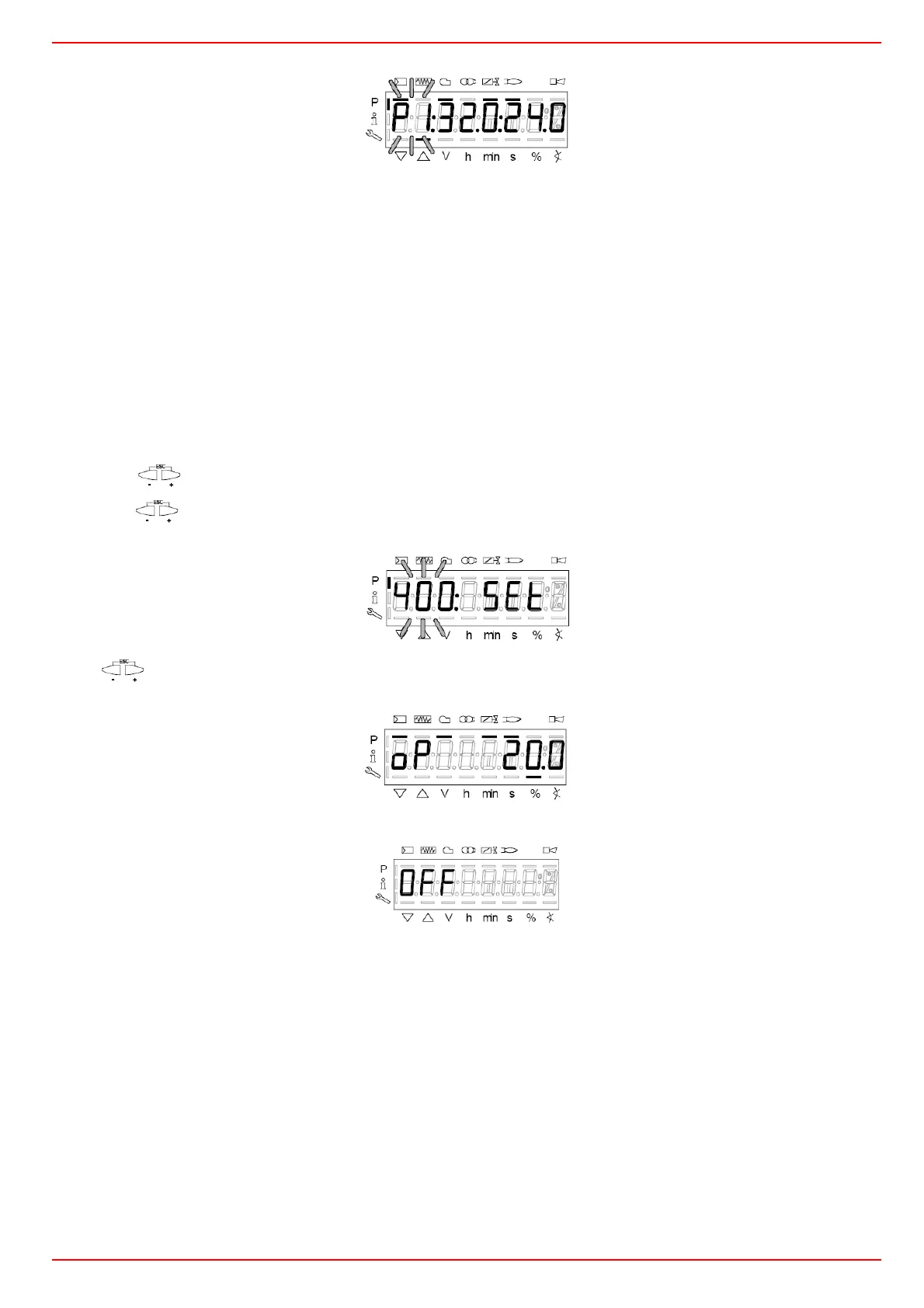41
Set the air/fuel ratio curvepoints as described on chapter “Programming the LMV2x”
Note: the other phases are
Ph60 = operation (OP= in modulation)
Ph62 = travelling to shutdown
Ph70 = off but in prepurge after the burntime
Ph72 = travelling to postpurging
Ph74 = postpurge (countdown is displayed)
Press ESC the parameter “546” (Setting the maximum load) is displayed
Then press to exit the programming mode.
The display will show:
Press for a second time: the display will show the load percentage the burner is working at.
When the generator reaches the programmed set-point, the burner will be in stand-by: the display will show
