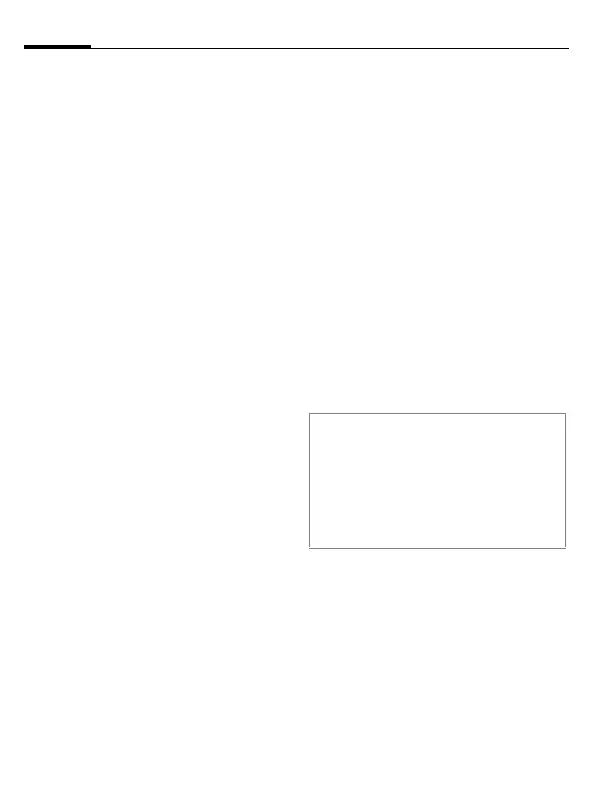Siemens AG 2003, I:\Mobil\R65\CF62_Leopard_abgel._von MC60_Maguro\en\_von_itl\fug\CF62_fug_en_040422\A65_Setup.fm
Setup72
VAR Language: English; VAR issue date: 10-Februar-2004
left page (72) of CF62 Leopard en, A31008-H6050-A1-1-7619 (28.04.2004, 11:45)
§Menu§
KmKClock
KSelect function.
Date format
DD.MM.YYYY or MM/DD/YYYY
Time format
Select 24h or 12h.
Show clock
Activate/deactivate time display in
standby mode.
Buddhist year
Switch to the Buddhist year (not on
all phone models).
Automatic switch off
The phone switches off each day at
the set time.
Activate:
§Time§ Press.
J
Enter time
(24-hour-clock).
§OK§ Confirm.
Deactivate:
§Manual§ Press.
§OK§ Confirm.
Connectivity
§Menu§KmKConnectivity
KSelect function.
GPRS b
(General Packet Radio Service)
GPRS is a new method for transmit-
ting data faster in the mobile net-
work. Use GPRS and if the network
has sufficient capacity, you can be
connected to the Internet perma-
nently. Only the actual transmission
time is charged by the network oper-
ator. Some service providers do not
yet support this service.
§Yes§ / §No§ Switch GPRS function
on/off.
GPRS info
Display of information on connection
status.
Authentication
E
Activate or deactivate
encrypted WAP dial-up
(CSD connections only).
Shown in display:
« Activated and available.
ª Registered.
Connection briefly lost.
© Download.
