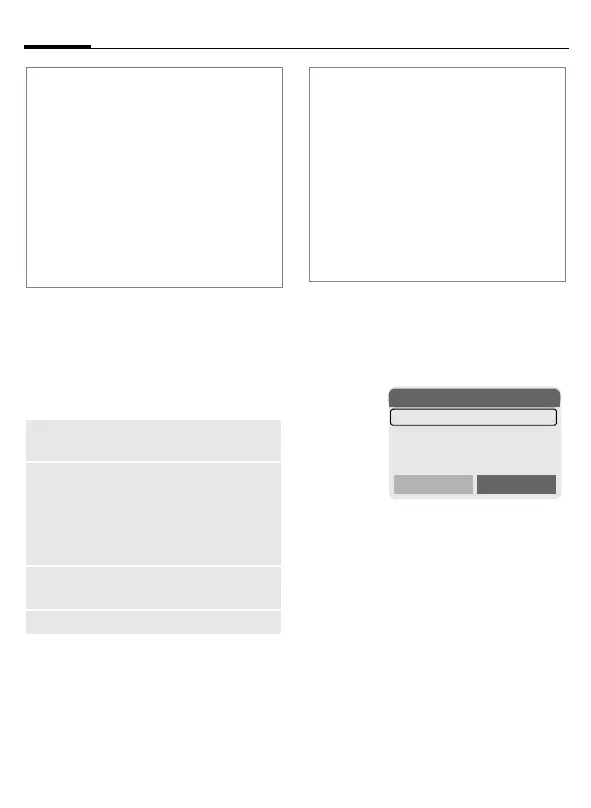Siemens AG 2003, I:\Mobil\R65\CF62_Leopard_abgel._von MC60_Maguro\en\_von_itl\fug\CF62_fug_en_040422\A65_Extras.fm
Extras82
VAR Language: English; VAR issue date: 10-Februar-2004
left page (82) of CF62 Leopard en, A31008-H6050-A1-1-7619 (28.04.2004, 11:45)
Agenda/appointments options
§Options§ Open menu.
Different functions are provided, de-
pending on the calendar item select-
ed or the current organiser function:
Notes
§Menu§K
KOrganiserKNotes
Use your phone as a notepad.
New entry
E
Press.
J
Enter text, up to
150 characters.
§Options§ Open menu.
Save Store entry.
Additional information
Alarms set are shown in the display as
follows:
Ö
Alarm clock.
Ø
Appointments.
An alarm sounds even when the phone is
switched off (the phone does not switch to
standby mode). To deactivate it press any
key.
Set alarm tone..............................page 56
Clock ............................................page 71
Activate/
Deactivate
Switch alarm on/off.
Filter Select feature:
Memo, Call, Meeting,
Birthday, All.
All entries with the selected
feature are displayed.
Delete until Delete all entries prior to
acertain date.
(For standard functions see page 14)
Additional information
For additional calendar settings, see below
under Calendar setup (page 84).
i
Appointment with alarm acti-
vated.
j Appointment with alarm deac-
tivated.
ë
Appointment with repeated
alarm activated.
ê
Appointment with repeated
alarm deactivated.
ç Notes
<New entry>
Shopping list
Flight number
Select
