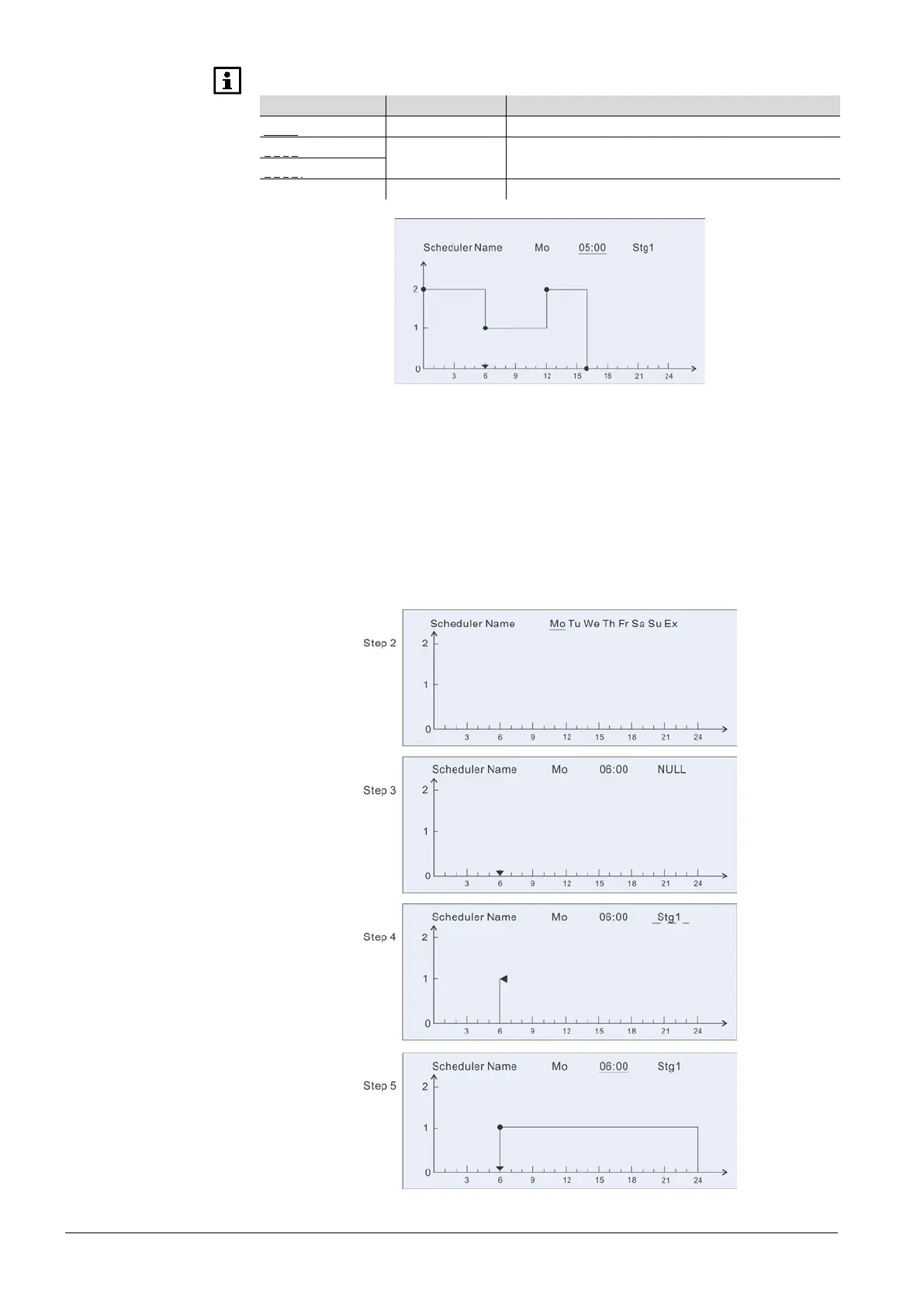28 / 38
Siemens Climatix HMI-TM CB1P3917en02
Building Technologies 3BFunctions and operations 2015-07-02
Scheduler top line provides additional information as below:
A scheduler entry is selected
Dashed line
Time or Value modification of a scheduler entry
No scheduler entry selected
Follow the steps to configure the enumeration scheduler.
1. Enter the Enumeration Scheduler page.
2. Press key UP/DOWN to select the weekday and press key ENTER.
3. Press key UP/DOWN to adjust the time point by 15 minutes, and press key
ENTER.
4. Press key UP/DOWN to adjust the value on the vertical axis. The value is
displayed on the top line. Press key ENTER.
5. Repeat step 3 through 4 until all scheduler entries are set.
