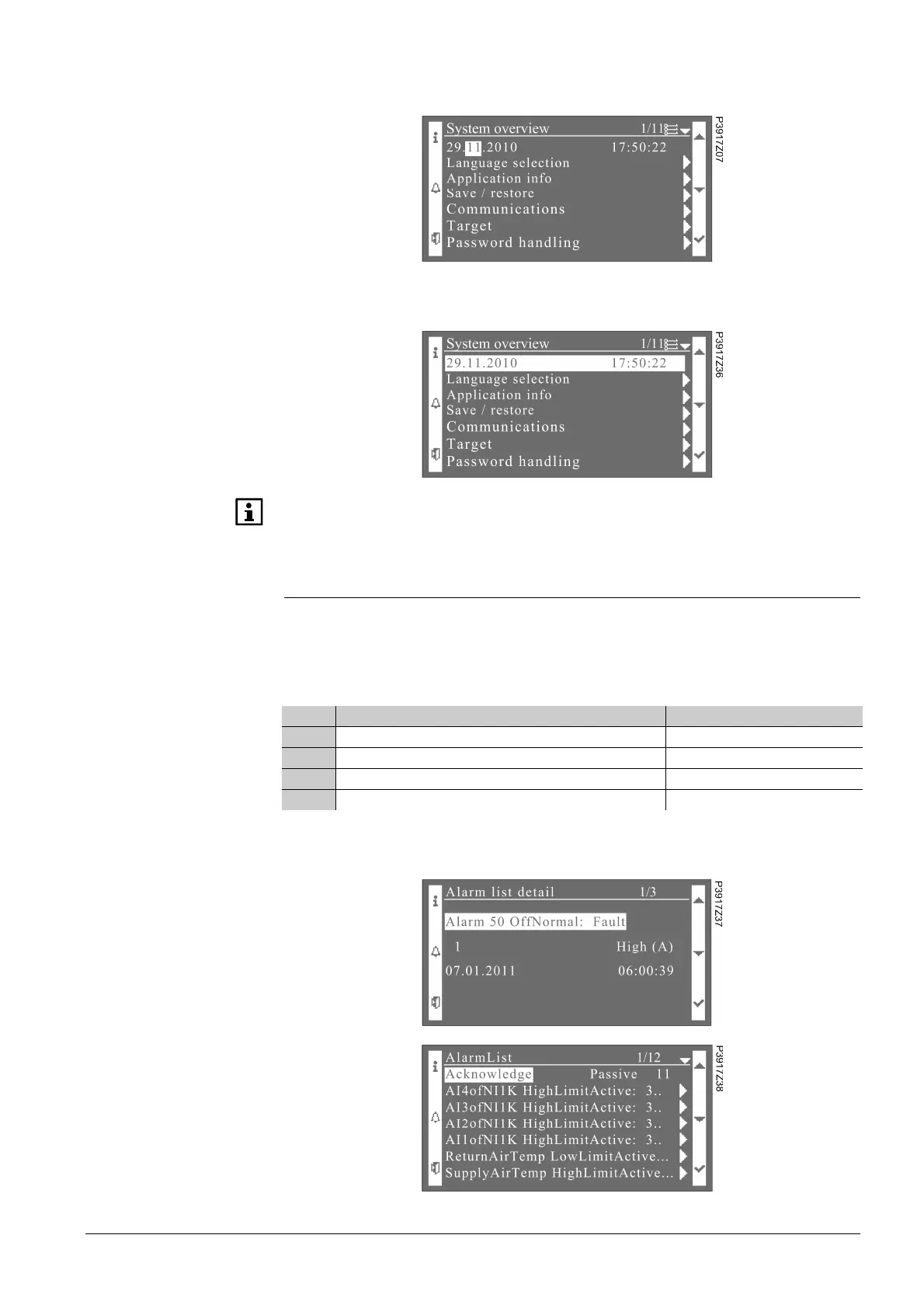23 / 38
Siemens Climatix HMI-TM CB1P3917en_redesigned
Smart Infrastructure Functions and operations 2023-06-13
If there are more than one writable data points in one line, the data points will be
edited set by set.
Press key ESC to cancel the input of data point, which is currently being edited.
The data point that has been finished editing will be saved.
If there is more than one writable data point in a line and any of them is multi-
choice, users will not be able to change this multi-choice data point.
4.8 Alarm management
If an error occurs, the ALARM LED will blink. As soon as the alarm is
acknowledged, the ALARM LED will be in red. If no alarm exists, the ALARM LED
will turn off.
The alarm related pages in SCOPE are listed as follows:
Alarm list detail page [65110]
Alarm list page [65100]
Alarm history list page [65200]
Alarm list/history settings page [65120]
Press key ALARM and the alarm related pages will be displayed by the following
order: Alarm list detail → Alarm list → Alarm history → Alarm list/history settings.
In-place editing:
