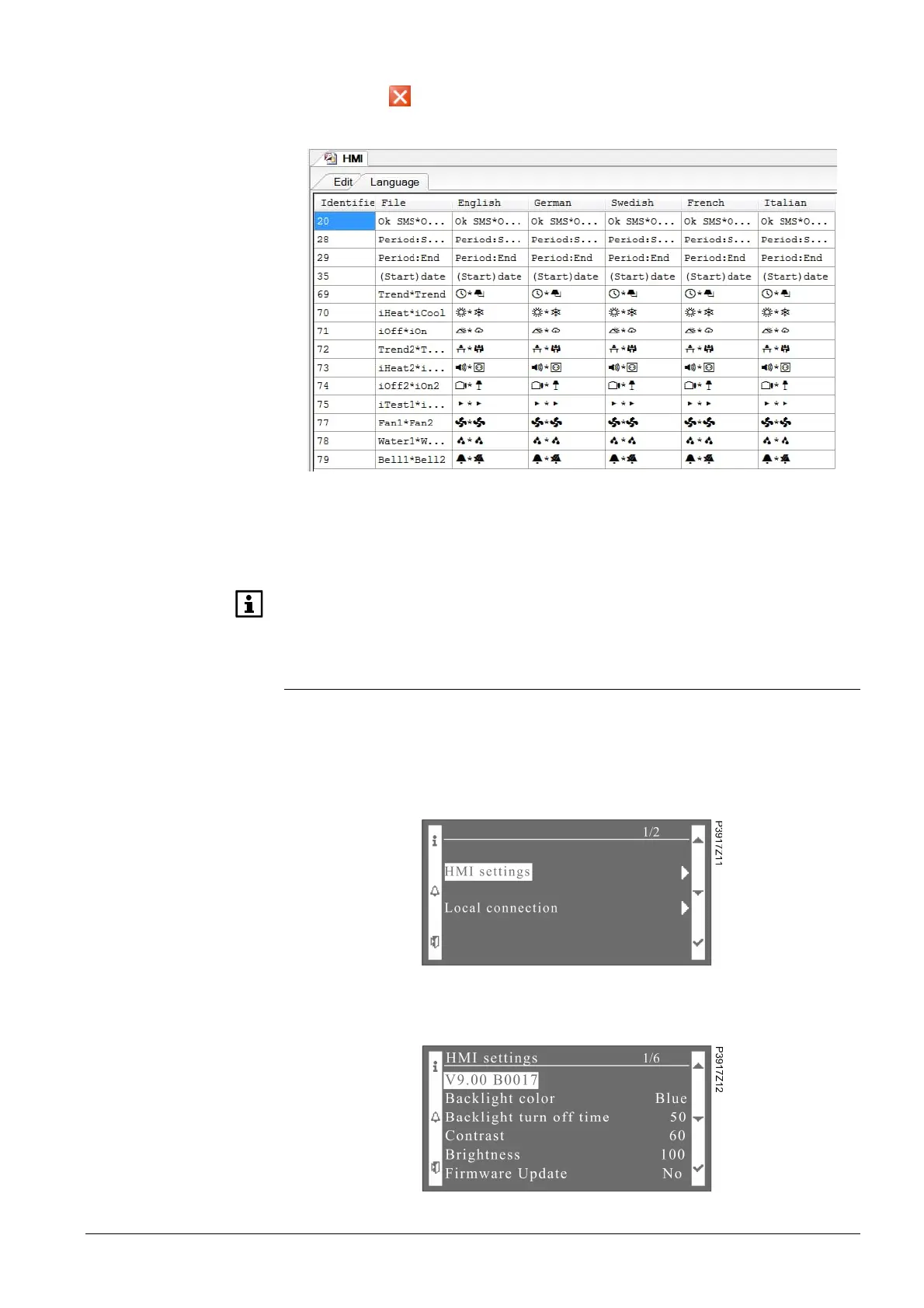35 / 38
Siemens Climatix HMI-TM CB1P3917en_redesigned
Smart Infrastructure Functions and operations 2023-06-13
7. Select the newly created icon. And click Select and Copy. Then click
button to return to Language tab as follows.
Enumeration icons:
8. Double-click the English column of iHeat*iCool. Right click the mouse and
select Paste to fill in the newly created icon.
9. Save the page and generate HMI file.
Refer to Help of SCOPE tool for further information about Iconic mode engineering.
4.12 Firmware update
The procedure of upgrading firmware is as follows:
1. Store the POL12291.bin file in the root directory of the SD card and insert
the SD card to the controller.
2. Connect the HMI-TM to the controller.
3. Press and hold key ESC to enter the following page.
4. Select HMI settings and press key ENTER. Then the following page will
be displayed:
