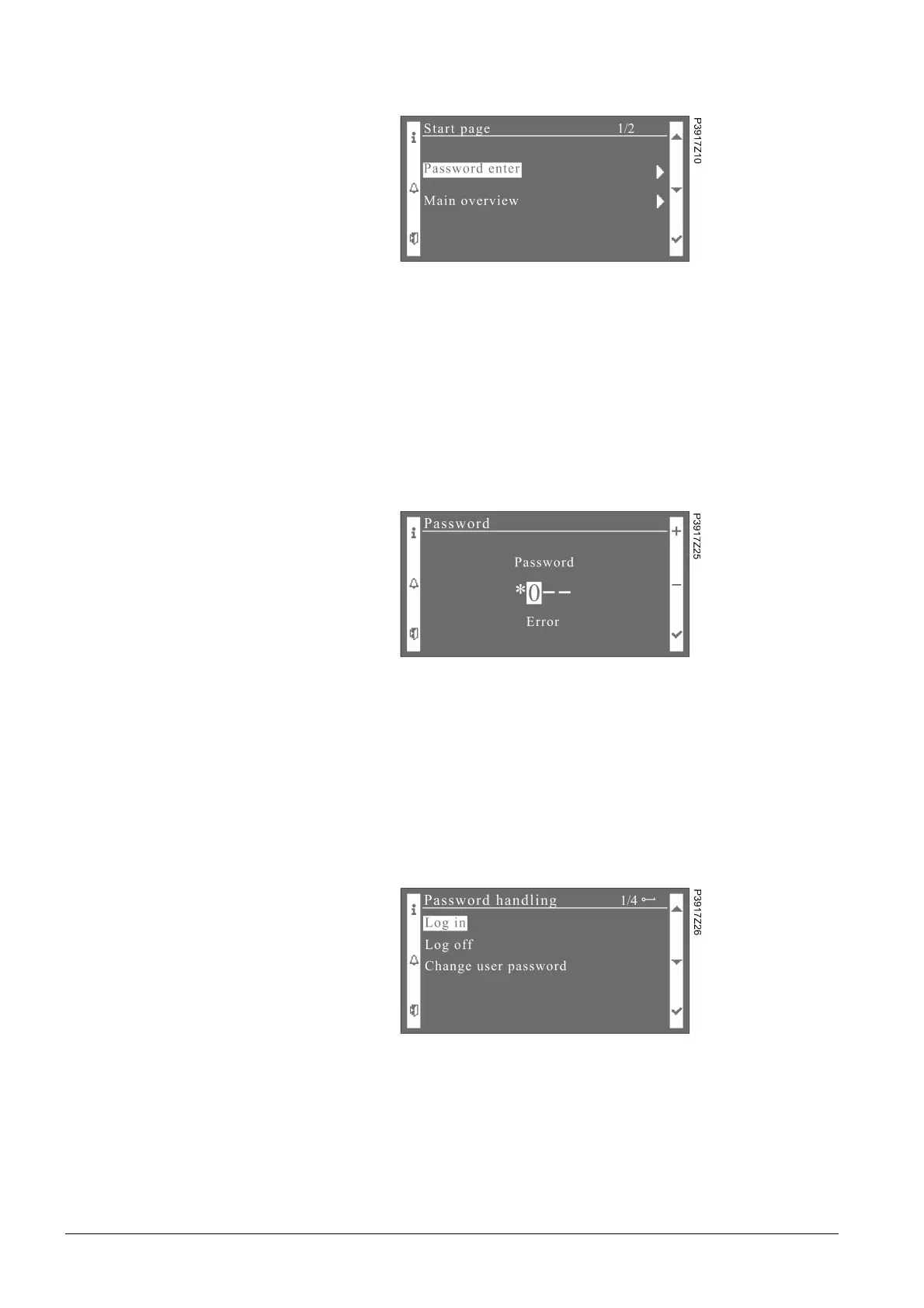18 / 38
Siemens Climatix HMI-TM CB1P3917en_redesigned
Smart Infrastructure Functions and operations 2023-06-13
4. If the password is entered incorrectly, it will redirect to the home page as
follows, and the user level will be “Not login”.
5. When users with enough privileges press key INFO on page “65410”, it
will go to the defined target page.
1. Press and hold key ENTER at any page, and it will activate the log in/off
page.
2. If the password is entered correctly, the page where users activate the
password entering page will be displayed, and the corresponding user
level will be shown on the upper-right corner.
3. If the password is entered incorrectly, it will display the following
information:
4. Then re-enter the password. Press key INFO on this page, and it will
redirect to the home page.
Application engineer can configure which password can be changed by
programming in SCOPE.
If the application engineer configured that only the password of end user could be
changed, Change service password and Change factory password template
pages will not be displayed and entered. Press and hold key ENTER on any page
(except the error report pages), and the log in/off page will be displayed:
Entering password by
Password
