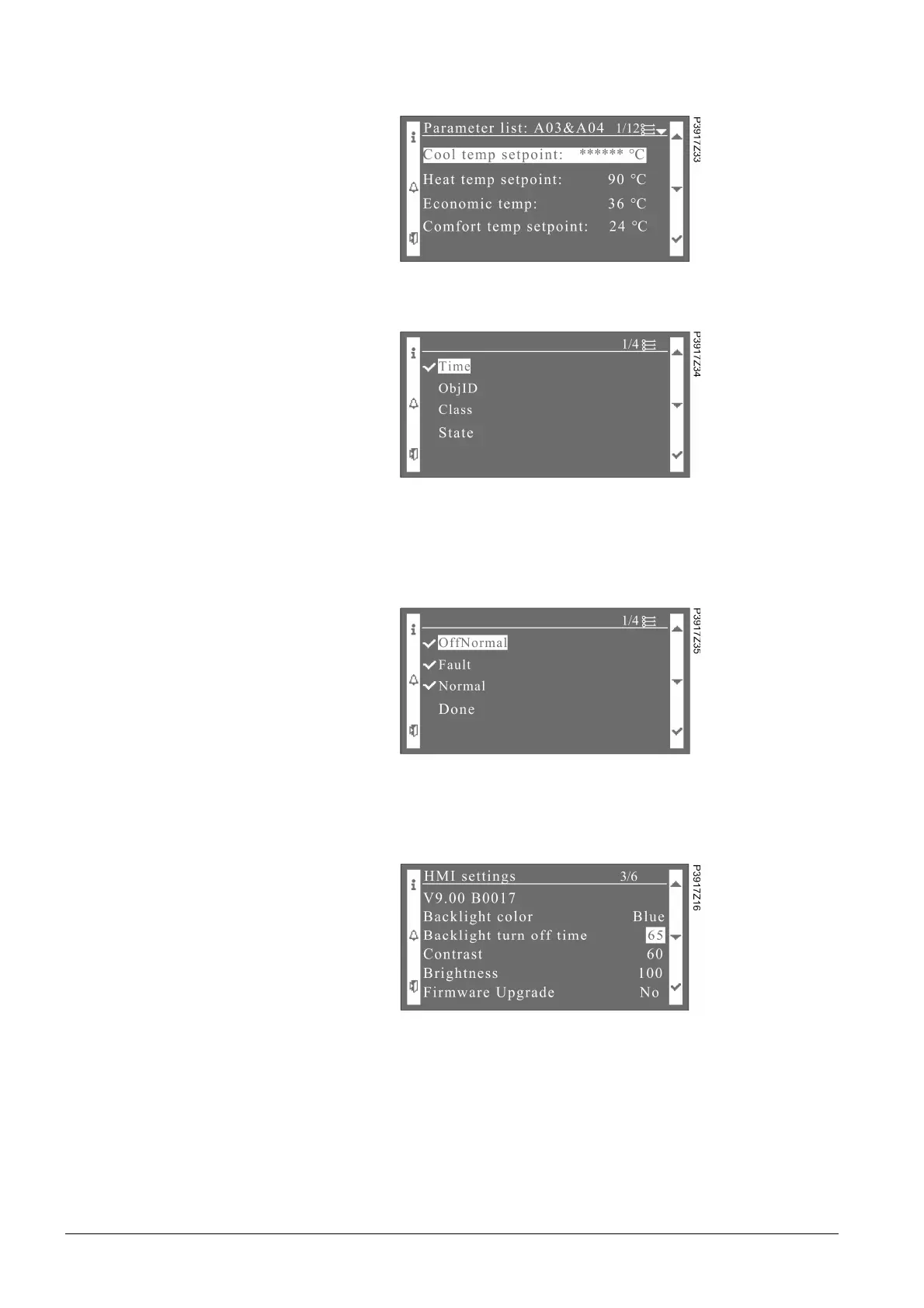22 / 38
Siemens Climatix HMI-TM CB1P3917en_redesigned
Smart Infrastructure Functions and operations 2023-06-13
If the null value selection has been confirmed, the parameter list page will be
displayed as follows:
A dedicated page is used to edit the binary and enumeration type of value. The
page of binary and enumeration list is illustrated as follows:
On the above page, select an item and press key ENTER.
A dedicated page is used to edit the multi-choice type of value. Press key
UP/DOWN and key ENTER to choose the multiple items. At the very bottom of the
options, a fixed item Done is available for users to confirm the selection and exit.
Press key ESC to exit and all the modifications will be cancelled.
The value can be directly editable on the parameter list page. Press key ESC to
cancel the value input.
Editing binary and
Editing multi-choice
In-place editing:
